17 years helping South African businesses
choose better software
What Is Zoho CRM?
Zoho CRM enables real estate agents, developers, and brokerage firms to take control of their business processes. This omnichannel, cloud-based software solution is a centralized platform for sales process management, property management, and automation, and seamlessly integrates with 500+ third-party apps. Zoho CRM is mobile-friendly and allows users to access data and communicate with teams in real-time.
Who Uses Zoho CRM?
Zoho CRM can be used by businesses of all sizes. You can even build your own version of Zoho CRM. Sell smarter and faster with Zoho CRM.
Where can Zoho CRM be deployed?
About the vendor
- Zoho
- Founded in 1996
Zoho CRM support
- Phone Support
- 24/7 (Live rep)
- Chat
Zoho CRM pricing
Starting Price:
- Yes, has free trial
- Yes, has free version
Zoho CRM has a free version and offers a free trial. Zoho CRM paid version starts at US$14.00/month.
Pricing plans get a free trialAbout the vendor
- Zoho
- Founded in 1996
Zoho CRM support
- Phone Support
- 24/7 (Live rep)
- Chat
Zoho CRM videos and images
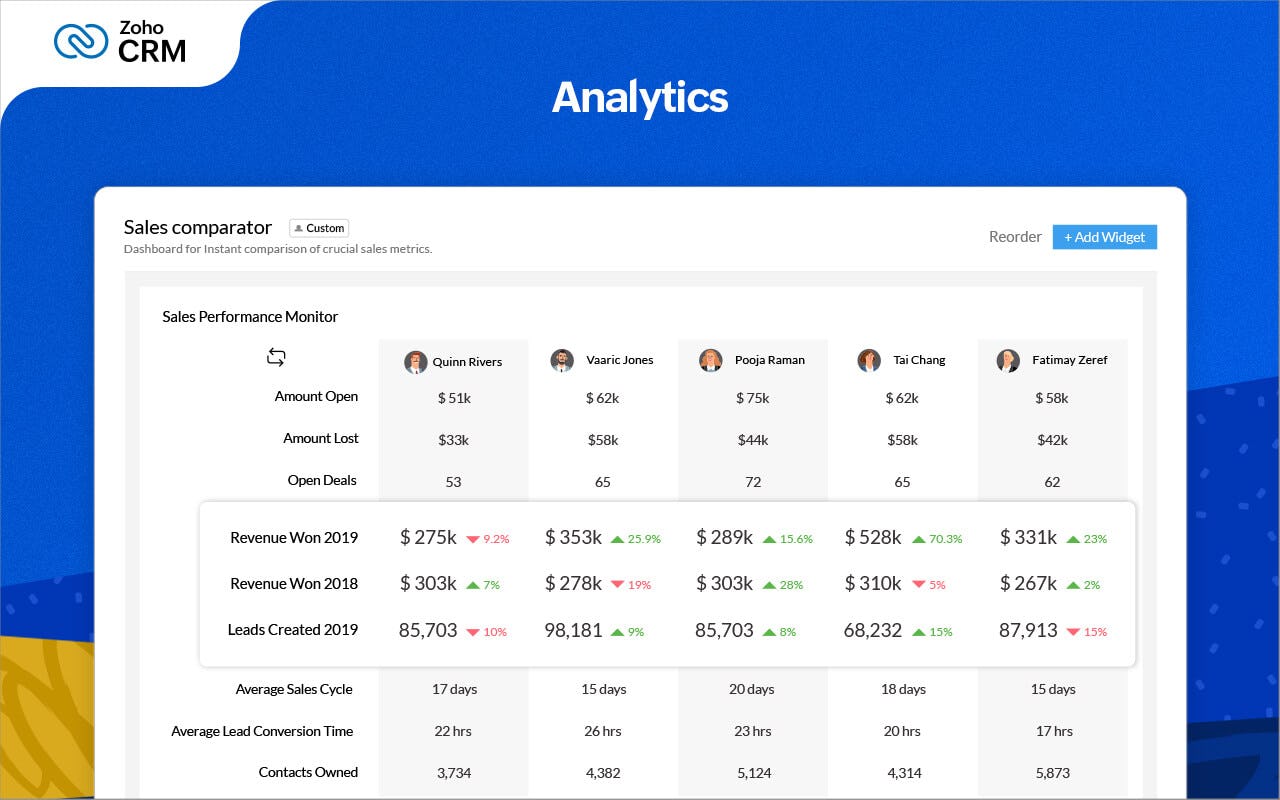
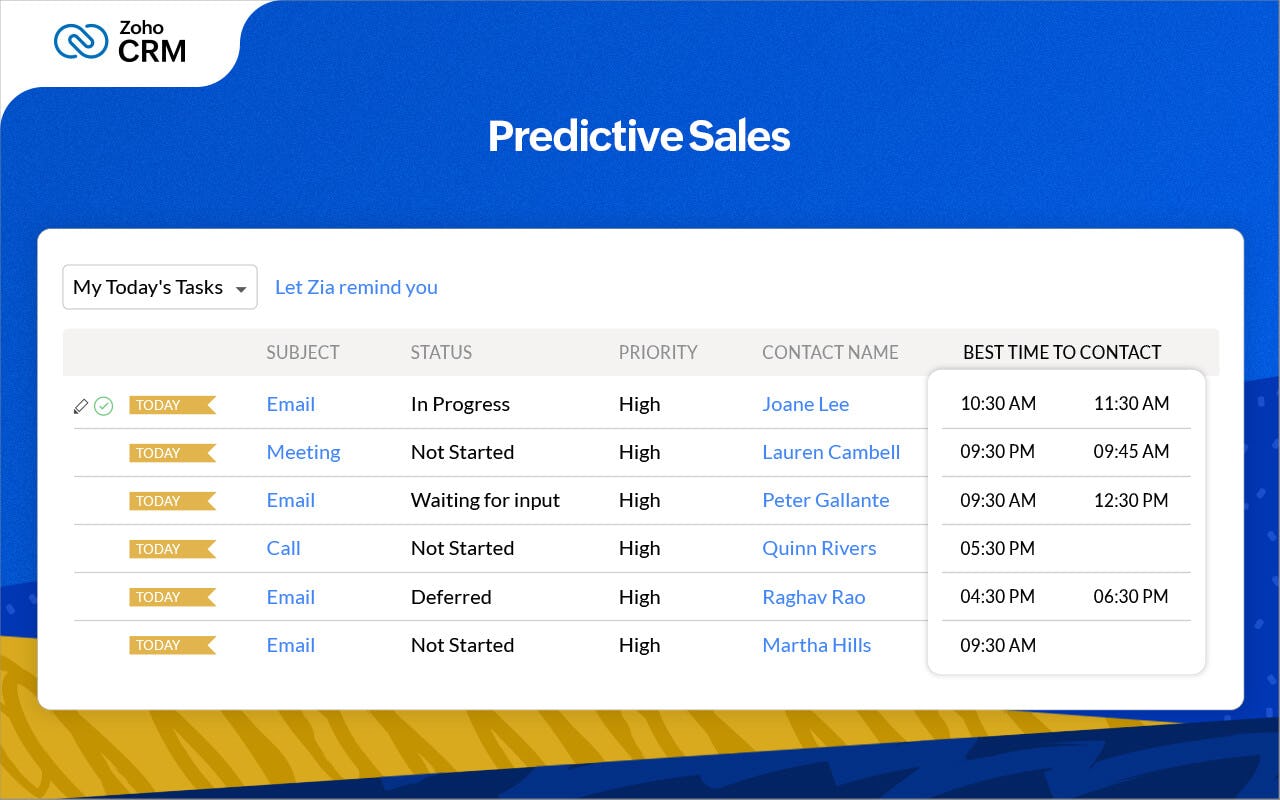
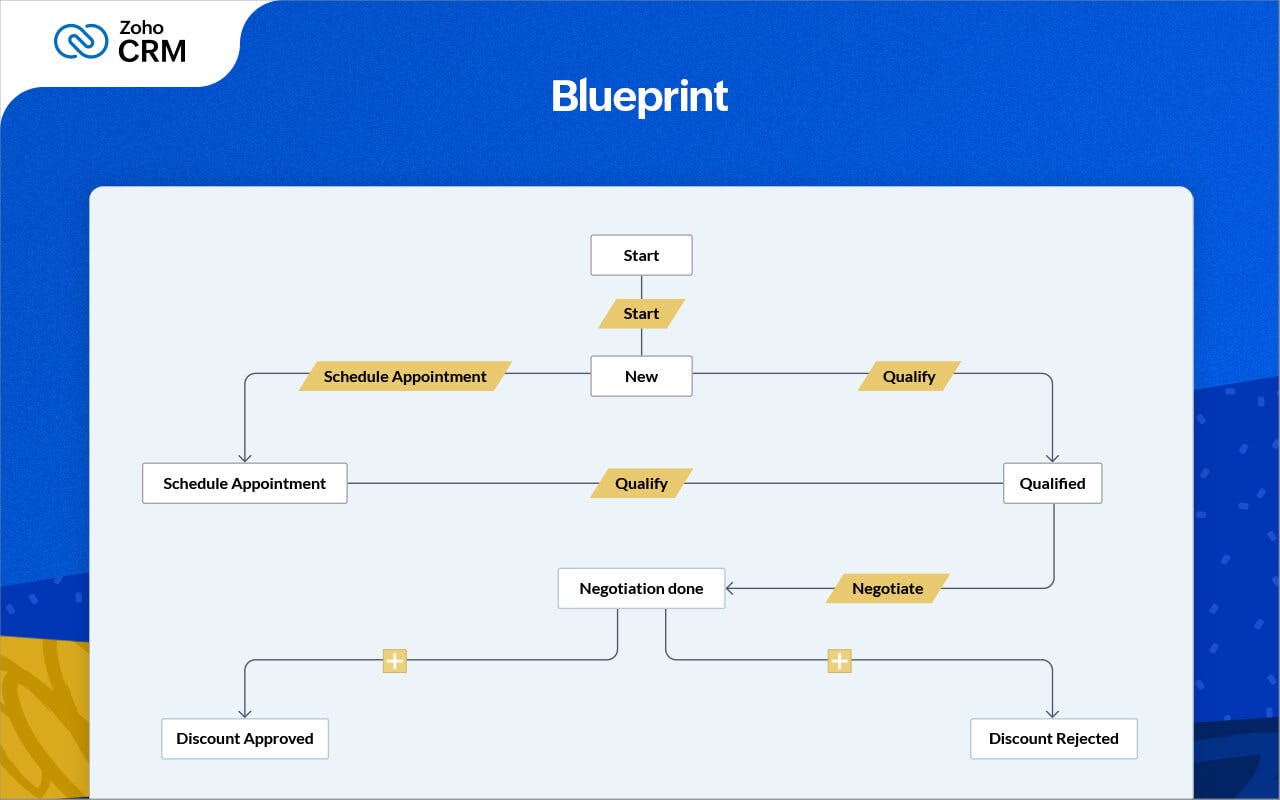



Features of Zoho CRM
Reviews of Zoho CRM

Transform Customer Management
Comments: We implemented Zoho CRM in our company six months ago and it has been a remarkable transformation in our customer relationship management. Since incorporating sales automation, we have seen a 25% increase in our conversions. The analytical reports have also allowed us to identify opportunities for improvement in our sales process.
Pros:
I like Zoho CRM because it is a software platform designed to help businesses manage their customer relationships more effectively. With a wide range of features and functionalities, this system suits the needs of small and large businesses, allowing full control over the customer lifecycle.
Cons:
Some users mention that customer service could be improved in response and time.
One of best CRM for Small Businesses
Pros:
I like lead management process and workflow automation
Cons:
doesn't have the two-way messaging option yet
Alternatives Considered: Salesmate and Clay
Reasons for Choosing Zoho CRM: Because Hubspot cost per contact basis which is huge
Switched From: HubSpot CRM
Reasons for Switching to Zoho CRM: ZOHO has alot feature and in compare its quite cost effective
Good but not great
Comments: Overall experience is considered average and would only considered adopting this product if pricing is right.
Pros:
Free trial and easy to deploy for small enterprises.
Cons:
Zoho CRM is cloud based but it turns out its server capacity is limited that leads to slower response time.
Zoho CRM is the way to Go.
Comments: There were a few kinks that needed to be worked out but overall the support to work them out was great and timely. I personally wouldn't work with any other at this point.
Pros:
First, it's ease of use and the ability to customize it to your needs and what you sell. The integration of other products is really great too. It's responsive and keeps all your info for a client in one place. The automated features is wonderful too.
Cons:
Least is the set up. It does take time, trial and error, and a few kinks along the way. However, that being said, support was always there to fix and responsive, and with a program this sophisticated it is expected to have some issues. Overall, any issues were minor.
Alternatives Considered: JustCall and Kixie PowerCall
Reasons for Choosing Zoho CRM: I couldn't customize, had way too many bugs, didn't power dial the way I wanted, didn't track and put contacts and leads in a very manageable way. Lacked ability to import info easily if at all. Glitchy.
Switched From: Symmetry
Reasons for Switching to Zoho CRM: Total cost vs features, ease of use, and customization ability.
Best support for zoho crm and easy to use
Comments: Overall experience was very at high, i am using this software since last 1 year and when i started using it initially i was having a fear of handling the crm software, but now i am giving training to interns and sales people just because they are providing the simple, easy to use and industry specific crm software and able to manage the Team as well
Pros:
Very easy to understand CRM, with understandable terminologies and industry specific design for the users, also provision of custom fields addition and 24x7 support are the good things about zoho crm
Cons:
They are not providing the education guide videos in the regional language, because our many usere were interns and undergraduate they were facing issues.
My Experience
Comments: Overall, the experience with Zoho CRM is generally positive, characterized by its robust features and user-friendly interface.
Pros:
One of the most appreciated aspects of Zoho CRM is its customization capabilities. This feature allows businesses to tailor the software to meet their specific needs, ensuring it aligns perfectly with their workflows and objectives
Cons:
Many users report that Zoho CRM's customer support can be slow and unresponsive, making it frustrating to resolve critical issues or seek assistance. This lack of timely support can hinder productivity, especially when urgent problems arise.
An integral part of my business
Comments: One of my favorite things is the reporting and analytics. The insights we get are super helpful for making better decisions, and I feel like we’re always one step ahead of the game. The mobile app is also a huge plus—I can keep up with everything on the go, which is a lifesaver.
Pros:
I've been using Zoho CRM for a while now, and I have to say, it's been a game changer for my business. The interface is super easy to navigate, and I love how customizable everything is. It’s really easy to set up the system the way I need it, and that’s made a huge difference in how my team manages leads and tracks sales.
Cons:
Nothing to report as a negative as it is very user friendly.
Zoho Strategic Partner For Our CRM
Comments: Still learning details, but seems to be robust in nature.
Pros:
Very detail oriented and somewhat easy to navigate.
Cons:
All information is convoluted and spread out in different account levels.

Reliable Business Email
Comments: It is a reliable option for businesses looking for a professional email solution without much hassle.
Pros:
I set it up for our small business, and it was easy to manage multiple accounts. It kept our work emails separate and more secure than regular email providers.
Cons:
The mobile app is sometimes slow to sync new emails.
Top features for real estate in crm software industry
Comments: All the features are industry top notch and relevant to my industry that is real estate and custome support is also very supportive
Pros:
Zoho dashboards with all the detailed information with some very good colours
Cons:
It is too much costly as compared to other CRM Softwares in the market
Happy with Zoho - My company perfomance increased
Comments: As a satisfied Zoho CRM user, I can confidently say that the platform has exceeded my expectations. Its intuitive interface makes it incredibly easy to navigate, even for those new to CRM systems. The customization options allow us to tailor the software precisely to our business needs, from custom fields to automated workflows. Integration with other tools, like our email and marketing platforms, is seamless, ensuring a smooth flow of information across our systems. The customer support team is responsive and knowledgeable, always ready to assist with any queries or issues. Overall, Zoho CRM has streamlined our operations, enhanced our sales tracking, and improved our customer relationships. It offers great value for its price, and I highly recommend it to any business looking to optimize their CRM processes.
Pros:
The customization options allow us to tailor the software precisely to our business needs, from custom fields to automated workflows. Integration with other tools, like our email and marketing platforms, is seamless, ensuring a smooth flow of information across our systems. The customer support team is responsive and knowledgeable, always ready to assist with any queries or issues.
Cons:
the packages are not that flexible, more especially for. us small compannies
Alternatives Considered: EngageBay CRM
Switched From: QuickBooks Enterprise
Reasons for Switching to Zoho CRM: As a satisfied Zoho CRM user, I can confidently say that the platform has exceeded my expectations. Its intuitive interface makes it incredibly easy to navigate, even for those new to CRM systems. The customization options allow us to tailor the software precisely to our business needs, from custom fields to automated workflows. Integration with other tools, like our email and marketing platforms, is seamless, ensuring a smooth flow of information across our systems. The customer support team is responsive and knowledgeable, always ready to assist with any queries or issues. Overall, Zoho CRM has streamlined our operations, enhanced our sales tracking, and improved our customer relationships. It offers great value for its price, and I highly recommend it to any business looking to optimize their CRM processes.
Zoho CRM allows for customization and effective lead handling.
Comments: For the most part, Zoho CRM is a functional program that will allow a company to set up a system that works, without breaking the bank.
Pros:
Zhoh CRM is fairly easy to use and set-up. As with any CRM there will be areas where you wish it could do more, but overall it does what it needs to do to be a decent CRM.
Cons:
There are not as many places that you can customize the areas you would like. It makes it a little frustrating at times. Also, there are functions that have been asked for for years from the community that still have not been implemented.
Alternatives Considered: Salesforce Platform
Reasons for Choosing Zoho CRM: Cost and function. Zoho allowed for many of the same features at a cheaper pricepoint.
Switched From: Salesforce Platform
Reasons for Switching to Zoho CRM: Cost and function. Zoho offers an inexpensive alternative to Salesforce. While it might not have all the bells and whistles, it does most of what you need to do.
One Stop Shop with complex UI
Pros:
I like that Zoho CRM is an all encompassing CRM ssoftware. I particularly like the automation abilities in the entire the sales process, including sending emails, following up with leads, and updating fields.
Cons:
The UI and onboarding is very difficult. And so is the customer support. It seems complex For a new user
Alternatives Considered: Salesforce Sales Cloud and HubSpot CRM
Reasons for Switching to Zoho CRM: Better pricing and there are many different software that the suite offers

Zoho CRM - A Boost for Our Business
Comments: Zoho CRM has become a crucial part of our strategy, enhancing sales and customer relationships. Despite minor learning curves and mobile app limitations, it's a reliable tool contributing to our business growth. However, we decided to move to another CRM due to complex automation setup and process in Zoho CRM.
Pros:
Easy Customization - Zoho CRM's customization is a lifesaver, aligning perfectly with our unique processes. User-Friendly Interface - The intuitive design makes navigation a breeze for me and my team. Time-Saving Automation - Streamlined tasks and automated campaigns have significantly boosted our efficiency.
Cons:
Learning Curve - Some advanced features took a bit to grasp, but ongoing training helped. Mobile App Limitations - The mobile app could use more features compared to the desktop version. Automation - it requires a developer for advanced automation process.

Versatile CRM with extensive Features and customised Options
Comments: My overall experience with Zoho CRM has been positive, Once we got past the initial learning process, Zoho CRM became a crucial tool for our team. The platform’s integration with other Zoho applications and third-party tools has helps a lot.
Pros:
What I liked most about Zoho CRM is its customization and flexibility. The platform allows you to customize modules, workflows, and dashboards to place with specific business needs which makes it highly adaptable.
Cons:
With so many customization options, it took time to fully understand how to set the platform for our needs, when I newly start working in Zoho CRM, I found it a bit difficulty to use without proper training or resources.

Zoho CRM - a middleware to cloud usage review
Comments: So I was in a middleware team at builder.ai. The product on which I worked used to gather customer data where they used to customise there own software. This customer data use to flow from our middleware to clouds like Salesforce, Netsuite, Zoho CRM. So here we had Zoho, this had implied rules for the data to enter in and get stored on any cloud. We had ticketing as well for customer service
Pros:
I like the way the UI is designed, the way it is curated to address scenarios where the user is a non coder, has no or basic coding ability. I like the GUI based workflow management and its ticketing system
Cons:
The costing is slightly high, implementing it requires skilled professionals and some training. The forms can be more expressive and features can be improved

A Guide for Streamlining Customer Service Operations.Increasing Revenue and Improving Customer Connections.
Comments: Its really great software to use, oho CRM's outstanding connectivity features make it even more beneficial by enabling users to connect to a wide range of third-party programs and services with automation.
Pros:
Zoho CRM is a dependable and user-friendly customer relationship management solution with many great features. One of its primary benefits is its layout, which is easy to use and encourages customers to get started right away. Due to the platform's high degree of adaptability, businesses may quickly connect CRM with particular requirements and procedures. Zoho CRM's outstanding connectivity features make it even more beneficial by enabling users to connect to a wide range of third-party programs and services. Automation functions streamline repetitive operations and workflows, increasing the efficiency and consistency of organizational procedures.
Cons:
While Zoho CRM's wide range of customization options make it very adaptable, they can also add to its complexity and overwhelm customers who need a simpler solution. Although Zoho CRM has the ability to integrate with many third-party programs, some customers have reported difficulties doing so, which can occasionally cause compatibility problems. Furthermore, even if the automation tools are strong, individuals lacking advanced technical knowledge may find it difficult to develop complicated automation workflows since it may demand a deeper grasp of the system.
Why Zoho CRM is a Game-Changer - For Effective recruitment
Comments: It is a very powerful tool that enhances recruitment efficiency and effectiveness. It is useful to focus on building relationships with candidates.
Pros:
It simplifies repetitive tasks, enhance candidate tracking, and improve communication, allowing me to focus more on building relationships and making quality hires.
Cons:
I found it challenging to adapt certain features to fit the specific requirements of different roles and industries I was hiring for.

Zoho CRM: The Ultimate CRM Revolution for Modern Enterprises
Comments: Overall, Zoho CRM is a powerful CRM solution that has helped me in scaling business. Its rich features and strong integration capabilities have made it an essential part of my business operations. The customer support and complexity of implementation can be significant considerations but the benefits far outweigh these concerns.
Pros:
Zoho CRM provides a comprehensive and flexible customer relationship management solution that has significantly streamlined my business process. It has a user-friendly interface that can be easily configured with easy accessibility to all information with simple clicks. Zoho offers a lot of customization options ,this ability to customize it to your needs makes it much easier to slot into your existing processes. It helps me to create various dashboards stats and see how their performance is for a particular time duration. Also a thing that i like about zoho is that it integrates seamlessly with a wide range of third-party applications which allows us to connect various systems and helps in enhancing overall productivity.
Cons:
So far, I don't have any dislike about Zoho CRM but a thing i would like to add on is that some features are not easy to implement it requires some time and learning, which could be a challenge for new users and businesses with limited resources. Also the free and lower-tier plans offer basic functionality, which might not be sufficient for growing businesses.
Zoho CRM Admin for over a decade!
Pros:
What help us choose Zoho CRM over other platforms is the customization. This allowed us to put together a custom tailored user experience. As our company has grown we have been able to take advantage of the integration with other platforms. Zoho CRM workflows i.e. automations are heaven sent! We have been able to automate so many of our emails, field updates, quotes and sales orders etc. To keep things simple this CRM is flexible, scalable and has a ton of options.
Cons:
Because you have so much flexibility the learning curve can be a bit overwhelming at first. We are on a ZohoOne Enterprise edition and the ZohoOne team has help me countless times with Flows and integrations. When searching for a phone number it can be picky, for example if I have a phone number 888-888-8888 i have to include the hyphen. I can't just search the phone number 8888888888.
Zoho CRM for managing customers at fraction cost
Comments: Overall a positive experience for the price we have paid for this tool. As more and more users are starting to use this tool, I expect to have better features developed in future.
Pros:
Cost is most important feature and graphics made available makes the tool more pleasing then just crunching numbers everyday. As install base is growing, we are able to recruit team members who have used this tool in some way or shape in their past lives. Internet calling feature to protect our identity is a great feature.
Cons:
Internet calling phone numbers sometimes show up as spam calling on customers cellphone which is concerning.

Improve your business efficiency with CRM by Zoho
Comments: In my organization, we use CRM software by Zoho to effectively manage customer relationships. CRM by Zoho is an effective tool to improve efficiency in customer management and sales processes. Although it has some minor limitations, its ease of use and affordability make it a great option for businesses looking for a robust and affordable CRM solution.
Pros:
I like this software because it addresses business problems such as the lack of organization in customer management, sales and marketing tracking, and the need for a centralized database. The scope of its use case includes contact management, custom reporting, and sales process automation.
Cons:
Some minor drawbacks of the software include the lack of advanced reporting features, the learning curve for beginner users, and the limited customization capabilities compared to other CRM systems.
Zoho CRM Review
Comments: My overall experience with Zoho CRM was positive. The platform offered a wide range of features that were essential for managing customer relationships, tracking sales, and improving workflow efficiency. I found it to be very customizable, which allowed me to tailor it to specific business needs.
Pros:
What I liked most about Zoho CRM is its user-friendly interface and customizable features. The ability to tailor the platform to specific business needs, such as automating workflows and creating custom reports, made it very efficient. I also appreciated the integration with various third-party apps, which streamlined processes and enhanced productivity.
Cons:
What I liked least about Zoho CRM was the occasional complexity in setting up advanced customizations. While the platform is highly customizable, some features require a steep learning curve or technical knowledge to configure properly.
ZOHO is one of the best for Business
Comments: My overall experience is good. I love using ZOHO for my business and I trust their services and their customer support who has always been very helpful for the rare times I had to contact them over the years.
Pros:
Zoho is a very professional platform in my opinion. It makes a few years now that I use this service for my business. I love their email service because I have been able to set it up the way I like for ease of use on a daily basis.
Cons:
There is indeed something that I don't like which is receiving Spams and ZOHO don't give us the option to block those IPs or email address who send spams.
Fantastic For Employee Tracking And Performance
Comments: Overall it's such a versatile and amazing program, I feel it's a must have for any business large or small!! We don't use the sales tracking and such often, but I know from friends in other fields that is yet another amazing feature of zoho!
Pros:
We mainly use Zoho to track employee performance. It is wonder in that regard! It's insanely easy to send coaching emails from within zoho itself directly to our contact center representative. It is equally successful at tracking PIP, Coaching, attendance, calls and meetings. We also use it to track employee attendance with ease.
Cons:
My biggest complaint is both a blessing and curse. They constantly update, which is fantastic! But some of those updates removed features I enjoyed using.