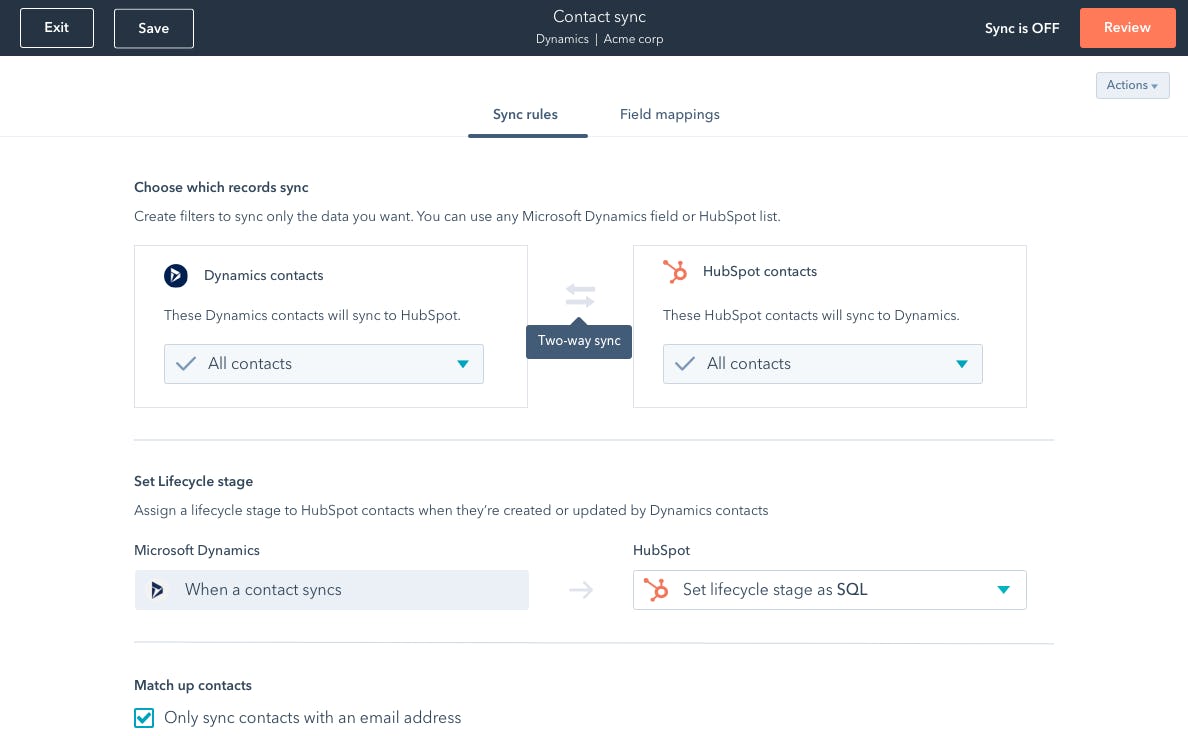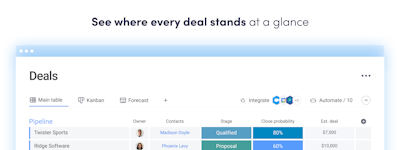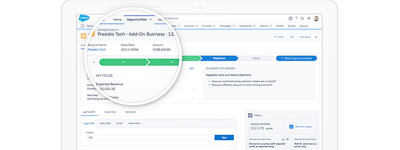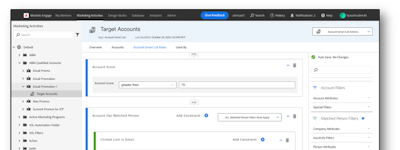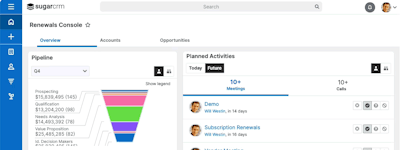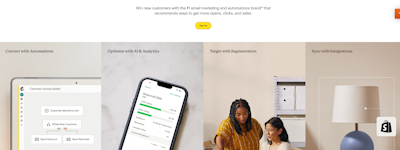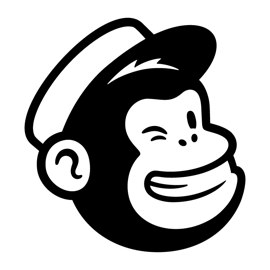17 years helping South African businesses
choose better software
HubSpot CRM
What Is HubSpot CRM?
Whether you've got a small team of five or a sophisticated sales force of 500, HubSpot offers pricing and packaging options that grow with you. HubSpot customer relationship management (CRM) software is built for companies that want to spend less time logging data. It keeps all your contacts in one centralized, customizable database. And you can see everything about a lead in one place -- no more digging through inboxes to find information. Start using the free HubSpot CRM today.
Who Uses HubSpot CRM?
The HubSpot CRM is built for growing teams. Today, over 100,000 customers in more than 120 countries use HubSpot's award-winning software to attract, engage and delight their customers.
Not sure about HubSpot CRM?
Compare with a popular alternative

HubSpot CRM
Reviews of HubSpot CRM

Alternatives Considered:
Best For Scaling Small Business RevOps
Comments: We are excited to keep trying new features on HubSpot that continue to augment our marketing and sales processes. Our team is gearing up this first quarter to implement there new AI integration into our business processes, excited for the year ahead!
Pros:
There are so many features that have been added on throughout the last few years, and we think AI is going to augment that. The most important process is moving leads down the pipeline for us with different automations, and assigning different team members self-qualified leads that can book calls through the HubSpot calendar. Apart from automations we are also very happy with how the Hubspot chat features connects to other social networks, critical for connecting leads to sales and customers to support.
Cons:
Lead capture feature isn't as flexible as other form competitors like TypeForm, it would be nice to have a component that didn't initially overwhelm visitors with the input fields.
Alternatives Considered:
A free option for small teams
Pros:
We use the free version that is packed with robust features like contact management, email tracking, and a customizable sales pipeline, that makes the app accessible either to small teams like ours. The integration capabilities are a major highlight—we’ve seamlessly connected HubSpot with tools like Google Workspace, aweber, Wordpress website, etc., ensuring a smooth workflow.
Cons:
While HubSpot CRM offers a strong set of features in its free tier, many of the more advanced tools, such as detailed reporting and automation workflows, are only available in the higher-priced plans. For a small team like ours, the cost of scaling to paid plans is expensive compared to other options. The software has got tons of features and customization capabilities making hard to understand which are useful for small teams.
Great Product But Not Affordable for the average small/medium business
Comments: Great, except it is too expensive. There are other CRMs that are much more affordable.
Pros:
All the big boy toys for the little guy.
Cons:
The cost. Small and medium size businesses are priced out of the market.
Alternatives Considered:
Best CRM for all. Easy and FREE too.
Comments: Very successful and easy to use. Greatly increased sales and made it much easier to manage clients and stay ahead of the game with relevant notes and details about each job.
Pros:
It's very intuitive and easy to use. Lots of free options too. I used to organise contacts and manage when I last contacted each person and their details or notes.
Cons:
Sometimes it was tricky to setup. For example there is no entrepreneur option, they have to have the contact details for a person and then assign them to a company as opposed to just combining these into one with a entrepreur/sole trader option.
Alternatives Considered:
Hubspot CRM can improve your sales process adherance
Comments: On boarding team is excellent. They really ensure you are set up for success. Although after your first year on the platform they really only check in around renewal time.
Pros:
Sales sequences, Deal journeys, Reporting and Dashboards, Slack Alerts
Cons:
Cost increases annually without new features. There has been no advancement to include AI to automate deal progression, updating Hubspot information etc.
Alternatives Considered:
HubSpot for customer connections
Pros:
Great user interface, perfect to track customer relationships and keep in touch with leads.
Cons:
It is a little more expensive than some options but still less that Salesforce.
Alternatives Considered:
Intuitive platform & easy to use, with great support available
Pros:
Intuitive platform, continuously updated with new features. Great support & clean UI.
Cons:
A large chunk of sales teams are not as familiar with HubSpot vs Salesforce which made it more of a learning curve for them. The platform is also more fixed in what can be customized, which is both a help & hindrance in some ways.
Best Decision Ever- Moving to HubSpot
Comments: Our company has recently moved from another platform to HubSpot and honestly it was the best decision ever. Hubspot has very neat interface. The training was also easy and useful. Even if you have never used HubSpot, you will get it.
Pros:
The beautiful interface which makes it so easier to work without getting confused.
Cons:
A bit expensive than expected. A little less price would be a good deal.
Great CRM for small business
Comments: This is a great CRM to use across a team. As a manager it is easy to track and see how the team is doing, KPI's can be tracked and recorded, but you can also see the small details of the effort of the team. The software is very intuitive, and easy for people to just make part of their daily routine. Helps to keep everyone on track and make sure that we are performing at our top capabilities.
Pros:
HubSpot is really easy to implement and has the features that my team needs. We have been able to onboard multiple account managers, and make sure they get up to speed quickly. The CRM is very intuitive, and one account manager can leave information for another to make sure deals are always being closed.
Cons:
It can be a little pricey on the monthly budget, but with the way it is used, it can be worth it.
Intuitive CRM with Great Features
Comments: Overall, HubSpot CRM has been a great tool for managing customer relationships and marketing efforts. The interface is clean, and it's easy to use. It’s effective for organizing contacts and nurturing leads.
Pros:
The ease of use and automation features were standout. It simplifies lead management, tracks customer interactions, and automates follow-up tasks. The integration with email and marketing tools also saved time.
Cons:
While it’s powerful, some advanced features are limited in the free version, and full functionality requires a paid plan. This might not be ideal for small businesses with budget constraints.
A Nightmare in SaaS: HubSpot's Sales Trap and Operational Chaos
Comments: Choosing HubSpot over Salesforce was one of the biggest, most damning decisions I've ever made for the growth of my company, Desygner, which boasts 40 million users. We initially moved to HubSpot due to a tempting 90% discount, but what seemed like a cost-saving choice turned into a nightmare that has plagued us for the past three years. HubSpot's sales team is stellar at their job, perhaps the only good thing about them. Their ability to upsell and ensnare us into buying more and more was phenomenal. Unfortunately, that’s where the positives end. The product itself is a disaster. Buggy is an understatement. Confusing is far too kind. I love software, but this product makes me want to rip my hair out every time I use it. It’s so problematic and unreliable that my sales team flat-out refuses to use it. Despite investing over $150,000, the real cost isn’t just financial—it’s the lost opportunities and the mess this bloated, dysfunctional system has brought to our operations. HubSpot’s constant upsells are infuriating. To get anything reasonable done, you’re pressured into buying more features. The product is bloated, and I wouldn’t recommend it to any business, especially if you have more than a few employees. Even then, why bother? After enduring this chaos for three years, it’s time to escape. HubSpot was supposed to help us grow, but instead, it’s been a massive hindrance. If you value your sanity and business growth, steer clear of this nightmare.
Pros:
HubSpot's sales team is stellar at their job, perhaps the only good thing about them. Their ability to upsell and ensnare us into buying more and more was phenomenal. Unfortunately, that’s where the positives end. The product itself is a disaster.
Cons:
Buggy and unreliable Extremely confusing interface Ineffective and unusable for sales teams Constant upsells to access essential features Bloated and dysfunctional system Significant financial investment with minimal return Lost opportunities due to operational inefficiencies Buggy is an understatement. Confusing is far too kind. I love software, but this product makes me want to rip my hair out every time I use it. It’s so problematic and unreliable that my sales team flat-out refuses to use it. Despite investing over $150,000, the real cost isn’t just financial—it’s the lost opportunities and the mess this bloated, dysfunctional system has brought to our operations. HubSpot’s constant upsells are infuriating. To get anything reasonable done, you’re pressured into buying more features. The product is bloated, and I wouldn’t recommend it to any business, especially if you have more than a few employees. Even then, why bother? After enduring this chaos for three years, it’s time to escape. HubSpot was supposed to help us grow, but instead, it’s been a massive hindrance. If you value your sanity and business growth, steer clear of this nightmare.
Hubspot is a tool that I rave to anyone that will listen, it has been a gamechanger to our business!
Pros:
I really like how easy to use it is, how to pull data and reports and create workflows and automations. Also, there customer support is top notch!
Cons:
I honestly don't have any cons, other than it is pricier than some other CRM tools we looked at but we used it as our one stop shop for Sales, Marketing and Support.
Best CRM lots of money can buy
Pros:
HubSpot excels in many things, contact/company/deal creation and association, email marketing, and automation. HubSpot really shines once the "Workflow" features are activated. Users can create automation that are, quite literally, only limited by your imagination. For example, form submissions on your website can lead to automated emails, adding a contact to a list, a sales pipeline, or hundreds of other things!
Cons:
Ease of use. Employees require a decent amount of onboarding to use HubSpot, and as your database grows, can become quite overwhelming and confusing to new employees. There are so many features and details that if a company doesn't have proper documentation, new employees can make quite a few mistakes with their data quite easily.

Alternatives Considered:
HubSpot and Small Business Sales Growth
Comments: Overall, our experience was positive, and our sales team has no complaints. Again, we find our limiting factor is more on the growth of our service department. HubSpot, is a mobile friendly CRM that works great for a growing sales team. Additional marketing features can be added, but that is a separate cost, unless you have in house marketing talent.
Pros:
HubSpot is great at tracking relationships at the individual level. These can be tracked from prospect to conversion, and all related activity can be easily tracked and revisited. Dashboards can be setup to track meta data, but is limited in how it can be customized.
Cons:
All of our dislikes in HubSpot are related to the service side. The sales side of this CRM is sufficient or better to other CRM's, but is limited in customizable solutions. This will need to be discussed when considering your companies specific needs.
Hubspot CRM - absolute gamechanger for me!
Comments: So far my overall experience has been positive, the entire team has moved onto Hubspot seamlessly and it is so easy to use and navigate which has really helped get everyone on board for using it. Highly recommended
Pros:
The ease of finding contacts and being able to see customer/business interactions. The pipeline is a dream and makes my life so much easier allowing me to find specific deals really quickly. The data logging is incredible and the ability to email straight out of Hubspot is great - it just makes life so much easier and streamlined!
Cons:
Sometimes it says I can't auto log an email from outlook as I'm not logged into Hubspot when I am, but even so the email still logs so not really a bad thing but little bit of an irk
A robust CRM system that has significantly enhanced our complex and highly technical environment with precision and efficient communication
Comments: HubSpot CRM has provided us with a significant edge. Investing in this CRM has not only streamlined our project management but also improved our customers communication and sales processes. Adopting HubSpot CRM has also enabled us to make more data driven decision and ultimately reformed our operational efficiency . Better client relations has led to the growth of our organisation. We will continue partnering with HubSpot CRM for our firm to continue succeeding in this digital era.
Pros:
Integrating HubSpot CRM into our workspace systems and tools was a paramount resolution. We have reaped so many benefits since day one of deployment. The comprehensive project management tools incorporated in HubSpot enable us to navigate through the numerous stages of project execution. It enable us to track progress, seamlessly allocate resources and ensure that we complete our project tasks on time. Additionally, it has centralised all our data including cast project information, product design docs, contract and customer information making this information accessible to the entire team. We highly appreciate the powerful marketing automation tools. They enable us to create result oriented marketing campaigns and follow leads from these campaigns. It is also easy to now keep clients informed about new products. The sales cycle has therefore smoothened and become more efficient providing our sales team with accurate insights of prospects. The reports on sales performance and customer engagements enable us to strategically plan and address business issues. HubSpot CRM has enabled us to build on our creativity to our own advantages. We have fully polished and customized our dashboard to only display our metrics and KPIs. This provide us with a wide vie if our performance on realtime
Cons:
HubSpot CRM stands out from the rest of systems. It seamlessly integrates with our design tools and project management tools enabling us to create a more unified workflow that has eliminated manual data entry. Also we have b en able to scale it and add features to operate our complex environment.
HubSpot CRM is a superstar for building strong relations with customers.
Comments: We have climbed the ladder of success in building strong relationships with our customers thanks to the good work by HubSpot CRM. It is very easy to customize which allowed us to achieve the right tool for the job that perfectly suits our needs. HubSpot CRM has helped take every possible opportunity we have to build up on our customer interactions.
Pros:
HubSpot CRM incredible customer engagement functions like the chatting and meetings gives us an efficient way to interact with our customers. It gives us detailed reports that help us analyze our customer engagements and take actions to improve our customer relationships. It has great sales visual boards that allow us to monitor our sales activities in real time.
Cons:
HubSpot CRM has nothing that does not amuse us. All functions are very useful and respond really well to our requests.
"Empowering Growth: A Comprehensive Review of HubSpot CRM"
Comments: HubSpot CRM generally offers a positive experience with its user-friendly interface, comprehensive features, and effective automation tools, helping businesses streamline their sales and marketing processes efficiently.
Pros:
The intuitive interface, comprehensive features, and robust automation capabilities are what I liked most about HubSpot CRM.
Cons:
One drawback I found with HubSpot CRM is that some advanced features may require additional payment beyond the free version, which could be a limitation for budget-conscious users or smaller businesses.

Great CRM, but awful reporting
Pros:
The system is very easy to set up and use. The card population is easy and intuitive. Super easy data migration from a previous provider.
Cons:
During the sales calls we were shown that we could report on almost anything, however once we subscribed we saw that the customization of the reports is minimal and it is based on already pre-set measurements, hence there is no option to customize them at the end of the day. That is really frustrating as we need to know what our sales funnel is for instance. Instead we get duplicate data because the same deal is counted in the different stage it was located in.
Hubspot is the best bang for the buck CRM out there
Pros:
Compared to other CRMs I've used this is the most straight forward, easy to use, while also being robust enough CRM out there... Pipeline management is on point, reporting is great, customizability is great without being to complex... Hubspot has been my favorite CRM to use as a sales rep
Cons:
They really need to revamp their Sequencing feature. It's very clunky and limited compared to others in the market You cant throttle emails so your domain will just get wrecked as spam unless you make every email a manual email. I cant have an email auto populate right after a call Its confusing because theres multiple places to actually perform your sequence tasks: either task view or in the sequencing tab. The sequencing view is a mess and very complicated While completing tasks is the best by going to your tasks it can be overly complicated if you dont have your queues properly set up. Hubspot needs a full overhaul here if they truly want to weed out other great cost effective options
What used to be great is now awful
Pros:
HubSpot CRM was great 2 years ago. Was very expensive, but had a good return for the price. Now they keep charging more and more and give less and less.
Cons:
I don't know what happened, but it's no longer good value for money and they have a lot of bugs and no solutions and very limited support - chat support is unavailable 99% of the time.

Range of products
Comments: Is one of the best. Its ability to centralize and streamline customer relationahip management processes is one of my favorite things.
Pros:
Its a platform that includes contact, deal, and task management.
Cons:
Its essential to be awared of potential limitations and drawbacks.
HubSpot CRM - This could be the most user friendly CRM system to date
Pros:
I like using HubSpot as it gives me the freedom to customize the entire CRM experience. Automations and workflows are easy to build as long as you understand the all the properties and functions. Good thing there are available modules and learning materials within the platform whenever you want to explore and learn the system further.
Cons:
If you are new to CRM, it can be overwhelming and could be difficult to navigate. However, as you explore and learn more about the it, you will notice that this could be one of the user friendly CRM tools in the market.

The Premium Option
Comments: Really good- as a marketing manager at an SME it really provides a wide range of options for launching marketing campaigns and having it centred around the CRM system you use (allowing close integration with the sales team)
Pros:
I haven't found anything that other CRM's have that Hubspot doesn't do or have an integration for (though this could be limited by my knowledge/ambitions)
Cons:
The cost- there isn't much else to dissuade you from using it but it is priced at a premium (perhaps you get what you pay for)
HubSpot hits the spot!
Comments: It has been a positive experience overall. The ability to customize the stages of your deal workflow and customize the data logged for customers/deals/etc... is nice. Automated email reminders for tasks associated with customers and deals is also quite useful for our team.
Pros:
Makes it easy to keep track of open proposal and communication history with each client.
Cons:
It is bad about logging users out on the web app and the outlook extension. Some days have to login multiple times. Gets frustrating