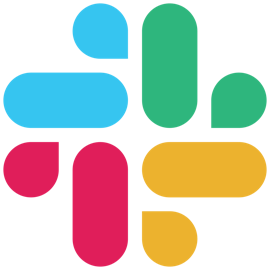17 years helping South African businesses
choose better software
broton recorder.
What Is broton recorder.?
It's a free and simple screen recording software for PC and laptop.
Who Uses broton recorder.?
Not provided by vendor
Not sure about broton recorder.?
Compare with a popular alternative

broton recorder.
Other great alternatives to broton recorder.
Reviews of broton recorder.
Average score
Reviews by company size (employees)
- <50
- 51-200
- 201-1,000
- >1,001
Find reviews by score
Great no-nonsense screen recorder
Comments: It is a great screen recorder with a very less user intervention need for recording screen.
Pros:
1.Easy to use screen recorder with almost zero intervention except start and stop recording. 2. Option to choose entire screen, browser windows etc. for recording as video source. 3. Records audio also very reliably. 4. Free to use.
Cons:
There are no options to choose when it comes to selecting audio source(s) for recording.It automatically records audio sources.