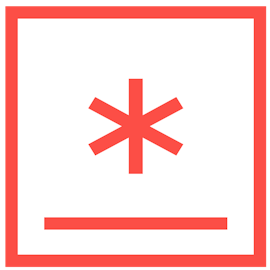17 years helping South African businesses
choose better software
About Ziflow
Leading enterprise online proofing software for managing feedback on any creative asset on any device.
The ease of use of the product, the intuitive nature of the UI - just makes it easy to use and implement. It makes showing other people how to use or integrate into their workflows that much easier.
Missing option to download single PDFs from the proof page for combined proofs.
Filter reviews (404)
Usage
Sort by
Filter reviews (404)

Alternatives Considered:
Internal and External Proofing
Comments:
We've been able to solve the following:
- Accountability on updates (client or employee issues)
- Better attention to details (senior staff overseeing junior staff work before sending to client)
- Time saved on emailing proofs and tracking what was/wasn't done.
- Getting clients on board with the same proofing process. Previously some clients printed, then marked up proofs, then scanned and sent back. Others just sent a list of updates through email. Others marked up in Adobe Acrobat. Great to have everyone on the same page using the same tool!
Pros:
We needed a proofing tool to streamline our approval process internally and externally. I like that we can do internal reviews before sending proofs to clients. This helps me train my Senior staff to pay more attention to details and make sure they're catching any issues with proofs before sending to the client. Clients love the ability to see previous versions. The software also allows for accountability on updates. We're able to track if updates were made for clients and if clients missed updates.
Cons:
Overall the product is very intuitive, but with so many options in the proofing proces, onboarding can be difficult at first and training clients can take some time. But once everyone is on the same page on how the process works, it's a great tool and worth the effort.
Alternatives Considered:
Project Manager
Comments:
We use Ziflow as an integration with Monday.com. It is seamless and haven't had any issues with disconnect.
I train our teams in the Ziflow for both Reviewers (contact) and Users. They have been able to very quickly adapt and utilize the system right away.
I utilize this system to help me keep all proofing information in one place, know the activity and status of proofs.
Pros:
This is a user-friendly product both on back and front end.
Cons:
I really don't have any complaints. I have been happy overall and I haven't experienced any downtime, poor customer service or system limitations.
Ziflow
Comments: It’s ok.... can probably have someone build this for me for $500 overseas with the same functions. Most customers do not use the tools to show changes. Mostly everything is emailed or commented.
Pros:
Editing and communication area for the customer.
Cons:
Backend search is not the greatest. Having a google type of search on top for everything that is available in our account is needed. Very hard to search for certain proofs.
Alternatives Considered:
Ziflow is the best proofing tool
Comments: Experience is great, i wouldnt go back to our old process.
Pros:
Simple to use, it also have a lot of tools to make the proofing of a document a lot better. The video integration is a must.
Cons:
Litlle bit difficult for the invited users to find the dashboard.
Alternatives Considered:
Sharing the Ziflow LOVE
Comments: We are in our sixth year of Ziflow and have turned many people into customers that share our love the platform.
Pros:
We tested a lot of other platforms and Ziflow is the best by far. We were able to easily integrate it into our systems to track status along with other elements. They take the management out of the design process so you can concentrate on what you do best...Creating!
Cons:
The only thing that I don't like is the notifications. I like knowing when things are being reviewed. I wish there was another option to let you know people are reviewing without having to be notified on all comments.
Alternatives Considered:
Go with Ziflow
Comments: Wonderful. I used the testing folder extensively at first to get the hang of how we wanted to save our own workflow templates and add our own branding to the emails that are sent for our PDF proofs. Once I beta tested several PDF workflow scenarios for our business. After getting very comfortable, I presented it to our group to roll out for our PDF workflow. It is great for when others are on vacation that I can go in and proceed to the next proofing step or advance the project further. I also like that we can search to find jobs quickly. It has also been great for our internal departments to receive creative work that they can view, comment, approve, or request changes without it getting lost in a string of emails. This has increased our turn-around time.
Pros:
Customer service response is so quick and they helped us by implementing some feature requests to better adapt to the way we proof things out to our clients. It organizes our PDF revisions so we don't have to wonder if everyone is looking at an incorrect version. I searched for quite some time looking at what other companies offered to find a good solution that included print color separations. I accidentally ran across Ziflow and it quickly caught my attention because it had what I was looking for (finally!). Viewing color separations when opening a proof is great for our packaging clients, and is a feature we heavily rely upon. Having commenting/mark up tools and the ability to download PDF reports is a nice plus. I also like that their online help menu can pull up relevant answers and is kept up-to-date. But, the email support has been top notch, too. It is nice to have a project management dashboard to quickly see what has been opened, commented, or a decision made.
Cons:
I think overall they do a wonderful job with an in depth live demo, in which they were asking about our workflows so we could focus on how Ziflow would best work for us. But, I think before diving into training new Ziflow customers, it is important to slow down and go over the dashboard and side menu items before going directly into the Admin settings.
Alternatives Considered:
The Best Proofing Software I have ever found!
Comments: ZiFlow has been very easy to work with and approachable. Their Tech Support documents are thorough and easy to understand. Their sales and support teams have been approachable and dedicated to supporting our endeavors on their platform.
Pros:
ZiFlow is one of the most feature-packed proofing tools I have found, but it is also very approachable and easy to use.
Cons:
The only thing I need that ZiFlow doesn't support is PDF layers... If they can add layers, this product will be the golden goose.
Incredible Proofing Tool
Comments: I began using it with one job, switched jobs, and recommended it to my new team. We onboarded it and have been using it ever since, and everyone loves it! It has streamlined our processes so well.
Pros:
I love the simplicity of use and all of the features that are available. It is by far the best review tool I've used.
Cons:
Sometimes, I wish I could customize the stages for secondary and third revisions, like skip people rather than delete the stage altogether. If that makes sense!
True partners for our business.
Comments: Outstanding customer service! Responsive, knowledgeable, and just a fun group to work with. Love the weekly office hours - so helpful to stay on top of tips and tricks of the platform.
Pros:
Ease of use. Integration with monday.com. Innovation and quickness to find solutions for our needs.
Cons:
I do not have anything negative to say about Ziflow. Everything is top-notch.
Director of Marketing
Comments: Ziflow brought our creative proofing process into the 21st century. From emails, hard copies, and conflicting edits, to a streamlined, unified proofing experience. We love it and so does our Legal team.
Pros:
Love the workflow functionality and version tracking
Cons:
All the email notifications I receive if I don't update my communication preferences on each proof.
ZiFlow makes the project review process painless
Comments: ZiFLow has completely eliminated the need for paper proofs. The process of routing projects for review and markup has become more efficient. Also the online platform doesn't hog my bandwidth. which allows me to keep working while in the review.
Pros:
The user interface is easy to understand. My team was able to hit the ground running when we switched to ZiFlow. Color coding of comments and status tagging allow us to easily recognize who is asking commenting and who needs to engage a comment.
Cons:
Sometimes comment can be hindered when stage permissions wouldn't allow a user to address something that was actionable after their stage had officially closed.
Easy-to-use and great for collaboration
Pros:
I love how easy it is to use and it how customizable the workflow stage is. It's easy to collaborate with different cross-functional teams and keeping your proofs organized is so simple.
Cons:
I wish it synced up better with our project management system we use along-side Ziflow. I think it is a glitch with my account, but it is still a bummer that it isn't easier. I also wish I could edit proof content after uploading it or have a way to view my proof before posting.
Alternatives Considered:
Eliminates lost time and rework
Comments: Onboarding was smooth and quite helpful so we didn't have to do everything ourselves. There have been frequent check-ins post-deployment. The tool itself is easy to use and manage, so it requires little from my team to maintain making the experience very good.
Pros:
The mark-up tools are intuitive and easy for our reviewers to understand with limited onboarding. The ability to load a wide variety of file types means our teams spend no time converting files into a separate format only for the purposes of proofing. The ability to quickly identify if all Reviewers have opened the proof is helpful to keep everything moving on time and remind those who are behind to complete their review.
Cons:
There are some automation features that are only available in the enterprise version that seem like they should be part of the standard offering. Reviewers can't see a complete list off all the proofs waiting for their review if they are not in the system as a User (which requires an additional license per user.)
An efficient and robust program for all your proofing needs.
Comments: Very positive. I've used various proofing programs in the past and the many features baked into this one with a robust search function makes it easy to submit proofs, receive feedback, go through the usual back and forth and store everything once it's completed.
Pros:
Ziflow's search function makes it really easy to quickly go back and view projects. Of course, your file names should be specific in the first place but if your projects are labelled correctly, searching will be a breeze.
Cons:
It was great but there was recently a radical visual overhaul that was unexpected. It will take some getting used to but hopefully it's for the best and I discover new and faster ways to improve my work flow.

Ziflow - Editing Tool Must
Comments: I love Ziflow, it has taken a bit longer to implement it through all projects, mainly due to the volume of projects, and having to explain to clients for the first time how to use it. It would be great if there was additional material to provide to clients.
Pros:
I like how easy it is to upload and export drafts/proofs and upload new versions. It is easy to navigate the site, and check other drafts/proofs for client convenience.
Cons:
The live tours and a bit challenging to work off of, as they take screenshots, and it's difficult to follow the edits for other reviewers. Not as simple as a still image. It's also just a tad tricky clicking the comments to appear. Also, when you are uploading, sometimes the files don't go in order, so I need to manually make sure they are in order for compare mode.
Alternatives Considered:
Ziflow makes creative proofing for multiple stakeholders easy
Comments: The benefits our team sees is better organization throughout the revision process. Ziflow has reduced the time it takes for our designers to gather and implement feedback, and the user experience for non-technical stakeholders is excellent.
Pros:
Ziflow replaced a tedious workflow of generating PDFs and sending emails back and forth to dozens of stakeholders. Our design team had to manage hundreds of emails in multiple threads. Ziflow makes this process easy for our non-technical users through the comment and markup toolsets. The versioning helps us stay on track and organize our revisions without losing the archives or having to sift through emails or written comments.
Cons:
Occasionally we have issues with the markup tool placing comments in the wrong locations in the document.
Zflow is quick and easy to use.
Pros:
- zflow helps and show what versioning your working on -able to compare proofs - be able to upload media/videos for proofing - Interface is clean and easy to use
Cons:
- the wait time if forgotten password . - having to ask the oner of the proof to share the proof .
Good tool for high-volume design development and approval
Comments: Good tool to use; we never reached the high-volume of clients to see the true value.
Pros:
Good markup tools, with comments, and approval tracking. Workflow management.
Cons:
Folder views sometimes required the purchase of additional licenses. Workflow couldn't follow our process, so we had to create a clunky manual process.

A Game-Changer for Efficient Collaboration
Comments: Ziflow is a powerful solution that addresses critical business problems in our organization, including fragmented communication, collaboration challenges, and project management inefficiencies. Its implementation has had a transformative impact on our creative review process, improving productivity, enhancing collaboration, and ensuring the timely delivery of high-quality creative assets for our marketing campaigns.
Pros:
I really appreciate all the benefits for creative reviews, including streamlined collaboration, precise feedback, and a user-friendly interface.
Cons:
I think organizations seeking extensive project management features or requiring a highly optimized mobile experience may need to assess additional tools or platforms.

This is a great piece of hosted software for collaboration and proofing.
Comments: We started using Ziflow for adding comments to documents at customer sites and also add notes from customers. Then we decided to start using for approval processes when creating quotes and estimates that we could quickly send out and get signed authorisation on projects that needed a quick turnaround.
Pros:
The simple way you can share a file with multiple people without all the hassle involved in creating shares or permissions on a folder, sending emails back and forth etc. I like the way you can track who has commented on a form or document and where it is at in the approval process without having to go back and forth with management.
Cons:
I need to be able to hand write notes after submission and so far this feature is not there but could appear in the future.
Online Proofing has never been so easy
Comments: Its been geat so far, very friendly and easy to use
Pros:
I like the real time proofing status and that you can setup a deadline for the proofs.
Cons:
The onyl thing that i dont like is that when customer make a comment theres no way to see it, unless I dont know where it should be
Great proofing and collaboration program!
Comments: My team and company had an overall great experience with Ziflow--it help standardize processes that were a mess and easily improved efficiency and timelines when developing marketing materials.
Pros:
The overall features are fantastic--from collaboration to proofing to project management--it has something that benefits all departments and teams.
Cons:
The UX felt a bit "loose", you had to be diligent and careful when marking up comments on a document.
I would recommend Ziflow to anyone in a heartbeat.
Comments: We have significantly reduced the pace that we process proofs at and also reduced the amount of time that the org is spending on the process, especially on backend management of approvals and record keeping.
Pros:
The product is incredibly easy to implement - the optional levels of customization make it a great fit for an org of any size and for proofing processes of any complexity.
Cons:
I honestly struggle to find negative attributes, but a personal gripe is that as both a user and the company administrator, my view of open proofs can sometimes be a bit cluttered - I can see everything in the works within the org, including proofs that I'm not required to review. Sometimes a challenge to sort through.
ZIFLOW PROOFING
Comments: Ziflow has streamlined the process, saved time and efficiencies. Allowed us to set rules to proofing to make sure we capture feedback by deadlines and accountability. Customer Service is fantastic very responsive and always teaching me new things. Ziflow has allowed us to take emails, printouts, and other methods for proofing to streamline to be best in class. Our QA team loves working in Ziflow and set the bar high for the company.
Pros:
The software is very intuitive and easy for onboarding. The ability to review creative proofs and collaborate within different departments saves time and energy. Setting deadlines and the late notice is ideal for not missing any proofing deadlines. The dashboards allows for easy access if you are not able to follow the email notifications, especially in our case we may have 20 - 30 projects for proofing in one day and these are date driven on what needs reviewed ASAP and allows for the team not to miss a proof. We review all types of creative from print, social, HTML 5 banners, video and Ziflow makes it a one stop stop for all of our proofing needs. Being able to @mention others on the proof to answer a question or clarify a comment before the proof goes back to the creative team for updates. Labels allows us to assign what changes are needed per designer, accounts, and copywriters, this makes for easy changes to the correct resource. Setting workflows is another plus, we dont have to recreate the same workflow each proof and allows for automation for the next stage to begin without being manual.
Cons:
Honestly, I've worked with several different proofing softwares over the last 7 years. Ziflow did the homework and delivered a robust proofing tool for creative services. I dont have any complaints. I know they are working on several upgrades that should help even more but it's ready to go out of the box.
Great Proofing Software – Great solution!
Comments: Overall: The Ziflow team is amazing (first had to say that)!! This has been an great experience working with the Ziflow team. They know the market and the needs of their audience. Their customer service and support is outstanding, with always a fast response & solutions to resolve the issues at hand. They go above and beyond to ensure their customers are taken care of. Ziflow is a top notch, robust tool that really adds so much value to the Project managers to be successful in managing the day to day projects effectively and timely. Helps me to really keep track of approvals, reviewers, with notifications features that help remind team members.
Pros:
Pros: This software works great, is easy to use (Intuitive) and has so many features to support any type of process and routing experience. They have solved for every scenario. The best for tracking comments and version control. The auto route feature makes it easy to mange projects (for Project Managers) and super easy to set up. (FYI: On previous software’s, I was always hesitant to use the auto-route feature, but with Ziflow – they have made it easy to set up and use and now I will ONLY use this standard way to route projects). The dashboard has so much flexibility and can be customized for what you what to see and track. Training: Easy to train new team members (and existing ones) on how to best use the software. Most everyone has found it easy to use and Ziflow also has great youtube videos that shows the basics for routing, marking up proofs and setting up routes as well (or those that manage). Oh, did I mention their online “help”, so easy to follow, very descriptive and screenshots to help guide you easily through the steps.
Cons:
Cons: so minor, little features that are a “nice to have” but not critical to the day to day.. but how wonderful that Ziflow team are willing to take our feedback and let us know whether any of the “Nice to haves” will be on the radar anytime soon, or NOT which is fine as well.