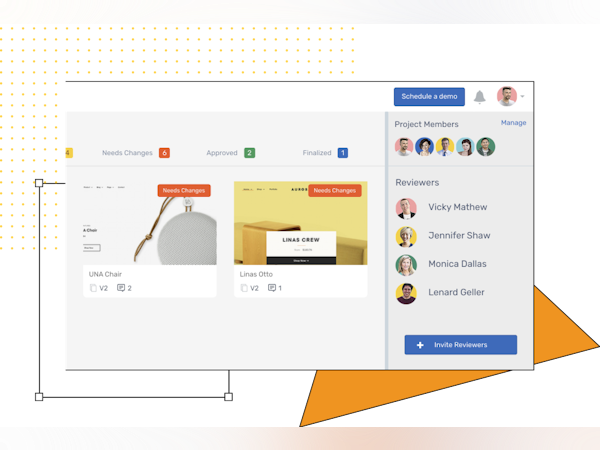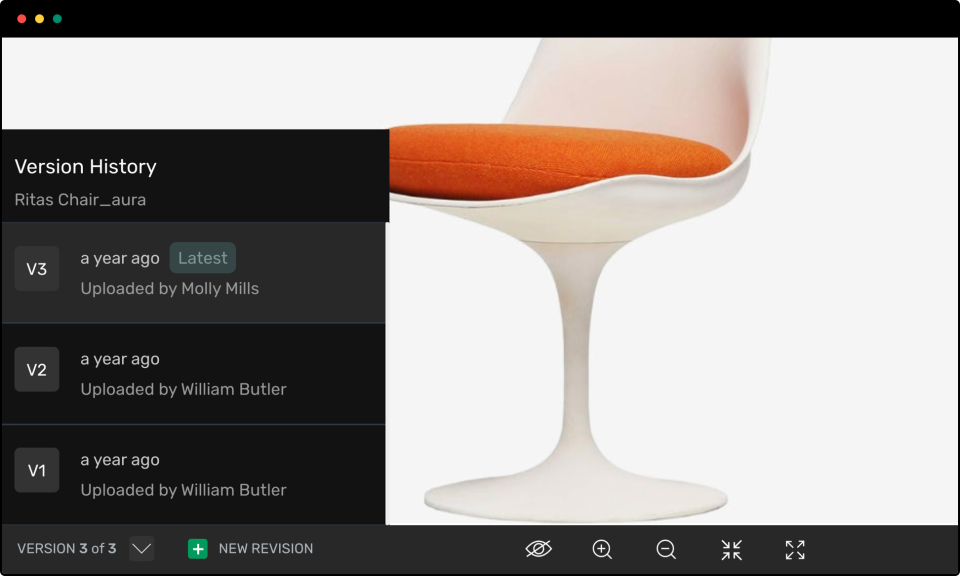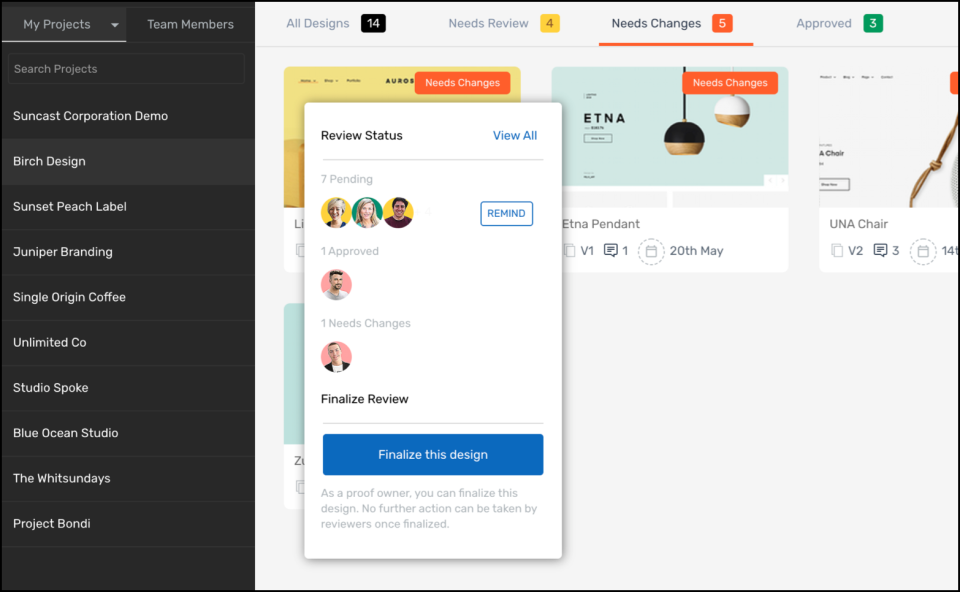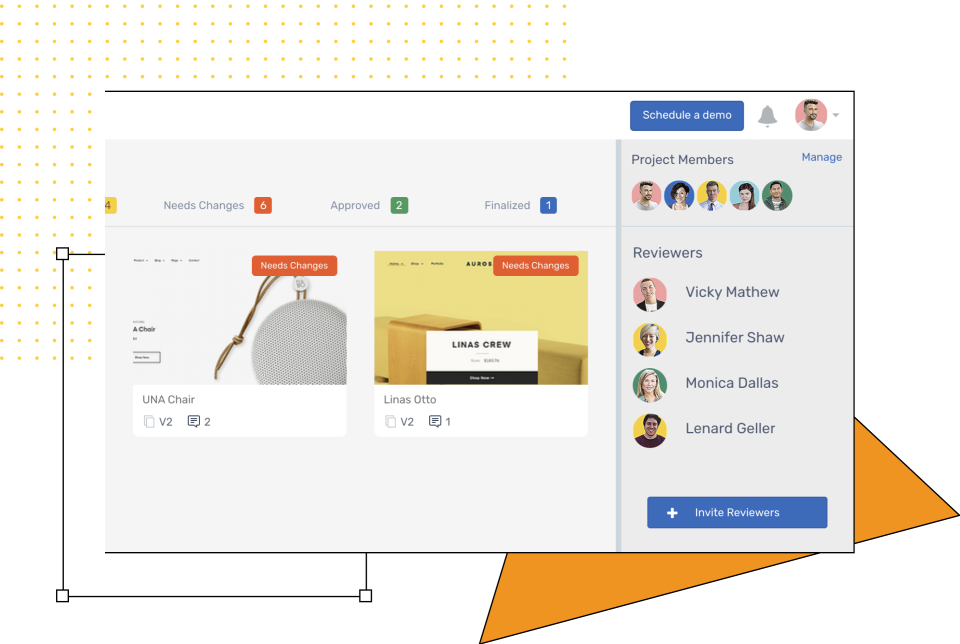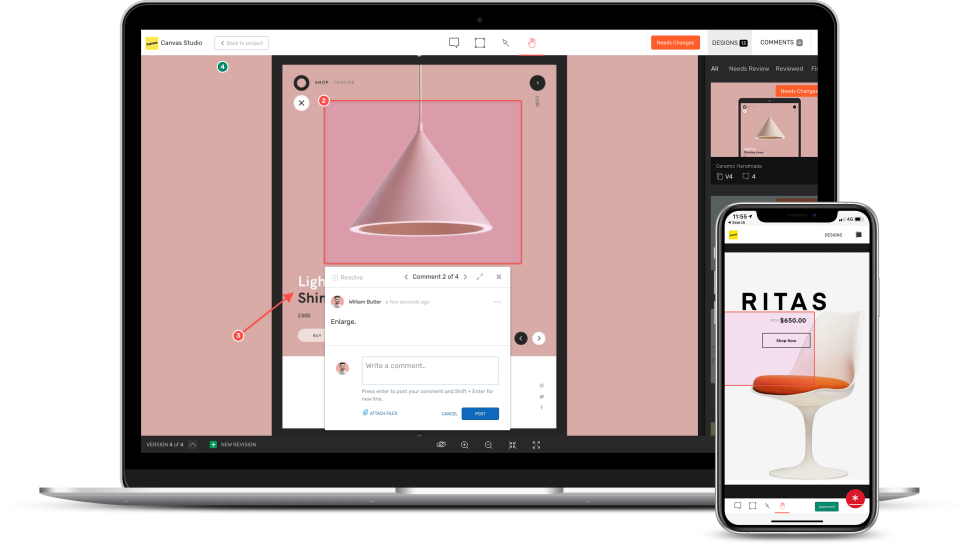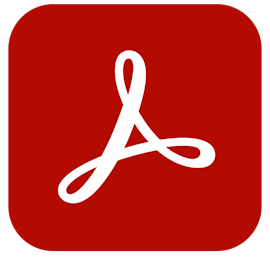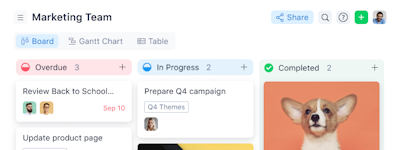17 years helping South African businesses
choose better software
GoVisually
What Is GoVisually?
Leading proofing tool for creative teams to deliver work faster without email chaos. Invite your team members, clients and reviewers to get your creative work reviewed and approved fast.
Who Uses GoVisually?
We serve Creative teams, Solo designers, Design studios, Marketing Agencies and In-house Design teams for proofing their designs, magazines, PDFs, videos and any other print material.
Not sure about GoVisually?
Compare with a popular alternative
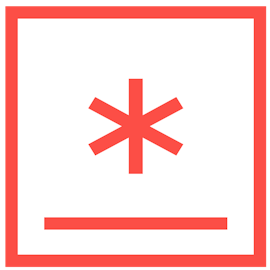
GoVisually
Reviews of GoVisually

Very efficient and easy to use Proofing tool
Comments: Setup and usage is very easy - both internally for our team and for our clients. During the initial setup the GoVisually team was very responsive and helpful in onboarding us and getting our questions answered. Overall very satisfied.
Pros:
We started using GoVisually recently. It was very quick and easy to setup. Its a very simple, straightforward tool for our reviewers to use as well. It's also at a very reasonable price point, compared to some other that we tested.
Cons:
Some competitors have more features, but overall very satisfied for our needs.
Amazing product to keep track of revisions, feedback, and approvals all in one place.
Pros:
I can keep track of everything in one place without going back and forth between apps and software. They provide a tutorial to the client for how to comment when sharing to their email and notify them of changes and additions to the project page. As a designer, I can manage all of my project revisions in one app.
Cons:
It is a little pricey and is the most expensive subscription that we have.
The login is problematic and sometimes new revisions get tucked behind old ones.
Pros:
Quick link function is useful. Basic uploading is useful. Adding new viewers is easy.
Cons:
The login is unnecessary. I wish we could turn that function off. Getting back to the place where you can see all of the proofs is unclear to our clients. They also can't find their other versions on mobile. It's difficult to see older versions. If a client approved an older version, it shows up as approval on everything uploaded before and after that.
Clockwork Studio Response
6 years ago
Hi Megan Firstly thank you for taking the time to write a feedback for us. Happy to see you are enjoying the core features of GoVisually. So sorry to hear about your experience on the reviewer-login and revisions. We'd love to chat to you further about this via email. Best, Kirti
Alternatives Considered:
Great online proofing & feedback solution for creative & marketing teams.
Comments: Really good experience overall. The service is great, the support teams are really helpful & proactive, and I've seen the product receive multiple rounds of meaningful enhancements in the time we've been using it.
Pros:
Its ease of use is fantastic. We created an onboarding doc to take a large group of designers & marketing people through the various processes, but I think they could've worked it all out themselves in minutes.Work is easily managed into projects & sections within projects, allowing lots of flexibility in how work is structured. The version control & particularly the side-by-side reviewing feature (to compare versions) is fantastic.
Cons:
My main gripe is the lack of notification options - they're either on or off, meaning everyone across all of our teams have them off so they don't get inundated with email updates. It's a simple workaround, but more granular control over what triggers an update would be great.
Alternatives Considered:
Awesome software for creative & design team seeking client approval
Pros:
Very easy to use, requires minimal training for your team. Clients can access the portal to review and approve proofs using a free account. Full audit trails are visible for each document uploaded which allows you to track the status of any design.
Cons:
Not a lot! The only feature I would like added is the ability to add a white-label domain and branding to the portal.
Alternatives Considered:
GoVisually is EXACTLY what we needed for proofing print jobs with our clients
Comments: Overall I'm very very happy. I haven't found anything that fits our needs so perfectly. Even though there are a few things I would change, I don't see us leaving GoVisually anytime soon. It is a great product and we're very happy!
Pros:
The thing I like the most about GoVisually is that we have one central location where we communicate with our clients (or internally) about a project. They are able to leave comments directly on the file, marking it up and pointing to specific spots, which gives us clear communication so we all know exactly what we're talking about. I love that it keeps track of previous versions and comments so we have a record of our discussion and all revisions that took place along the way. We shopped around for software that would allows us to easily proof and revise PDFs for our print shop and allow our clients to markup those PDFs to make any revisions/comments/etc. GoVisually easily won out over all the other options we found.
Cons:
1. I would like GoVisually to be a bit more customizable when it comes to organization of projects. Not every company works with the same workflow, and I'd love to have more control over how I want it to work for me. For example, I would love it if I could set it to automatically connect to a specific slack channel when a new project is created (so I don't have to do it manually). 2. I would reaaallly love it if we had an internal communication option and an external communication option so I can send a proof to my project manager first, have internal comments, and then send it to our client without the client seeing our internal discussion. 3. I would also really love it if we could turn off notifications for our clients so we can control when they get notified about an updated proof being uploaded. Typically I will upload a proof for our project manager to review first, and then we want to send it to the client after we internally review it. But most of the time the client gets notified as soon as I upload anything, and it makes that internal review process more difficult. 4. Finally, I would LOOVE to have comments made in GoVisually automatically be available to be seen directly in Adobe InDesign (kind of like Adobe's own share & review).
The most affordable and practical proofing tool on the market
Comments: It's served as incredibly well over the years and providing they continue to develop the features we'll stick with them.
Pros:
I love the affordability and fantastic customer service. They're always striving to improve the software, and we're glad to be supporting the software for so long. The integration direct and via Zapier with Asana is a life saver.
Cons:
We desperately need a freehand tool - any other missing functionality are nice to have's, but this is a must for us that is massively limiting
Makes Approvals a Breeze!
Comments: GoVisually has made my work life much easier. Less misunderstandings, and it makes it easy to hold the reviewers accountable. Only thing missing is a mobile-friendly version when I'm on the go!
Pros:
GoVisually has helped streamline approvals with colleagues and clients tremendously. Not only does it give us a really professional face when sending for approvals externally, but the ease for the reviewer to comment is tremendous. No misunderstood comments, no screenshotting to direct where they're pointing at, etc. It's very simple and easy to use. They can zoom in and out with ease as well. There's also an auto-notifier to the reviewer every time you you upload a revision.
Cons:
The larger your team, it can get costly. I do wish there were a "hidden" mode for internal before sending it to external teams. But I think you have to upload a new project altogether. Don't love that once a project is archived, you can't get it back. I don't want to keep all projects live, but it would be great to go back to if someone forgot they actually approved something. ;)
Beautiful, elegant collaboration tool!
Comments: This is a go-to tool that makes our work collaboration seamless and super effective!
Pros:
Super easy to use. Elegant, simple interface. Love the ability to tag other collaborators to ensure that all comments/feedback is seen and discussed.
Cons:
We truly have not found any cons. Without GoVisually, we would be scrambling since we are editing PDFs in a final design-rich file, not Google docs.

Just What I Was Looking For
Pros:
The product is really easy to use and it makes receiving and discussing design amendments so much more productive. Clients really like it and being able to comment directly on the area being discussed cuts out any miscommunication RE: revisions needed and speeds up the whole process.
Cons:
I haven't found anything I don't like about it so far.
Excellent tool for collating feedback
Pros:
It is so easy to collect feedback in one centralised location from various members of the team. I really like how easy it is to check previous versions and mark amends as completed.
Cons:
To start with it took a while to get used to changing the setting each time to suit our needs, however updates over time have made this easier.
Good, inexpensive but powerful online proofing
Comments: Great - we’ll used by ourselves and clients
Pros:
Ease of use and deployment and low cost
Cons:
Zoom feature isn’t as smooth as it could be
Streamlined our Proofing Process!
Comments: Proofing is faster and the ability to have a teammate approve drafts is so helpful!
Pros:
We have a wide range of tech comfortability on our team, and GoVisually has been easy to use for all teammates! As the person on the receiving end of edits and revisions, this has helped streamline feedback so I'm not getting paper copies or edits or multiple marked pdfs with the same feedback!
Cons:
Last time I used the integration with Adobe it wasn't quite as seamless as I had hoped, but I have a feeling that's on the Adobe end!
Flagging
Pros:
Proofing the projects and Approval, flagging
Cons:
Pricing little high and add more default template designs
Streamlining proofing process
Pros:
GoVisually allows us to work efficiently between multiple departments to ensure accuracy in our products.
Cons:
Initially, the version control and approval process took some time to learn and correctly work with, however, this has become easier with use.
Great platform
Pros:
Easy to use, and guarantees no print mistakes
Cons:
Nothing,i liked how it works and that it has. mobile app
Great tool but lack of features
Pros:
To be able to share proofs to my clients e my dev team
Cons:
Not to be able keeping comments thought versions and poor quality in loaded proof
GoVis Is Highly Important
Comments: Overall my experience with GoVisually has been good.
Pros:
GoVisually is great for keeping projects organized, and communicating back and forth with customers from beginning to end of each project.
Cons:
Customers don't watch the video sent with the revision process, therefore they don't know about some of the features. This is not GoVisually's fault, but the customers for not watching the video.
GoVisually is what we needed
Comments: Was great! Will use again
Pros:
We used GoVisually for proofing a very large product. Worked well.
Cons:
Was abit confused at first by "how" it worked.
Answers to my problems!
Comments: Amazing, absolutely love it!
Pros:
GoVisually makes it so easy for reviewers to comment, making collaboration a breeze.
Cons:
Haven’t had anything to complain about yet!
A well priced and easy to use product
Pros:
GoVisually was very easy to get up and running - all members of our team were able to navigate the product with ease and it made our review processes much more streamlined.
Cons:
One update that would be helpful is if any links shared to a proof automatically referred to the latest version of said proof, rather than the specific version to which the link applies.
Easy to use, simple and effective for our needs
Pros:
Go-visually works very quickly and fast. We find a lot of proofing softwares are quite slow when uploading and navigating but Go Visually is quick! The UX is nice and simple. It doesn't take long for new staff or clients to use it at all and it is very effective for communicating changes to new and existing web designs. The sharing options are nice but the sharing links are too long - bring back the short link. All in all, it suits us very nicely for our needs.
Cons:
No ability to create folders for projects, so you have to create new proof's as stand alone and without folders which is not very nice for organisation. I am told the folder feature is coming soon but we are still waiting for that.
Very useful design review software
Comments: GV completely overhauled my review process and eliminated some of the most annoying parts of my job as an in-house designer. It isn't perfect, but what it has positively provided far outweighs its drawbacks.
Pros:
My favorite features are probably the most simple: comments and approvals. It keeps things streamlined and eliminates hard copy reviews and multiple email threads. That is more than worth the price right there.
Cons:
I wish there was a way to customize the automated emails. Reviewers get too many unnecessary emails and start ignoring all emails from GoVisually. I have had to copy links to GV projects and send it to my reviewers personally, and then reply in those separate threads to prompt them to review new versions, because no one reads the automated GV emails. I think GV is very easy to use, but many of my reviewers have said it's difficult to understand, and very few use it correctly or fully (using the appropriate commenting tools, approving when done, etc.). I have had to do a lot of ongoing training.

Great Product
Comments: So far our experience has been great. We are informed when the site will be down ahead of time and the ability to discuss issues with the staff is awesome
Pros:
The ease of uploading art to the system to allow our customers to review and make revisions directly on the mock up.
Cons:
I like the software I would like to see some price breaks for customers who have been with the company for a while.
Clockwork Studio Response
5 years ago
Hi Ashley, Glad to know you're loving what we've built. Thank you for your continuous support and feedback. We'll be working on more pricing options on GoVisually soon. Best, Team GoVisually
Solid Option For Teams Simple to Moderate Designs
Comments: GoVisually, as mentioned above, is not favored by the bulk of our team (non-creatives and clients) BUT it makes life bearable for the creative team so we continue to use it for our santity and appreciate the investment in continued improvements.
Pros:
I love that you can organize projects, attach files to comments mark comments as resolved as that are addressed.
Cons:
- NO TEXT EDITING. This is number critical and it's missing BIG TIME. You need to be able to highlight text/markup text directly. - Though I find it very easy to understand, non-creative users often push back on its use and label it 'not user-friendly'. - Too many emails so people ignore them, but then don't receive a notification when a comment has a question posted to it and conversation is then stalled. - The organization of the project structure - It would be much better to have reviewers assigned on a FILE basis, not by PROJECT