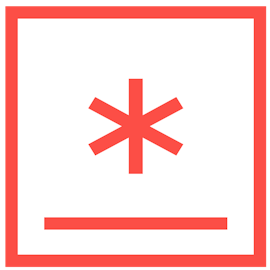17 years helping South African businesses
choose better software
About PageProof
PageProof is a powerful online proofing platform that lets you easily gather feedback on your work - and streamline your workflows.
Simplicity - Easy to understand layout and proofing process.
There are few cons when it comes to PageProof. The only two I can truly think of is at times it will get stuck on the upload process at 60% and you may lose your work.
Filter reviews (45)
Usage
Sort by
Filter reviews (45)
Great tool for any industry wanting to streamline their proofing process.
Comments: Overall it has been a great tool for our team to use for all our projects.
Pros:
I love the integration into Microsoft Teams and the real-time notification received when proofs move around the organization.
Cons:
It can sometimes be difficult to figure out the flow between versions.
Alternatives Considered:
Extremely Helpful!
Comments: I love PageProof and will recommend it to anyone. I'm quick to put a project in PageProof so everyone is able to access it. You're able to make changes, share ideas, and transfer content to one another all in one place.
Pros:
PageProof allows us to work together as a team, even while working remotely. We are able to collaborate and see the whole picture every time we upload a new version. This has been incredibly helpful with the number of publications we are working on on a weekly basis.
Cons:
There are few cons when it comes to PageProof. The only two I can truly think of is at times it will get stuck on the upload process at 60% and you may lose your work. The other is sometimes it will lag when it comes to navigating to a page or a comment.
Great way to keep your team on-track
Comments: A little hard to onboard, but easy once I used it for awhile
Pros:
I like all the different ways you can mark and make comments, especially the to-do feature and ability to tag other users
Cons:
Sometimes when adding someone to a proof I have to type in their full email, even if I have sent a proof to them before, not all names with auto-conplete
Why Your Product Works for us.
Comments: Overall I'd give your product a strong A. The plus is reserved for perfection. I love that you are constantly in contact about updates and improvements. Wish we had more time to take all of the classes that are offered but we feel we have a good grasp of the program and, with out 25-30% quarterly growth over the last two and a half years, Page Proof is thankfully easily scalable for out organizations needs.
Pros:
Page Proof (proofing tool) is clean and simple. Too often App Developers over engineer products. Perhaps trying to create an "Everything for Everyone" thus making it too difficult to navigate or easily on-board new users without extensive training. The Page Proof is simple and intuitive which makes for a short learning curve and fast implementation across individual users, teams or clients. A hassle never helped anyone. We appreciate the thought you've put into your product and the service you provide when needed.
Cons:
I simply don't like that the comments for any proof shows up in descending order. Creatives, especially creatives, are quick to jump in and start making changes without looking at the order of the changes and, although you can switch the order manually, you would think the order would naturally ascending start at #1. I mean, you don't make a cake in reverse :) One other thing, a cool feature that could be much cooler... The ability to see mark-ups in InDesign directly has so much potential but the mark-ups don't really align on the page with the InDesign Document as they do in the Page Proof. Having multiple screens eliminates that issue but it would be nice if they lined up perfectly.
Alternatives Considered:
Page Proof is the go to solution
Comments: I love page proof from day one I have been an advocate for it, Im in charge of the training of new people so I ensure that I embed what a positive experience using the software is.
Pros:
Page proof can handle so many different types of projects, the ease and speed to get people up and running is perfect. The workflows give us the ability to set out an approval process to meet our legal obligations but also are flexible enough to ensure we do not grind to a halt.
Cons:
Sometimes it can be a little tricky to start a proof creating also a loop so an originator can start the proof and then send it to an editor.
PageProof: A Game Changer for Designers
Pros:
I love PageProof ease of use, integration into Asana, and design layout. PageProof makes giving and receive proofs efficient for designers, marketers and outside clients. The ability to create approval flows for work as well as making select viewing partners as manadtory has made the work process seamless.
Cons:
During high traffic times, PageProof can run a little slow. It isn't a deal-breaker whatsoever as after a few minutes it is back up and running smoothly.
Intuitive, Responsive, with Great Support
Comments: Love it. It's one of the best proofing software, without being cumbersome and overstuffed with project management and meeting notice software.
Pros:
The programmers are constantly adding new features based on feedback of customers. I have not found any glitches using the program after 3 years.
Cons:
I would like the final approval page to be featured when saving a PDF with multiple pages. It creates confusion when I upload to our Quality Control System. The viewer sees the first iteration, not the approved final image. If this could be reversed it would be helpful. This is a minor irritation.
Alternatives Considered:
Beauty of PageProof
Comments: I use PageProof. every day, and I love it! It has made our officeorganized. I also appreciate that every proof is archived, allowing us to review past changes.
Pros:
Simplicity - Easy to understand layout and proofing process.
Cons:
Confetti when the job is done! Help box popping to ask me if I need any more help and the layout.
Quick and Easy
Comments: A overall positive experience! I like it works very well for our design team.
Pros:
Page proof is nice for how it keeps previous versions of a project to view and compare. The editing tools are nice as well. The interface is pleasant for viewing.
Cons:
Emails can be inconsistent making it hard to know when someone mentions you in a comment which delays their response.
Alternatives Considered:
Excellent product
Comments: Excellent product, always bringing out new features. They're quick to respond to questions, great training, and support especially on set up. They're always happy to help figure out a solution.
Pros:
Such an efficient way of merging feedback and ensuring the process is followed but simple
Cons:
Honestly, the only thing I have to say is that I have to log in every time I go to the page, instead of being auto-logged in.
Great Tool for Project Tracking!
Comments: Excellent system, very well thought out. Happy to be utilizing this tool with our product designs and project tracking. I don't know what I would do without it!
Pros:
Whether you have a product commercialization process today or not, PageProof will keep your team organized and do the follow ups for you. PageProof is excellent resource if your company develops products in need of art, anything in graphic design, blogging, newsletters, you name it! It's nice to have a system that helps keep me and the team on track without causing me and extra work. It's like having an artwork assistant!
Cons:
Sometimes if the files are too large it could take some time in uploading, but you'll get that anywhere. Page freezes can be a little common, but nothing that a quick refresh can't take care of.
Total Gamechanger
Comments: Overall we are very happy with the PageProof platform and have completely incorporated it into our process and overall business model.
Pros:
As a company that relies heavily on customer approval and constant back and forth with projects, PageProof has completely transformed our operation. Our primary service is the design and management of restaurant menus, so the proofing process makes it simple for our clients to make updates. It seamlessly integrates with our project management software so we're able to easily track the progress of proofs and sync Approvals with our print department.
Cons:
We wish there was a way for accounts to log in and open an Approved proof for updates while remaining in sync with the reference item in Monday (project management software).
Most effective proofing workflow out there!
Comments: I think pageproof is a very effective collaborative tool to get projects approved and provides visibility on updates or changes.
Pros:
I love how pageproof is easy to use and how it implements an effective workflow to get projects approved through one centralized system.
Cons:
Pageproof can be lagging at times and i would need to refresh or reupload files to start over.
A really good online proofing tool
Pros:
Pageproof is our one stop for all our document/literature reviews and edits. It is very straightforward to use and allows colleagues from all departments to work cross functionally. As the editor myself, It is very easy to implement amends requested by colleagues with instant email notifications, once the literature has been returned back to me with a to-do list. The dashboard also works really well, being able to see what you have in your inbox and what has been sent out to colleagues for review.
Cons:
Nothing! In my experience Pageproof has been a great tool and brings lots of value to our business :)
Pgeproof it cool!
Comments: Its great! Its quick and easy to use, able to add different file types, but with limitation to file size, I wish it had an option to reduce the file size integrated in the software for quick upload.
Pros:
i can add videos, images and pdfs for review, easy to add comments
Cons:
When you add pdf with lots of pages it can be annoying to use arrows to navigate around the pdf. There are few limitations in adding comments on videos eg a comment can be related to a time span not specifically just one that key frame.
A great tool for creative teams
Pros:
We needed a tool to help bring efficiency to our internal review process. It was an easy transition for our company to make, and has allowed us to turn projects around faster due to less back and forth in reviewing. The video functionality is also very helpful for social media concepting.
Cons:
It's not always intuitive understanding how different workflows work, and has a bit of a learning curve on more of the intricate features.
A great proofing tool
Comments: Very pleased overall with the functionality and ease of use.
Pros:
You are able to set up multiple workflows for different groups of people. It's just a click away at that point so you don't have to type in email addresses every time you send a proof.
Cons:
I wish there was a way to create folders for the Approved or Everything pages so projects can get group together. It would make finding a past proof easier.
Great for collecting real-time and SPECIFIC feedback from a team
Pros:
As a graphic designer, I appreciate how PageProof collects comments from a team of reviewers. They can drop pins, draw, and highlight text to show me EXACTLY where they are suggesting a change or asking a question. It is user-friendly and very helpful for my line of work!
Cons:
Sometimes I find it confusing to set the workflow of documents. I also struggle to understand why the 'mark as to-do, unmark, mark as done' feature sometimes works and sometimes doesn't. I'd bet money this is my misunderstanding of the program though!
Great Service!
Comments: I really enjoy the service and is a great tool for my job.
Pros:
I love the collaborative tools and I like how it helps lessen my workload. I can easily collaborate with remote co-workers.
Cons:
Sometimes, I can get lost on where to access certain features.
Excellent production process tool that keeps it simple.
Comments: Its a really useful proofing tool that our clients appreciate and that we value as one of our core production processes. The how-to guides are also really useful if we don't know how to do something.
Pros:
That it is simple to set up and use, easy to explain to others and allows for collaboration with very little hassle.
Cons:
Sometimes clients don't understand or want to use the full process (eg final approvals, or returning to do lists) so some proofs need manually archiving or approving. More of a 'them' problem than a 'you' problem.
Proof Review
Pros:
PageProof is an excellent tool for streamlining the review and approval process. It offers a secure and collaborative platform, allowing teams to easily provide feedback on documents, designs, and videos. Its intuitive interface and robust integration capabilities enhance productivity and ensure a smooth workflow.
Cons:
Pageproof is a feature-rich interface might have a learning curve for new users. Additionally, occasional compatibility issues with certain file types can hinder the review process.
Best way to edit docs
Comments: I recommend this to other people for their writing projects
Pros:
Easy to use Easy to manage and make edits
Cons:
I wish the drawing edit pen gave a straight line option
Fantastic For Client Work
Pros:
It's ease of use. It's easy for our clients to pick up, and the most seamless way of providing edits on projects.
Cons:
There's a small learning curve with our clients, but that's to be expected. Thats really the only possible "con" we have!
Streamline
Comments: Overall good, streamlined work flows mean I can work smoother.
Pros:
Streamlineing proof interaction with customers
Cons:
A little fiddly to import comments from a pdf
Account Supervisor
Comments: Pageproof makes our internal and client reviews super slick.
Pros:
Easy to get the hang of. Easy to train clients on how to use it to review work.
Cons:
It's not super intuitive on how to organize proofs, store them, and find them back if you need to reference is.