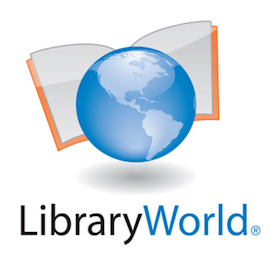17 years helping South African businesses
choose better software
About ResourceMate
Resource Library Software designed for Churches, Synagogues, Schools, Professionals, Corporations, and Non-profits.
The software has been user-friendly and the learning curve for basic functions has been stress-free. I particularly appreciate the ISBN retrieval feature when onboarding new items.
In the beginning there was problem with the program freezing up or constantly notifying me "This record has been changed" and the only way to fix it was to refile the data.
Filter reviews (36)
Usage
Sort by
Filter reviews (36)

Very convenient in the African Post/Secondary school in which it (Essential Plus version) has been used
Comments: Ease of use and flexibility
Pros:
Ease of use, great customer support, good help manual, demo version, ease of upload of data from another software, user friendly and clear screens, ability to customise reports, labels, grid layouts, OPAC screens
Cons:
1) It would have been far better if the cataloguing module would have been a true relational database where the common cataloguing data (for all copies of the same book) like Subjects, Dewey, author, ISBN, title, imprint was in one table with the accession details (date purchased, price, bar-code) being in a linked 2nd table. This way a change in the catalogue table would be automatically updated for all copies of the book. 2) Accessible lists of subjects, authors, deweys (+ other authority lists) so that mistakes can easily be corrected throughout the whole database 3) Provision for bulk transfer of data across fields would also be useful.
Alternatives Considered:
ResourceMate is great for small libraries
Comments: I am cataloging a Reform Jewish Synagogue of about 4,000 books in four locations at the synagogue. Each location is its own collection and all locations are searchable on the OPAC. i find this very helpful. I am almost done with the cataloging and I have enjoyed it immensely. ResourceMate is easy to use and I just get it.
Pros:
I like this software. It is easy to use and does almost everything I want it to do. There are a very few reports that this software does not do like make a list by location by call number or barcode number. Anyone who is cataloging a small library collection on a budget should use this software.
Cons:
This product does not make reports by location and then by call number or barcode number within location.
Jaywil Software Development Response
5 years ago
Thank you for the great review, Michelle!
Declining Pertinence--Rising Costs
Comments:
The benefits were great to start with but have deteriorated for tiny libraries with simple needs and a volunteer staff. We've let our subscription lapse and probably won't ever renew it as your product no longer meets our needs. Too bad. I installed your system at special library where I consulted, and have recommended it to others as a consultant. Under the present circumstances I don't see how I can do that anymore.
Now at the church, I'm stuck with a database that I spent hours constructing and is now useless. It's disheartening.
Pros:
Originally, and this was some years back, it was easy to use, uncomplicated, and inexpensive.
Cons:
All sorts of bells and whistles have been added that we don't need adding needless complication. Plus, costs have skyrocketed. For example, we've opened for a paper circulation system. Why does a small church need a computerized circulation system like a public or school library? A notebook catalog works just fine for us, but even production of that has gotten complicated. I'm a professional librarian but a volunteer. I've installed networked library software in public libraries with annual circulation, but I'm not going to spend hours wading through all these features we don't need at my church. I really wish you had a stripped down program for those of us with simple needs. What the heck, you had one and you did away with it.
Jaywil Software Development Response
5 years ago
Hi Steven, thank you for your comments and for a chance to address issues that you've been having with ResourceMate. This certainly isn't the experience that we want our customers to have! You don't have to use any of the features of the program that you don't need and you can just use it at a catalogue and print a list of all of your items (and patrons if you wish). Our annual Support cost has increased throughout the years, and for the Essential version of ResourceMate that you have the Support annual cost is $103. To help with the increase, we've included more services that Annual support provides you with, and hopefully it helps to offset the incremental increases. And Annual Support is optional, and as the church paid for your license fee years ago, there are no other fees associated with ResourceMate for you. I'll respond in length to your email address we have for you. We really appreciate your loyalty and support of us throughout all these years!
ResourceMate Review
Comments: Previously we had card catalogs in three libraries with a common collection, making it impossible to keep all catalogs up to date with our volunteer staff. I think RM is a very good library automation system for small libraries. Since we are staffed by volunteers with only one of us with automation experience, the hosting by RM makes it possible for us to continue to be up to date in the software. Response to problems has been very good and timely. I appreciate that RM is always improving the software. The new OPAC allows us to improve on the presentation which is most desirable.
Pros:
The new OPAC is beautiful! It is easy to use and to train others. The main differentiation our users want is large print and regular print, the information they want is call number, location and publication date; all these except location are now available in a grid format on the first result list. For collection analysis I like that the database looks like and works a lot like Microsoft Excel. The training videos are very good and easy to follow. The online help notes are easy to understand. Hosting by RM means fewer automation skills are necessary at our site.
Cons:
A printed manual would be helpful. Even though the videos and online help are among the best I've seen, a printed manual would be so useful for many of our volunteers. Having location and availability on the first results screen would simplify the OPAC for users. Handling multiple copies could be less tedious. I would prefer that copy numbers reflect the number of copies currently in the collection. For example, Copy 1 and Copy 4 in a display can be confusing when there are no copies 2 and 3 in the collection.
Resourcemate is very resourceful at organising records
Pros:
During report writing sessions, I supply workshop participants with information resources in various formats including print. Resourcemate is able to record such training sections. With Resourcemate, I have created two tables; one holds particulars of workshop participants, while another contain records of resources. We relate the two tables with check-in and check-out activities. What is more fascinating about Resourcemate is that it has templates for printing catalogue cards, lables and reports. Once in a while, we need printed records The institution saved some money for training on the usage of Resourcemate. We used the available training DVDs for the community members' self orientation. For practical purposes, the finance had to be Certain on the necessity of the expenditure. We made use of Resourcemate's trial version to discover these amazing features
Cons:
DVDs are now becoming obsolet. I wish the training resources were presented in a lighter downloadable file.
Resourcemate Extended version and Library Web OPAC
Pros:
We upgraded to the extended version of ResourceMate. 1)We love the fact that we can differentiate between the borrowing period for staff and the borrowing period for students. 2) Reading levels are now added automatically when data is imported -- so helpful in finding appropriate books for young readers. The Library Web OPAC has been a life saver during the pandemic. Students can reserve books right from the classroom or from home. This has been particularly helpful in boosting the Grade 2 and 3 reading programmes which depend so heavily on access to interesting books.
Cons:
Lists of available books on reserve are presented in a seemingly random order. I understand that Jaywil Software is working to correct this. I also had a problem with the programme wanting to shut down from time to time. Oddly enough this problem has mostly gone away after purchasing a new scanner.
Excellent for Sr. Living companies
Comments: These are simple library functions. Adding and removing books and media. Tracking returns and takeouts. Sending overdue notices. Unless a report need redefining or something is just not working, I am not needed other than being sure I back the database up on a weekly basis. We have had two times when a computer problem showed the team how important these backups were. We will have to purchase a new main computer soon and will be very happy to have the backup available. I have used. help from Resource Mate on a number of occasions and found their assistance invaluable as well as pleasant. I felt they were on my side and not snickering at what I didn't know.
Pros:
It is fairly easy to set up for use (does take time to populate library, but after being set up can be updated and managed by senior aged volunteers .
Cons:
Can be hard for volunteers to find the reports they need and help is usually needed to make changes to a report.lem
Jaywil Software Development Response
5 years ago
Thank you so much for your kind words Mary Elizabeth!
Perfect for Large State Prison
Comments: Over 16,000 books and 1500 DVDs are being tracked and checked in and out to some 1250 prison inmates. Late notices (reminders) are prepared weekly. I am the sole operator, recording all new material, checking out all material, and checking in all material.
Pros:
The stability of this software is its best characteristic. The software code is well-written and very stable. Everything you do within the software is instantly saved. Many options are available for pulling backups and if necessary restoring data. A user is never afraid of an equipment o electrical failure.
Cons:
Fields cannot be renamed (to my knowledge). It is very difficult to custom design printouts, without mounting a steep learning curve. Fields have to be changed one at a time, with no known rapid change function where all fields with a certain designator may be changed or erased quickly.
Stable and Reliable
Pros:
The software is stable, and updated frequently. Customer service is above and beyond!
Cons:
Maybe the graphical interface could use some sprucing up, but that's not a deal breaker.
Product Fits Our Small Library Needs Quite Well
Comments: From the customer's perspective, this seems like a fairly small company, but we receive almost immediate and personal response for assistance in using the product, problems encountered and any software malfunctions. Requests and comments for improving the product to help with the way your library operates are often accommodated. (The customer would not necessarily receive such response and service from a large company.)
Pros:
Complete integration of main database with the web OPAC and with generating spine labels, usage reports, producing professional [pdf] listings of holdings details using search criteria.
Cons:
Patron checkouts are a bit awkward for some of our volunteers. The Reserve utility could use some adjustments.
Program Review
Comments: Our library is still using a card catalog and I like not having to use a typewriter to set up each card. The print option for cards is fabulous.
Pros:
The program is easy to use even for a non-techie like me. There are still features that I am learning, but we use it every day. It is nice to have all our books listed in the same place.
Cons:
The directions are not always clear from the booklet as to how to do some things, but tech support has been helpful there.
Very powerful and useful tool
Comments: Resourcemate is a very powerful and useful tool.
Pros:
The basic functions of Resourcemate are easy to learn and easy to use. I like the flexibility of its functions. It is able to help me to perform all the tasks that I have needed to perform so far. Customer service [SENSITIVE CONTENT HIDDEN] has also been very patient, professional and informative.
Cons:
It is a large and complex packet and I am sure that I have not explored all its capabilities, yet. I just have to take some time to explore.
A Good Product for our School
Pros:
New materials are easily entered into the software, with online search to Library of Congress and Amazon. Barcodes and spine labels are printed with purchased supplies, and covered with protectors. It is easy to search for an entered title, and make changes if they need to be made. The price is within the available budget. The supplies have remained affordable. The students can check out their books by scanning their individual barcodes, and the staff can enter the returned materials.
Cons:
The least is not an issue with software itself, but due to the Canadian location, shipping is higher than in the continental United States for supplies, especially for a parochial school with a limited budget, but we would not switch software for that reason.
superb customer service
Comments: We recently lost our connection with RM and we were down or three weeks Your representative did everything he could to correct the problem and eventually he did We thought for a lot of time the problem was at our end but it was not. The fault lay with RM was extremely patient and helpful throughout the process
Pros:
This is our first experience with library software so we have nothing to compare to
Cons:
Many features missing that would be helpful and difficulty getting answers
ResourceMate
Comments: Good
Pros:
It has the capacity to handles our smaller Law Library holdings and is easy to work with. The migration process was painless.
Cons:
The connection is a bit slow but that has been improving over time.
It does it all!
Comments: My school has had RM for over 11 years. I love it!
Pros:
ResourceMate does everything I need it to do and more!
Cons:
Not much to not like. Sometimes if you enter a title or name into the search bar incorrectly, instead of giving you an alternative, RM can't find it.
Ease of use
Comments: At present this product is meeting the needs of the library staff as we work towards providing for our patrons.
Pros:
This software is easy to use. The updates are timely and add to the proper functioning of the software.
Cons:
There are some glitches that may occur, however they are resolved one I make it known to the providers.
Jaywil Software Development Response
5 years ago
Thank you for the review Gale Ann!
Perfect for Our Small Church Library
Pros:
Our church library started with the donation of over 1, 200 books from the estate of a former minister. ResourceMate Lite software made it so easy to catalog and print labels for all of those books and many more over the years. As a librarian who has not worked in a library for over 20 years, I find ResourceMate extremely user friendly and simple to use. Customer Service has been excellent in the few times I have used it in the last six years. There is also a built in help option titled "How do I...". I highly recommend this software program!
Cons:
I have not encountered any problems that stand out in my mind.
Jaywil Software Development Response
5 years ago
Thank you for the high recommendation, Megan!
Great customer service and tech support
Comments: An important feature of the company itself is its great customer service and tech support. They have gone above and beyond more than once for us to fulfill a particular, unique need or request and have done so with a personal touch that is rarely found in the corporate world today.
Pros:
We have a small (<5000 item) church library and volunteer staff. The software has been user-friendly and the learning curve for basic functions has been stress-free. I particularly appreciate the ISBN retrieval feature when onboarding new items.
Cons:
From our point of view, we have had no issues or have any suggestions for improvements.
Jaywil Software Development Response
4 years ago
Thank you for taking the time to leave a review, Jan! We really appreciate it!
Using ResourceMate
Comments: I quite like the customer support offered to users. The option of speaking directly to a technician helps answer questions that are more time-bound than other times.
Pros:
Though I had zero working experience cataloguing library books, the program made the process intuitive for me. I participated in the instructional opportunities provided to users which were quite helpful and deepened my understanding of how to use the program more effectively.
Cons:
It seemed to me that there were any other number of bugs trying to install the program. On the other hand, it is technology: it does not always work correctly all of the time.
Jaywil Software Development Response
5 years ago
We appreciate your review!
Great Cataloging Software
Comments: We are a church of about 250 members, and I use ResourceMate for cataloging our library's collection. We do not use the circulation product and do not have an online catalog. However, I have been cataloging with ResourceMate for at least 10 years and find it easy to do ISBN retrieval as well as manual entry of information. From the very beginning it was easy to learn, and we have been very pleased. In addition, I have always received help whenever needed.
Pros:
I use ResourceMate entirely for cataloging our church library collection, and am completely satisfied with it.
Cons:
I can't think of anything I don't like about it.

Good software for Church
Comments: we have used them for more than 25 yrs. very good
Pros:
easy to use and the support is good, price is reasonable for church
Cons:
you have to paid for yearly subscription
ResourceMate
Pros:
It is cheap and it allows us to function as a library.
Cons:
It is difficult for people to use, especially non-library-oriented volunteers which make up the majority of our users.
We Love ResourceMate
Comments: If you are a small library or any other entity that needs to have your books recorded--this program really works well.
Pros:
Our library is small so joining a consortium would have cost us more in annual upkeep than we have allowance for books. I looked at many products before I chose ResourceMate and tried them out to see how they ran. ResourceMate out preformed them all. I was going to try the free software that is available but it is not as easy to use as this product. THAT is how much I love ResourceMate. We plug in the ISBN and all the information comes up. Now, we still have to look that over because the information coming from the libraries may not be correct--but we do not have to wait an hour for the data to appear. Whenever I needed help the customer service people have gone above and beyond normal customer service, working on the problem until there was a solution. I really appreciate the shared screen, I learned a lot with those invisible hands taking over the screen and showing me the way.
Cons:
Getting our collection online has proven to be difficult. I think there must be an easier way to do it but since I'm not a programmer--there you are.
Time saver
Comments: I have been very pleased. I set up my whole library using this database.
Pros:
I like Searching other databases to help catalog my books. I can find Dewey# and subjects to pick from to suit my library.
Cons:
I don’t use the reports because I find them a little confusing.
Jaywil Software Development Response
5 years ago
Thank you for the review, Michelle! Our technical support team will reach out to you regarding the reporting features.