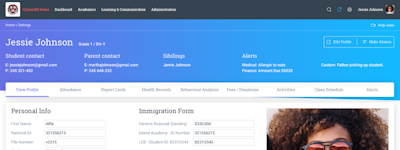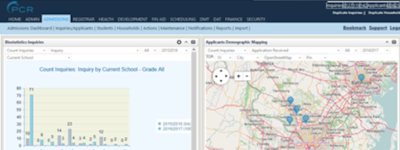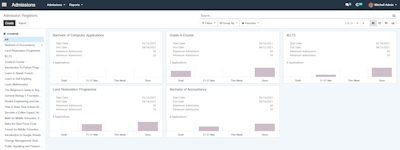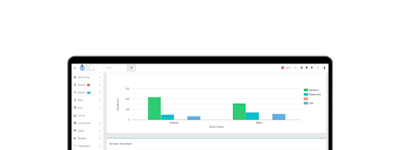17 years helping South African businesses
choose better software
MyStudentsProgress.com
What Is MyStudentsProgress.com?
MSP is a powerful all-in-one School Information Management System (SIS). MSP saves your
school, faculty and parents time by consolidating critical processes into one cloud-based platform. MSPs roots were founded (and have been trusted by) some of the largest and most prestigious Pk-12 Private, Independent & Charter Schools across the United States for over 8+ years. We provide everything to seamlessly operate a School from enrollment to emergency communications and everything between!
Who Uses MyStudentsProgress.com?
MSP loves ALL PK-12 Private, Independent, Parochial & Charter Schools.
Not sure about MyStudentsProgress.com?
Compare with a popular alternative

MyStudentsProgress.com
Other great alternatives to MyStudentsProgress.com
Reviews of MyStudentsProgress.com

Student Tracking in one Hub
Comments: I love the product and used it while I was working with a private school.
Pros:
The ability to keep everything in one area.
Cons:
That it is in competition to update with other companies.
Superior Customer Service
Comments: We are currently solving the problem of a complicated, outdated billing system involving checks and partial payments coming from many different sources. MSP is helping us streamline our billing system to one platform. Parents are already very grateful for the change and finding it easy to use. They can pay for lunch, fees, and tuition, all in one place while easily seeing what they still owe and keep records of what they have paid.
Pros:
MSP is a very intuitive school management system. I find that teachers and parents with technology comfort levels that vary widely all have an easy time navigating the functions of MSP. Very rarely does the system glitch, run slowly, or yield unexpected or undesired results. The teachers in our school use it for attendance, lunch, grading, reports, contacting families, monitoring student data, running reports, and more, with very few issues. On the occasion that we do have a question, our customer service representative gets back to us immediately with a solution, suggestion, or at the very least an assurance that the problem is being investigated. Lately, we have been using the new payment module function of MSP, and have had many questions, requests, and need for troubleshooting because we are new to the program. Our customer service representative responds quickly to many questions and requests each day, and has even organized lengthy phone/screen-sharing meetings with us to more efficiently and effectively help us use the system. I could not be more grateful for the customer service and attention to detail.
Cons:
There is very little I dislike about MSP. Now that the payment module is in place and MSP is working to customize it to client needs, MSP suits almost every logistical need we have in regards to student management.
What Happened to MSP?
Comments: In the past, MSP served us very well. The past couple of years have been difficult for everyone, but something has happened with MSP and they have ZERO customer service (2021-22) AND the system is down/inaccessible/slow multiple times each week, if not each day.
Pros:
Reasonably priced option for small schools, not complicated, relatively easy to learn and use for all users.
Cons:
Since the start of the 2021 school year, customer service is non-existent. No one answers the phone, no one returns phone calls. The system is either slow or down regularly - multiple times each week - impeding our ability to count on it.

User-friendly interface that delivers excellent online navigating experience, anytime and anywhere!
Comments: MyStudentsProgress not just solves my record keeping problems but it provides solutions that empower me as a teacher.
Pros:
This software seemingly provides functionalities beyond my expectations because its features are what every end-user wants especially in the education set-up. As a teacher and end-user, it lessens my task as in terms of monitoring the attendance report, students' lunch time, real-time updating of students' grades, printing reports and demographics of each student. In just a mouse click I can easily monitor each student data and generate reports with little or no downtime at all. I also believe that the best feature of this web application is that the customer support is at its best. Whenever there are issues on the use and glitches of the application, the customer support provides an immediate feedback.
Cons:
This system is near to perfection because every feature was designed properly but hopefully it will become customizable depending on the information needs of each institution.
Good for what it does
Comments: The program has excellent resources, they are just very difficult to get to. The interface is not intuitive and there are far too many layers and drop down menus to make it quick to navigate until you really know what you are doing. Customer support has been excellent, which is a plus since we've definitely needed their help to find things we know the program can do but, again, they are not immediately evident in the top layer of menus, or take too many stops to accomplish.
Pros:
It fits our budget, it has log-ins for parents, students, teachers, and administrators, customer support has been very good.
Cons:
It has too many layers. It's not easy to find what you need, it's very intuitive. Sending an e-mail from a teacher to a group of parents is not easy- there are far too many steps involved. Once you create a list for an email, you cannot easy edit it or add people to it. Finding the information you are looking for as a parent is very difficult (assigments are hidden in a separate layer from the class and there is no easy way to figure out how to get there).
Promptness makes for happy users
Comments: We're a small school who has sharpened it's online presence for parents wanting to watch their children's progress and keep up on what their teachers are covering from day to day.
Pros:
The best part of this software is the person who support us day to day. We use several features and have others available to use that we don't currently need. Nice to know they are there should we need them. There has been no question or issue that our support rep hasn't been able to handle promptly. The pro of this software is that when we need something added or changed or just direction of how to handle an issue that happens once in a blue moon it's handled professionally and quickly.
Cons:
There are no negative to MSP. What may seem at first to be a hitch is resolved when discussed with the rep who then helps us implement what we want.
Easy to use, yet packed full of features
Comments: Our organization got many benefits from using MSP. The biggest is ease of use. It's so easy to do anything and everything in MSP. Also, because MSP is so well built out, it's easy to instruct others about how to do anything. Plus, their top notch support is always willing to schedule trainings in order to learn how to do something within the system.
Pros:
MSP is awesome. I switched our small, private school over to it this past year and the transition was quite smooth. Their customer support is attentive to our every need and able to address any and all issues in a very short amount of time. MSP is quite extensive in all that it can do, yet it is well laid out. Every function of the system is easily accessible, and best of all, it makes sense. The amount of time I spend doing admin tasks has been cut down significantly since switching to MSP, plus I can do way more than I ever could with my previous system mashup of WordPress and Google Docs. My favorite part about MSP is how fast and easy it is to find any specific piece of information. If it's a certain detail about a student or a whole report on a custom demographic, it's quite easy to get whatever I need in a matter of seconds. But best of all, MSP is relatively affordable. Compared to the other systems out there (I looked at a ton before finding MSP), it's great to have a piece of software that even small schools can afford.
Cons:
I'd say my least favorite part about the software is the customization. But, in some ways that's a good thing. I just wish that I could brand MSP a little bit more to our school. Adding our logo in various places, putting a support email somewhere, customizing the login screen those would all be great to do. But sadly, I can't. However, it's not a deal breaker. I'd rather have a system that works!
Good for anyone tracking student data, not just schools
Pros:
Our company is not a school but we manage and take care of many students from multiple schools. Being able to have their photos, demographics, and key info available with any web browser and to be able to print customized reports and lists is very helpful with organizing programs and activities. We might need to see data on seniors living at one of our locations attending a particular school, and in a few seconds there it is.
Cons:
Since the software assumes data from one school will be entered, the data entry work-around for putting in grades from 5 to 8 schools was on the tedious side but it was still possible.
Customer support Representative Garrett Kroyer is excellent!
Comments: We can offer parents and students the opportunity to view and print their own report cards.
Pros:
MSP helps us to collect our data digitally and provide grading and communication information to students and parents.
Cons:
I would like to customize reports for our bus service. Currently, we use another database to create reports we need for teachers.
Good School Management System
Comments: Aside from implementation app brought great benefits such as improved collaboration and communication.
Pros:
Reporting and task streamlined and because its cloud based can be access by faculty from anywhere.
Cons:
Implementation and learning curve can be a bit challenging.
Reasonable price
Comments:
MSP is responsive to most problems and get them fixed quickly. They no longer update our state reports, so I have to take the output and manipulate it to get an accurate report to submit.
My customer service rep, [SENSITIVE CONTENT HIDDEN] is great to work with. Give excellent explanations, clear communication and quick response time.
Pros:
They let us design our own report cards.
Cons:
Didn't stay up to date with reports required by the IDOE.
MSP Review
Comments: Overall experience is good. [SENSITIVE CONTENT HIDDEN] gives us wonderful customer support and timely replies.
Pros:
The ability for parents & students to access grades, also the improved features in Communications.
Cons:
Cannot tie into our ID scanning system to streamline attendance. The schedule/delay sending of email communications does not work consistently.
MSP at Holy Cross Catholic School of Defiance
Comments: Our school has been using MSP since 2010. It is a wonderful tool for everyone to use - administration, teachers, students and parents. We are working diligently on utilizing all of the features that are available to us. There are so many reports available and it is a great way of communicating across the board. We have submitted suggestions for the site and they are always taken into consideration.
Pros:
The fact that it is so user-friendly. No one has time to sit and try to figure out how a website functions. MSP is so easy to navigate for all users.
Experience has been good. It does take some time to get used to the software.
Pros:
That we finally have a cohesive system in the school that houses prospects to enrolled students. There are many modules that we are currently using and will incorporate into the future usage and all seem pretty easy to navigate through. There are some modules that when clicking on help, the PDF help documents do not load or could not be found. Meaghan has been a total help during those times.
Cons:
The biggest con that I've run into is the extreme preciseness that is needed when entering a new student or doing a mass upload. If there is an extra space, or an invalid character, you will be taken to an error screen but the cause of the error is not given. It becomes frustrating when that happens and information is not given as to why that error is occurring.
MSP is probably our 4th SIS that we have dealt with and out ranks others hands down.
Comments: Lunch is built in. Custom report cards and flexibility.
Pros:
I like that you listen to what the customers need and can customize it to fit individual schools need. I also like the speed of tech support. It's also intuitive and easy to use.
Cons:
I have a problem with a module/option being offered and then it doesn't work. I would like the lunch program to be faster and be able to send an email of the students balance directly to the parents.
Great Program
Comments: Our representative is fantastic. She is always prompt with her responses and always has a great attitude. No matter how many times I call her!
Pros:
A lot of versatility and easy access to information
Cons:
A little confusing when you first start out.
My Students Progress training seminar
Comments:
Hi
Cody gave me a very detailed training in the "create reports"
section of the MSP module. It was so helpful to see the different means of emailing, creating reports and how to run the attendance for this school year using create reports refresh.
Pros:
The convenience of looking up information and easy access to reports.
Cons:
To remember to use reports and not lists as the lists are not updated when updates are applied through search.
Excellent Customer Service
Pros:
I especially like that the company is responsive to my needs as an individual client.
Cons:
The interface could be updated for a more modern feel and ease of navigation
I use MSP as a teacher and an administrator. I input grades/attendance and review report cards.
Pros:
I love that it calculates the quarterly grades for report cards. This makes it very easy to review and print report cards.
Cons:
It takes a bit of time to create assignments and input grades, especially if I wait to do it at the end of the quarter. That means I have to keep clicking back to the previous quarter to access the assignment.
User Friendly
Pros:
The software is user-friendly, and makes my job of recording grades a whole lot easier!
Cons:
All is good, so I have no cons to report.
Great Customer Support
Pros:
Support team is responsive to questions and concerns.
Cons:
Limited functionality. Steps in adding a new student can be cumbersome.
MSP is user friendly and helps me do my job in a more efficient manner.
Pros:
It is easy to use. I generally use MSP for searching for email addresses for parents and class assignments for students. It is a great tool.
Cons:
There are functions that I haven't had the chance to explore such as prospects and donors. I feel like in the future these are areas for me to explore.
My Student's Progress is easy to use and has become part of my daily routine at Holy Trinity.
Pros:
The software design is logical and easy to use, but whenever I have a question, the MSP customer support is superb. That is what I appreciate the most about MSP.
Cons:
To a new user, the steps to accomplish some of the tasks are not obvious. The screens do not indicate where to click next.
Love MSP
Pros:
I love that we can create a custom experience for our school that meets the needs of our students. I love how easy it is laid out and how user friendly it is. I love the customer support, they always get back to me right away. I love the free trainings.
Cons:
We may be growing out of it only because technically it is created for k-12 and we are a higher education school so there are some features that we can't get around that we dont need.
MSP review
Pros:
Makes grading and organizing assignments much easier!
Cons:
Would like to weight grades for certain assignments differently but I don't believe MSP had this feature or at least I wasn't allowed access to do so..