17 years helping South African businesses
choose better software
What Is Fiix?
Fiix's cloud-based CMMS software is the easiest way to plan, track, and optimize maintenance. Fiix partners with you to organize assets and inventory, manage work, connect to business systems, and make data-driven decisions. Use customizable dashboards to see all your work, parts, costs, schedules, and KPIs in one place with a few clicks. Our technician-focused desktop and mobile apps help you create, schedule, prioritize, and be notified of tasks and work orders from anywhere—even when offline.
Who Uses Fiix?
Fiix's CMMS software is the easiest way to plan, track, and optimize maintenance in manufacturing (discrete and process), oil and gas, utilities, construction, warehousing, distribution, and more.
Where can Fiix be deployed?
About the vendor
- Rockwell Automation
- Located in Milwaukee, US
- Founded in 1903
Fiix support
- Phone Support
- Chat
Fiix pricing
Starting Price:
- Yes, has free trial
- Yes, has free version
Fiix has a free version and offers a free trial. Fiix paid version starts at US$45.00/month.
Pricing plans get a free trialAbout the vendor
- Rockwell Automation
- Located in Milwaukee, US
- Founded in 1903
Fiix support
- Phone Support
- Chat
Fiix videos and images
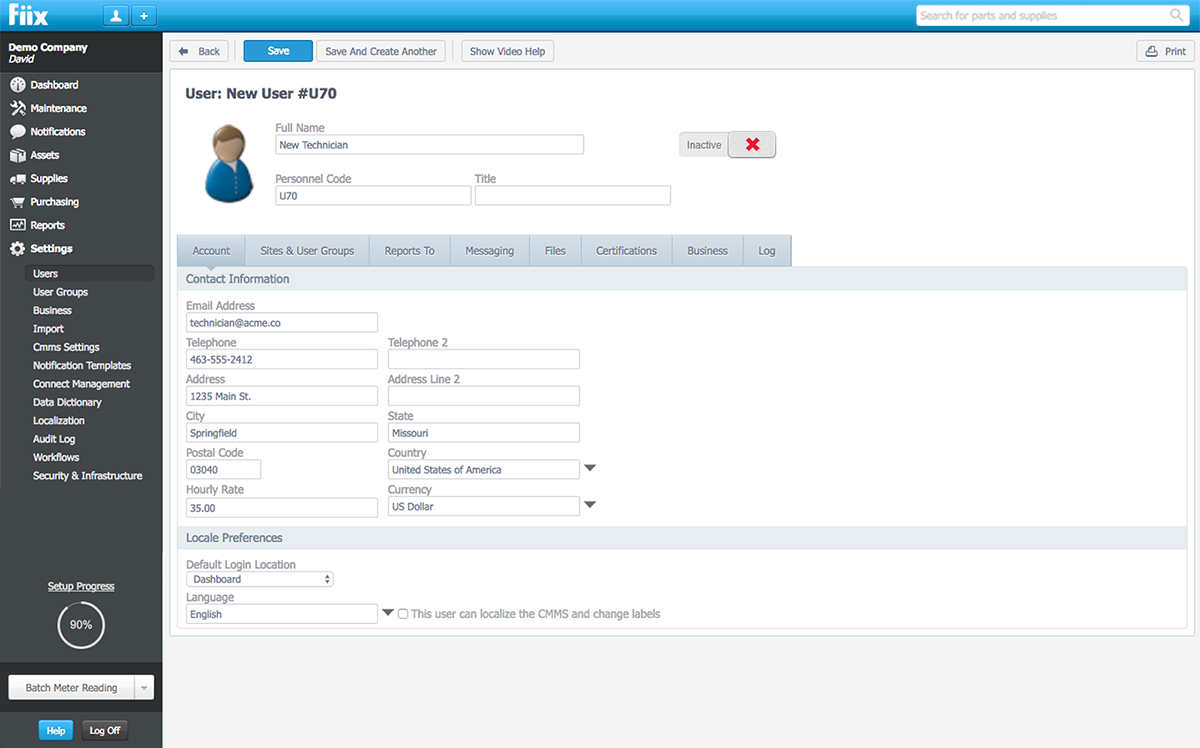
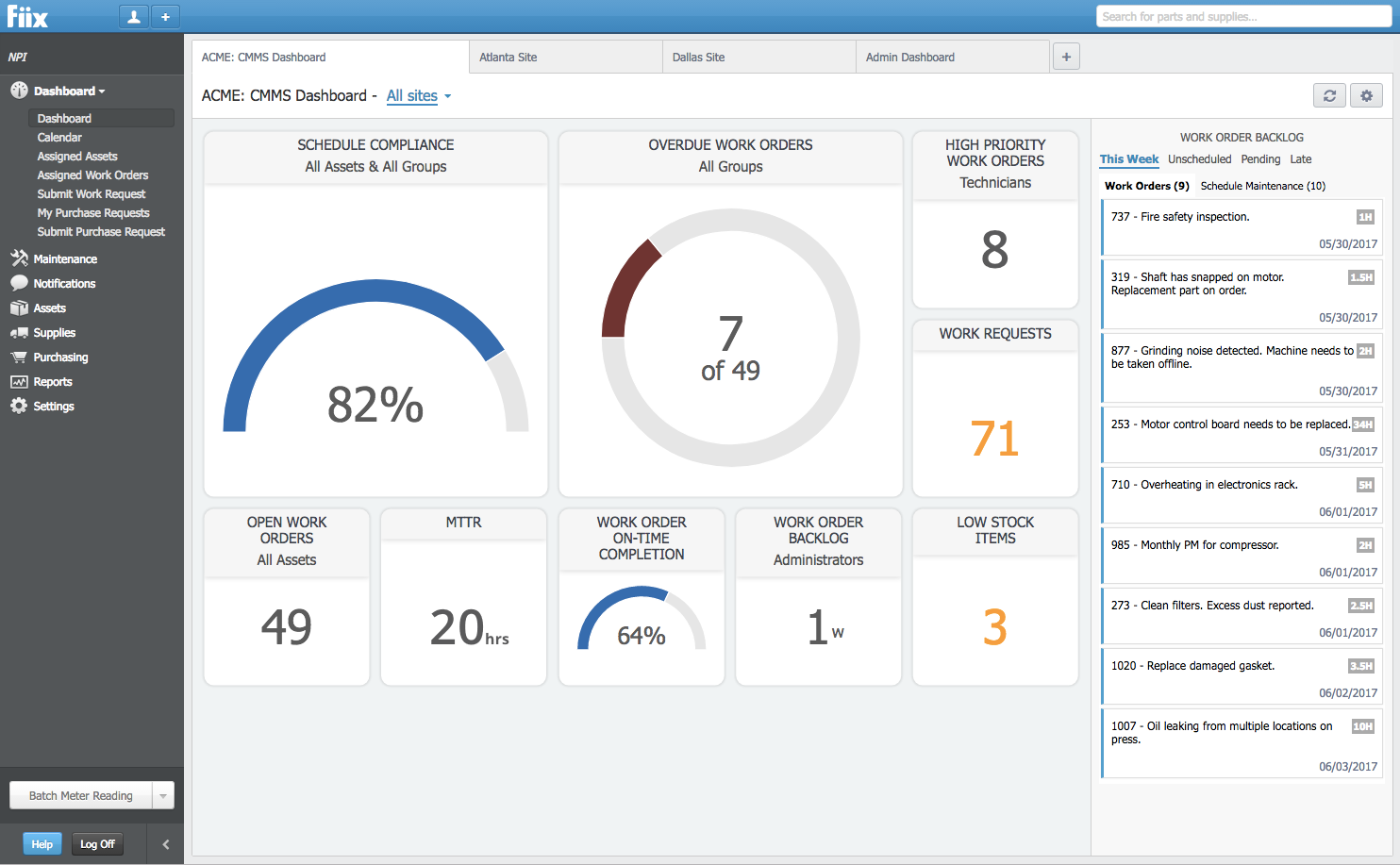
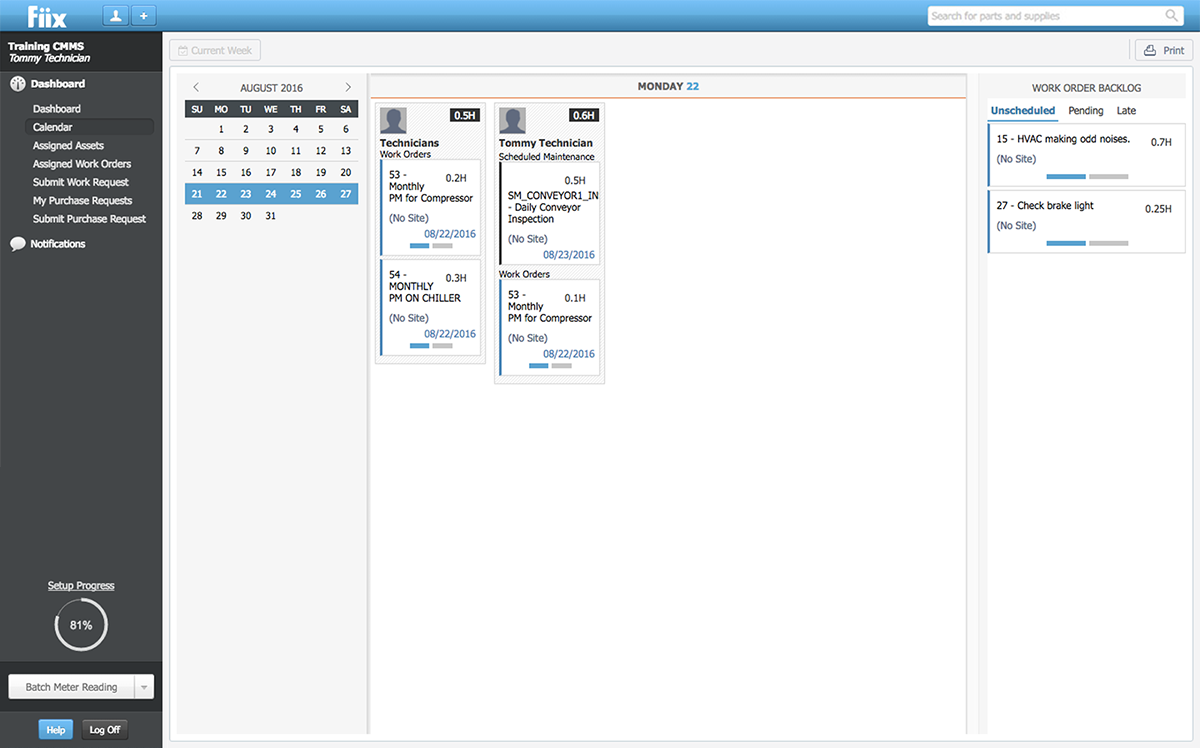
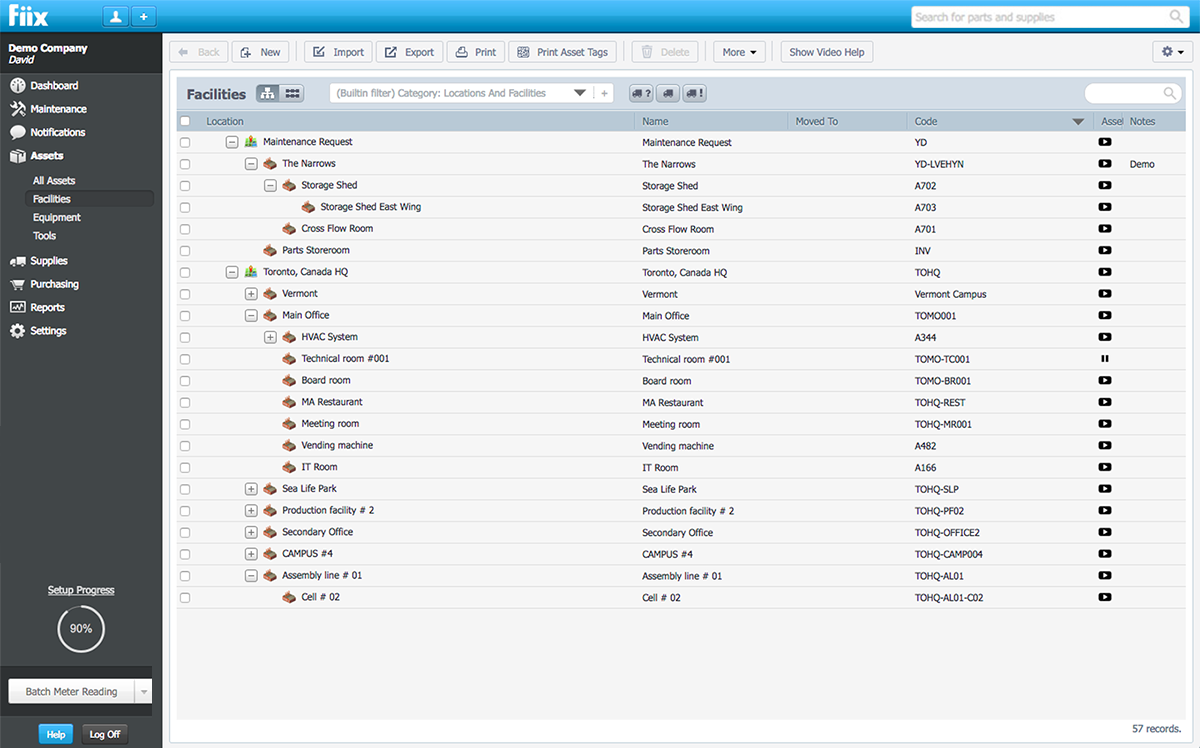


Features of Fiix
Reviews of Fiix

The ultimate tool for success in asset management
Comments: I love the myriad of benefits it offers for maintenance management. The ease of use is remarkable, since I was able to start using all the functions quickly and without problems.
Pros:
What I like the most is its ease of use and full functionality. With just a few clicks you can organize and manage all my assets and inventory efficiently.
Cons:
While this is not a major issue, it would be great to have easier integration with other tools and systems I use at my company.
Fiix - fixes the gaps easily in various aspects and helps to increase the maintenance efficiency
Comments: Fiix is highly regarded for its user-friendly interface, robust features for asset and work order management, excellent mobile support, and strong customer service. It's a solid choice for businesses looking to optimize their maintenance operations and improve overall efficiency.
Pros:
User friendly software Mobile Accessibility for team members Reporting and Analytics of assets Integration Capabilities with other softwares Continuous Improvement by regular updates & features
Cons:
Pricing is little bit high Limited filters in some functions
Buyer beware, review your contract.
Pros:
it works for what for the most part, you get what you paid for.
Cons:
You are tied to a yearly contract and they can change terms at their convenience without proper communication. Good luck trying to get someone on the phone unless is to sell you the software, customer service is lacking. They say you can change the number of licenses but try to downsize and you have to wait a year. If you try to cancel it has to be 90 days before your renewal (it used to be 60).
move to fixx
Comments: switched to this from another product and like this one much better
Pros:
so very easy to use dont have to type in a million different boxes
Cons:
so far i havent found anything i dont like
Fiix CMMS use in a <50 employee manufacturing facility
Comments: We have had a very good experience with the software itself and the customer service has been excellent.
Pros:
It has all the features we need, works very well for a company our size. The value to price ratio is high.
Cons:
Since we are not using Fiix to its full capability, ther have not been any particular dislikes.
Our progress with Fiix
Comments: it is still and will be the only comfortable software or application to maintain assets in our tiny company
Pros:
Mobile application and asset tracking are the most valuable feature in Fiix, this help me track and tag any IT assets on our company. basically, tracking asset is so easy only by scanning the barcode or QRcode
Cons:
the asset recording is pretty hard to do, I am only a free trial user so maybe that is the reason i have such struggle. importing/exporting assets list from csv or any other data based file will be great. also sometimes the barcode or QRcode did not worked properly when scanned by Fiix mobile app
A Busy Career.
Comments: It allows everyone to know what PM has been completed and by who. This way time and material isn't wasted by doing the same job more than once.
Pros:
Easy to use after proper training on how to access.
Cons:
Administrator needs more access to make changes to assets and scheduling without having to get ahold of someone to allow the changes to be made.I wish there was a alarm on the system to let everyone know that a PM is about to be overdue, instead of letting you know it's late after the fact.
good cmms system works as it should
Comments: Fiix is a fairly good cmms system the setup and instruction was very good, getting my engineers on board is a little harder.
Pros:
importing our asset list in from excel was a great help once you understand how to do it
Cons:
not being able to import our stores in from excel. typing everything in one line at a time is taking forever.
thanks
Comments: everithing has been great, except for reporting
Pros:
i liked the most that i can manage everything in one place (FiiX) and also from my phone
Cons:
reporting its complicated and trainings are very expensive
Good place to start building your company PM work order systems
Comments: Good, solid program. 100% web base availability and mobile apps work good.
Pros:
Amount of details it captures and converts to easily understandable charts and graphs
Cons:
Everything is an option: Would be better if end used could pick and choose specific features that are more important than some base feature
This will carry us through scaling up
Comments: I generally love the platform and its capacity/depth for our assets. This will likely be moved over into our other departments (Machinery, Construction) as I finish developing and implementing this for our HVAC PM department.
Pros:
I love the cross-integration between my field technicians, accounting, and warehousing. My equipment has all of the attached parts information that relates back to my warehouse as we consume materials and notifies my accounting and warehousing teams when we're below our required threshold. This is incredible software, it's able to keep all of our invoicing together and associate it with a track record of each part's purchasing history and cost over time. Very excited to use this to its fullest.
Cons:
There are some things that would be nice for the initialization phase of creating all of the assets, namely that "save and create another" asset should carry over much of the prior item's data. For those of us without a csv to upload into Fiix, it seems easiest to go through each plant by asset type, so much of the data stays the same from asset to asset, until that type is finished. Often times, I ended up going back through to double check my new assets before moving on to creating the next new type of asset (i.e. AHU to RTU to MAU, etc. ). Also, it would be nice to have a standard daily report that can include a technician's work from the day, including the actual photos uploaded by them, and have it sent to a set list of email addresses.
Fiix makes maintenance more manageable
Comments: Fiix has increased my effectiveness as a maintenance leader. It allows me to track individual accomplishments within my team.
Pros:
parts inventory control, PM management, work order tracking, time and parts cost tracking
Cons:
work request generation can be difficult to manage when using multiple sites
Alternatives Considered: EEM, Hippo CMMS and UpKeep
Reasons for Switching to Fiix: free trial version provided me an opportunity to show my employer value
The truth
Comments: It’s pretty good
Pros:
It’s easy to use. Very easy to understand.
Cons:
Nothing really, I hate when you complete a work order at the bottom and it brings you up to the top.
This product is worth the money.
Pros:
This product is a good value for the money spent. It is cloud based which is important for my type work. Up time is excellent. The search ability to find a specific asset works well also.
Cons:
the only con is that there is a little redundancy in detail categories.
My review
Comments: Positive friendly user and easy to comprehend
Pros:
I think that the easyness to use and opeate is the best feature.
Cons:
The mobile platform will need to be review.
I am relatively new to FIIX so I am just scratching the surface of what can be done with the program
Pros:
I can go in and find the plant , machine , and what needs to be done, and find if the task has been completed.
Cons:
Trying to figure out the navigation as I am new to the system
My review of FIIX
Comments: It has been a really helpful tool for tracking and managing assets
Pros:
I like how easy it is to get information on a specific asset. It can all be found in 1 place and easily browsed
Cons:
Some of the search bars can be annoying. When you click in the wrong place, it's very difficult to get back to where you were before.
Rockwell Automation Response
2 years ago
Hi Jack, thanks for taking the time to share your experience. We're pleased to hear the value you're getting from the asset monitoring function. I've passed your comments about the search bars and navigation issues you've experienced to our product team to investigate and consider for future updates. Once again, thank you for providing a review.
Fiix Yourself
Comments: We have only had Fiix now for approximately 8 months. To say I am still learning things about Fiix daily would be an understatement. I love the program and everything it entails. Not to mention they are so very happy to help as needed.
Pros:
All of it's capabilities within either a departmental aspect or a company.
Cons:
The lack of features within the cycle count section of the program.
Rockwell Automation Response
2 years ago
Hey Charles, we appreciate you taking the time to leave us a review. We're happy to hear that you are enjoying our software. Thank you for telling us about your experience.
Using FIXX in an Industrial Facility
Comments: It is a real pleasure to work with the FIXX Team and they have always supported us with everything we have needed. We started with them as they were just beginning and we have both benefitted from our partnership.
Pros:
This software is easy to use and quick to learn. Many of my Skilled Trades people are not highly computer literate but found FIXX to be easy to handle with only minimal training.
Cons:
FIXX offers way more features than we actually use. I have no issues or concerns as we have found this to be a near perfect solution to our old system of paper and copies.
FIIX Makes It Work
Pros:
It's easy to understand and teach operators to use.
Cons:
I'd like to see improvements made to the mobile app with more options.
Fiix - Quick and Easy!
Comments: Fiix has provided many benefits not only to our Facilities team, but to the entire casino staff. The staff can now easily enter a work order from wherever they are located using their phone. The facilities team can also keep track of their daily work and justify hours worked.
Pros:
Extremely user friendly. Anyone, no matter the skillset, can use the mobile application to successfully submit an order. There are only a few field to fill in but enough information requested so the team handling understands the needs.
Cons:
Some of the back end screens took awhile to get used too, specifically the inventory pages as well as adding assets. This is likely due to user attention.
Estron Chemcial CMMS Review
Comments: We have definitely developed a better preventative maintenance plan from data acquired through this CMMS. Although we don't utilize the asset downtime tracker through this system, production has definitely seen an improvement in equipment downtime over the last several years. We love the value of the system when you factor the systems capabilities, our level of utilization, and subscription price.
Pros:
1. The work order management and completion history has been most impactful to our day to day operations. Since we have had the system for 5+ years now we have a really nice history of work orders completed against individual assets that help aid in the troubleshooting process from time to time. 2. Our maintenance group overall is also on the older end of the spectrum so the ease of use has been nice for those guys. 3. Customer support has been a 10/10 anytime we have had a question or needed help. 4. This was the first CMMS really utilized by the company, there was much integration past the data input it took to generate assets. That process was quite simple. Past that we do not have an ERP system to integrate with at this time.
Cons:
I will preface this by saying that we pay for the cheapest level of subscription. But it would be nice to have the ability to customize some of the reports or build my own. When viewing work order history under the "Log" tab of an asset, it would be nice to be able to separate corrective work order history versus PM work orders just because the PM's are the majority of work orders completed.
Fiix User
Comments: very easy to use, once you've taken the time to enter all your equipment/assets or location and any information regarding maintenance and that is just when you start. Since the start of this program, all of our equipment are being serviced on timely manner, parts inventory been easy to maintain, and any information for that equipment is always easy to access for any piece of equipment. for example: manufacturer, model and serial number. over all this program Fiix have made my maintenance program easy and simple to use and track. Above all obtaining AA from the BRC audit.
Pros:
There are number of features that I really like but the most I found very helpful when it came time for our BRC annual Audit and made things very easy, efficient and less time consuming were the scheduled maintenance, and the ability to schedule according to manufactures specifications and the reminders triggers via email, list of equipment and their locations, work order generation and completion. Running report to show all types of closed work orders, inventory under your assets, parts used versus what's left in stock. and the ability to access and generate work orders without having a user log in and prevent paying more for multiple users.
Cons:
Honestly there not any specific but I would like to see if the programmers are working on ability to take pictures or scan into the program work order of equipment or any asset directly from your mobile devise. This feature may be there on the advance features, but for now I have the basic program.
Fiix Fixed our work order problems.
Pros:
I have been in Machine maintenance for 35 years I have worked with paper work orders to some of the vary first systems Fiix is by far the best one I have ever used. My Techs caught onto it in two days including the training day. with minimal questions. We have been using Fiix for 3 months and not a single complaint from my guys on how Fiix iz junk or it doesn't do this...
Cons:
We have been using Fiix for 3 months I'm a little nervous on how our inventory will be kept we will see I guess. But if it's anything like we have been experiencing I can't wait to start that part of it.
Rockwell Automation Response
2 years ago
Hi Paul, we appreciate you taking the time to leave us a review. Glad to hear that your team has been adapting well to Fiix. Thank you for telling us about your experience.
Fiix Review
Comments: Our goal was to implement a system to manage assets, work orders and parts. Fiix offers all those solutions with the ability to integrate. System is easy to use and support is quick. Experienced some implementation challenges with some technical issues that took a long time to resolve. That is one area for improvement.
Pros:
It's ease of use as a CMMS. It has the basic functions that a maintenance team will need to manage assets, work orders, spare parts and purchasing.
Cons:
For multi-site use, you cannot limit the list of suppliers, preventive maintenance or task groups to the site users. It would be nice for those items be visible only to the site access level based on permissions. Configuration of reporting is not so simple.
Rockwell Automation Response
2 years ago
Hey Olawale, thank you for taking the time to leave us a review. We're glad to hear that you have been finding our software easy to use. As for your product suggestion around site access visibility based on permissions we'll pass your feedback on to our team. As we are always looking for ways to improve, your feedback is appreciated.