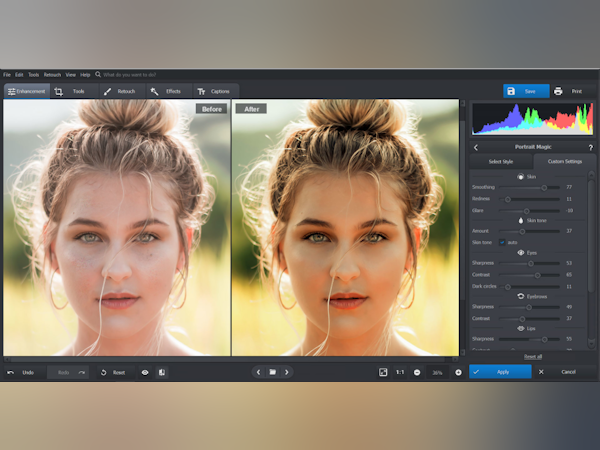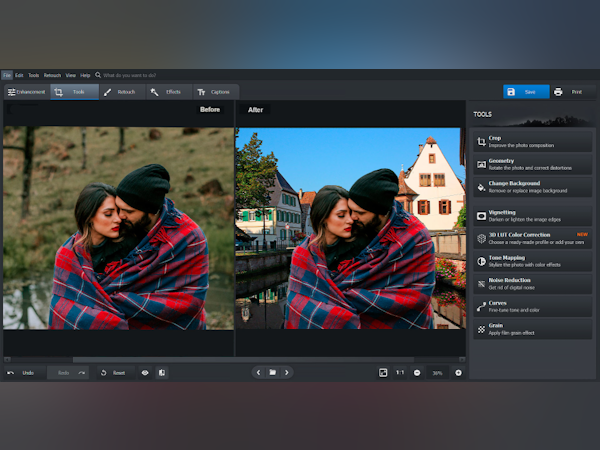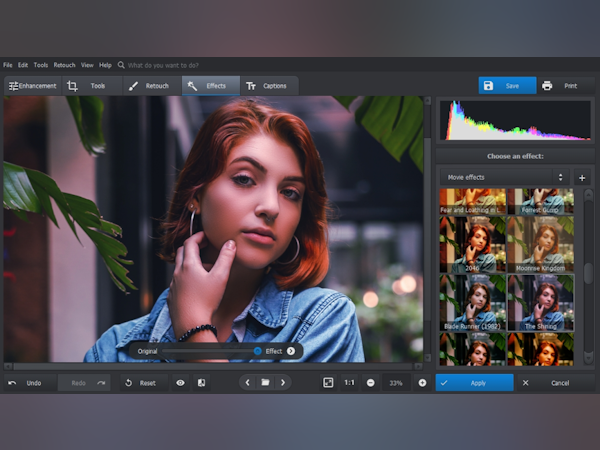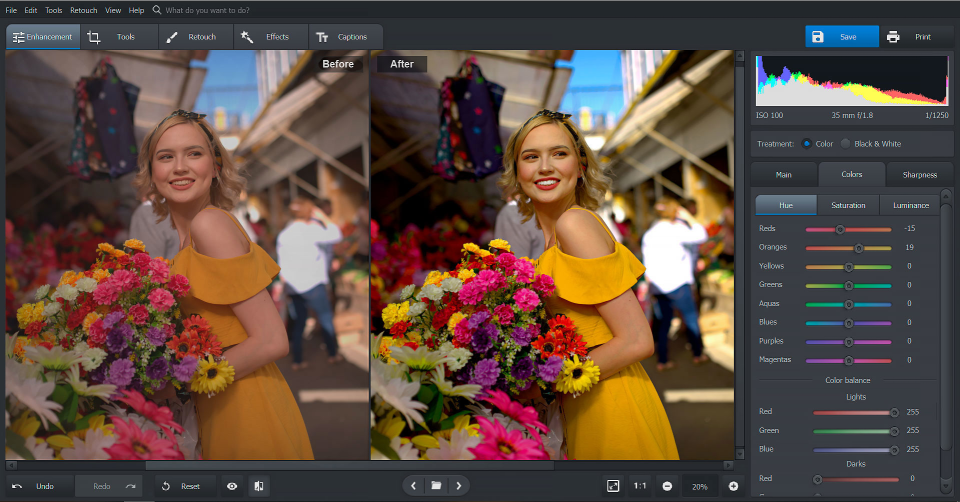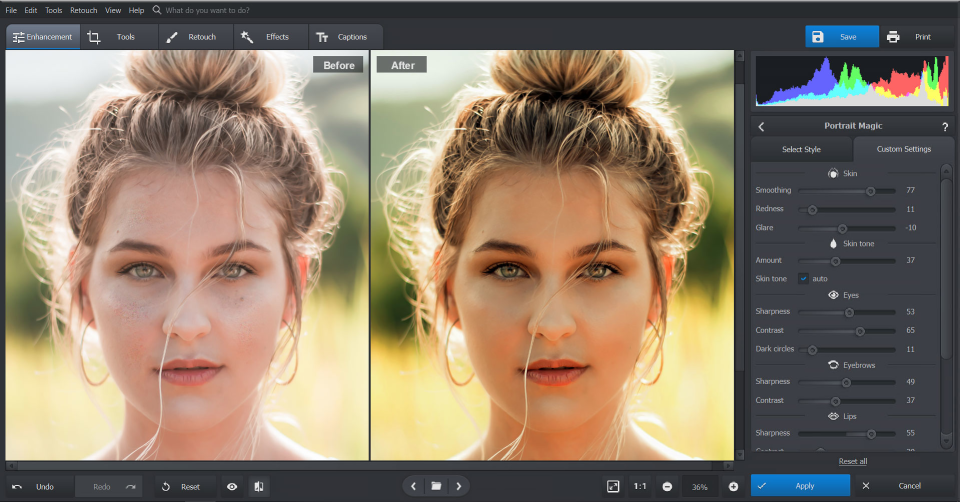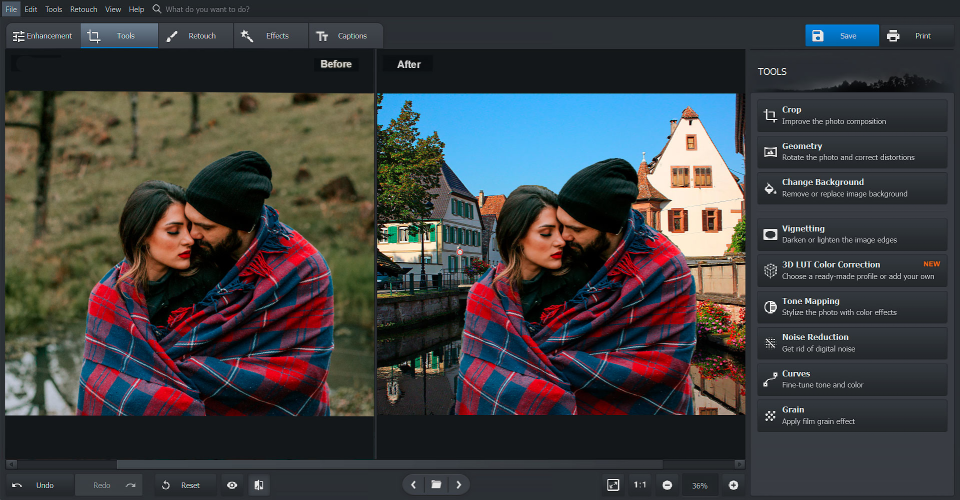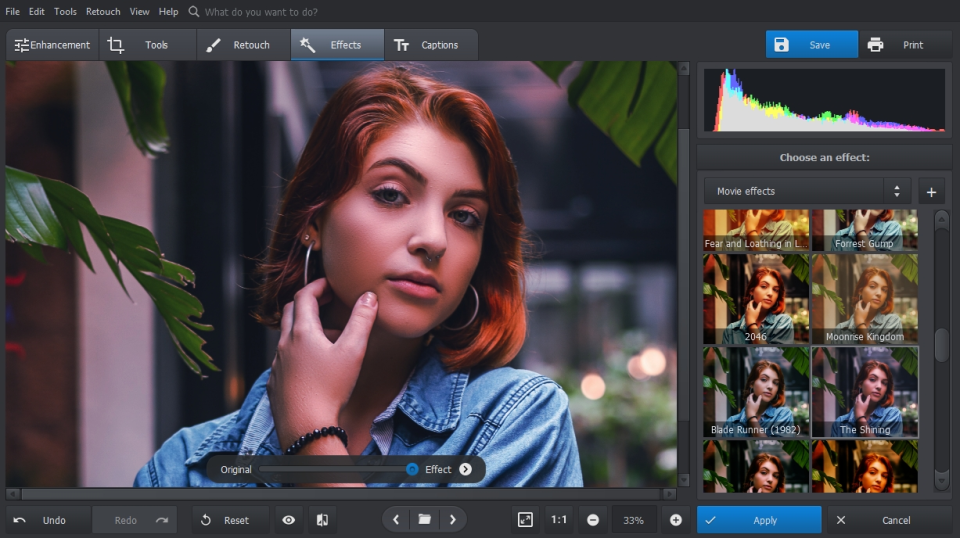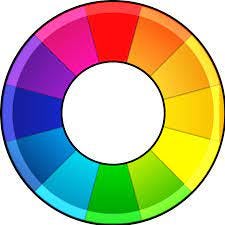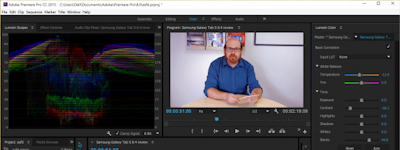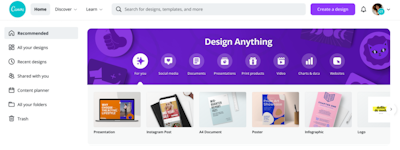17 years helping South African businesses
choose better software
PhotoWorks
What Is PhotoWorks?
AI-powered software for easy yet efficient enhancement of portraits, landscapes and pictures of other genres. Apart from the essential photo editing tools, PhotoWorks offers top-notch pro-level features that are rarely found within software of the same price range. Most editsare performed automatically, which significantly reduces the time spent on retouching. Some of the key strengths of PhotoWorks are selective color grading, AI-driven portrait editing, and efficient old photo restoration.
Who Uses PhotoWorks?
Best for: photo studios and individual photographers who search for a fast and easy way to retouch their pictures without sacrificing the result.
Not sure about PhotoWorks?
Compare with a popular alternative

PhotoWorks
Reviews of PhotoWorks
Excellent program
Comments: The overall experience is excellent, so I have been using it for the second year as my main program for photo editing.
Pros:
Photo Works contains most of the necessary photo editing features that are sufficient for beginners and advanced amateurs. It has a very user-friendly interface that is extremely easy to navigate. I have edited most of my photos in Photo Works and did not need any other programs. Additionally, the technical support is excellent—fast and efficient.
Cons:
My suggestion would be to improve the denoise function to a higher level and the function for removing unwanted objects from photos (Healing brush - fix small blemishes), which takes too long and often yields unsatisfactory results
AMS Software Response
last month
Hello Stjepan! Thank you for your comments. We are always looking to improve the experience for our users and really appreciate the feedback.
PhotoWorks has tools like you find in expensive software.
Comments: The other photo editing program I experimented with told me of layers. I understood the concept to a point. PhotoWorks probably uses the layer concept but the tasks I done so far I didn't have to rely on understanding which layer did what in the overall edited photo
Pros:
I can accomplish the same task that I did in much $$$ programs in LESS TIME and with videos on how to make the picture butter than it was. If I run into a new problem, so far there has been videos showing me how to make it happen. Therefore being MUCH easier to use. I also like the way it places the term "edited" on the saved product, definitly helps when I go back to make more edits
Cons:
You pay for what you get and I MOST wanted a program that could eliminate objects in the photo and not have to do the "trial and error" method OVER and OVER. On the first day I understood how to remove an object and replace with a nearby object. PhotoWorks does have limitations ... OR tools that I haven't found yet. You get into doing what you need done and move on, so it's possible it's not the software's fault.
AMS Software Response
3 years ago
Hi William, thank you very much for your review! Glad that you found our tutorials very useful. If you lack certain functionality in our software, feel free to send us your feedback - we're open to new ideas, and will try to implement them in future updates.
Review
Pros:
Nothing really, not worth the money that I paid for it.
Cons:
Hard to use this software for the purpose I need.
AMS Software Response
2 years ago
Hi Selmer! I am very sorry it was hard for you to get the desired result with our software. Have you contacted our tech support? They should help you find the easiest way to apply the needed edits to your photo.
Photoworks
Comments: Still leaning how to fully manage the program
Pros:
Like the Enhancement features and background
Cons:
Removal of objects could be made ieasier. Would like more features for the price.
AMS Software Response
2 months ago
Thank you for your feedback, Milta! It's really important for us to know how we can improve our software, so we'll really appreciate it if you could contact our customer support to describe the features you'd like us to add.
Hobbyist's Review, written by " Rick's Wildlife Photography"
Comments: Not in business use but the the experience has been good.
Pros:
As an experienced amateur wildlife photographer hobbyist and now 74yrs old I can do so many things with PhotoWorks, not only to just improve my results, but to do fun and interesting things with my photos without having to have an in depth knowledge of all the time consuming and confusing technical no how required to use programs such as Photoshop. Obviously from the earlier sign in details you required and the choices therein , your review request is perhaps not really aimed at retired persons or amateur photographers however your program is an absolute treasure for the likes of us, and there are a lot of us out here. As with all things worthwhile practice makes perfect but, for example, it is even possible to eventually, after repetitively altering already altered photos, to come up with a family photo showing five generations all in the one photo that looks totally realistic and genuine. I love your program folks.
Cons:
I've been too busy enjoying the software at this stage that I haven't noticed any particular dislikes.
For small business owners
Comments: Overall, quick to learn with tutorials and videos. Easy to use beyond learning. I liked the background remover - used the tutorial, and then it was like magic to remove!
Pros:
I was able to learn quickly how to insert our logo and add it to images via overlay. Important for our remodeling and construction before/after pictures. We like adding our logo, so our photos can be trusted (and owned) as our work. It is important to brand!
Cons:
I was excited about the "batch" view - but it would not let me save our unique logo file. You can create and save a "signature" template - which must be created (and not imported) within the software. [I had wanted to add our logo as overlay on a batch of pictures, and am only able to do so on individual images.]
AMS Software Response
3 years ago
Hi Heather, thank you so much for your review, and for the comment on adding logos! I've forwarded this to the project manager, so we might add the option of importing a custom logo and saving it as a template in future updates.
A good solid package that needs further improvement
Comments: Overall I like PhotoWorks, but I have decided not to use it until the issues summarised above have been resolved.
Pros:
I need photo editing software for personal use to clean up thousands of old 35mm colour slides that I have digitised. My goal is simply to remove defects from the images, e.g. incorrect exposure, colour balance and blemishes, not to add special effects. I compared PhotoWorks version 10.0 with Adobe Photoshop Elements version 18.0. Both have easy-to use auto enhancement features that produce similar results. However PhotoWorks offers more granular manual correction of individual image attributes, which enables good results to be obtained from problem images, eg very under- or over-exposed. The only retouching option I have used is the Healing Brush, which allows blemished due to dust, fibres, mold, etc to be corrected. PhotoWorks performs well at this. The PhotoWorks team was very responsive when I requested an option to add templates for visible captions on images.
Cons:
Performance is disappointingly slow when PhotoWorks applies corrections to images - typically with lag times of 1 or more seconds - which makes the removal of a large number of blemishes time-consuming. One of my must-have requirements is the ability to add visible captions to each photo using a consistent format (font, size, colour, opacity, position on canvas, etc). The PhotoWorks Text Templates option goes some way towards providing this, but does not yet offer consistent caption positioning, nor the ability to alter a caption once the image has been saved. The opacity option also needs improvement.
Great Product
Pros:
I have gone back and forth between PhotoWorks and PhotoShop. I prefer PhotoWorks. The ease of use and features are much less cumbersome. PhotoWorks does everything I need and more.
Cons:
At this time I have not found any cons in my use of PhotoWorks.
PhotoWorks Review
Comments: When support is requested. Support will respond once. I've had serious issued and support failed/refuses to respond. This definitely a serious issue. Because of the poor support, I'm considering changing to another product. This issue is not just with Photoworks but also with SmartShow 3D.
Pros:
Photoworks is a very easy app to use. It almost has all the same features of Photoshop but with the easy of use.
Cons:
After the last version update, the changing the sky feature would not work and crashed the software/
AMS Software Response
2 years ago
Thank you for your feedback, Richard! Can I have the number of your support ticket? I'll check why you haven't received a reply, and we'll help you with the sky replacement issue.
PhotoWorks is OK
Comments: I use for basic images.
Pros:
The best of PhotoWorks are: Ease of use, good tools and user friendly.
Cons:
The worst of PhotoWorks are: Performance, in some tools the app takes long time to respond.
Want to Save Dark Photos??
Comments: Love the ease of Photoworks. The Learning curve is great. Staff offers help with any questions when purchasing. I really enjoy moving the bars (sharpness, etc. ) & seeing immediate changes on the photo!
Pros:
I absolutely love this program. It has saved me many hours of set up & retaking photos. I am NOT a pro. I am volunteered (or volunteer) to do photos of projects for groups. My camera did not respond, many pictures were very dark & I was physically sick. I searched the net, found PhotoWorks, and did a few tests with some of the darkest pictures. I honestly could not believe the results! I bought the program the same day ( early Christmas present to me)!! i mam thrilled! have used PhotoWorks more time than i thought i would, always wit6h great results.
Cons:
Haven't found any negatives yet! add on I wish the disc of the program would have cost a bit less. I bought it (I did not want to take any chances on losing PhotoWorks)
Software quality and performance
Comments: For most common graphic and photo editing, this software is sufficient and powerful enough to sastify my works for personal or business purposes.
Pros:
Integrated most useful and common features for photo editing work. These features are powerful enough to sastify your photo editing results.
Cons:
This software is for editing with single layer photo. For multiple-layer graphic editing and generating work, more powerful software like Photoshop would be needed.
AMS Software Response
2 years ago
Thank you for the detailed review, Philip! We are already thinking on the multiple layer editing, and this feature may be added in one of the future updates.
PhotoWorks - my thoughts
Comments: Very user friendly, easy to learn, great tools and time savers
Pros:
I got Photoworks very recently and have used it quite a bit, since I had some important face swapping photo work I needed to do. Photoworks is very user friendly and easy to figure out and the videos are extremely helpful. I also have had GIMP a long time, which is a very complex graphics program. It's much more difficult to do the work on GIMP. I'm now using both programs together on my pics. GIMP can pretty much do anything, but it's very difficult to learn and I must say there are certain things on PhotoWorks that are incredible time savers that would take forever on GIMP like the photo touch up tools that can zero in on the face or the complete photo. You can very quickly try about 20 variations until you find the best one. If you're looking for a program that's easy to learn and also powerful in certain features, PhotoWorks may be the best choice.
Cons:
Can't save the workspace to continue on another day. No manual, only tutorials
Photoworks Is a Great Alternative to Photoshop for Basic Image Editing
Comments: I love using this product because I get great results very fast. I've never had an issue with the software such as glitches, freezing, erratic results, etc. There are tutorials on how to use the software but it is so intuitive that instructions really aren't needed to get the gist of a menu option upon first use.
Pros:
It's user friendly, easier to learn than other photo editing software, and it's priced just right.
Cons:
I do have Photoshop and it has a multitude of plug-in assets, actions, templates, filters, fonts, and more that Photoworks doesn't have at this moment.
AMS Software Response
2 years ago
Hi Reginald! Thank you for the review and your suggestion. We've already created additional effects, clipart, and backgrounds for PhotoWorks, and we are already working on more add-ons.
Learning Photoworks Pro Program
Comments: So far GREAT. I LOVE it. This software beats photoshop in my opinion.
Pros:
Changing color to B&W. Cloning and the croping tool. Since I do all B&W pictures I am mostly using the tools that benefit me to better my B&W.
Cons:
I have found nothing to this date that I dislike about the software.
User Friendly, Good result
Comments: The benefits are ,I can get my media advertising out quicker, more personalized and sharper presentation
Pros:
The main features of this software is it works, it is simple, it is accurate and fast
Cons:
Perhaps the clarity on blurred photo's could be a bit higher in the pixel distribution
A truly excellent tool that is actually easy to learn and to use
Comments: I just enjoy using it and their Customer Service is great!!
Pros:
This photo app is as user friendly and intuitive as the the more expensive editors are confusing and intimidating> I really enjoy it!
Cons:
It would be nice to have more flexibility in terms of text and frames. But these are minor minor issues and theyhelped me find easy solutions.
Perfect for editing all your photos and graphics.
Comments: This software allow me to enhance and clean up photos both old and new with ease. I have always used PhotoWorks and have never been let down with any of the products.
Pros:
The easy of use and the forever license. It was easy to download and use right away.
Cons:
Really nothing to not like that I have found so far. What you can't figure out on your own is easily explained in the help sections and tip videos provided with the program.
A+++ photo software
Pros:
I found the sliders very easy to use. The color to black and white ..The cropping is smooth as well
Cons:
the updates from one version to another has a cost involved
Simple and cheap photo editing
Comments: I use Photoworks to manipulate photos for patients and procedures before projecting them to students. It is simple, with clean interface and does the job with ease.
Pros:
Very simple interface, does the needed jobs in photo-editing with ease. It has also, plenty of online tutorials.
Cons:
Raw files need a many manual corrections before becoming usable.
Outstanding support for an indispensible product
Comments: The technical support (for a niggling but unimportant fault) was outstanding, with the problem resolved with very detailed procedures.
Pros:
This software is ideal for use "straight-out-of-the-box" because of its hints and help system; the provision of pop-up videos to show techniques makes it easy for anybody unfamiliar with the program to use it immediately.
Cons:
A very minor detail is that the image selection process could be speeded by providing thumbnails of the folder being edited.
PhotoWorks recommendation
Comments: I would say so far it is a more than positive experience
Pros:
The very intuitive use, the practicality, the functions, the graphics, the set of software features and the more than excellent support guide.
Cons:
For the use I have made of it so far and for what I need I have not found anything that is not to my liking.
Very User Friendly...
Comments: It was super easy, paid for it and downloaded it right away.
Pros:
This product is really user friendly and I really enjoy experimenting with it.
Cons:
Nothing I disliked. Its really user friendly.
Ppo
Comments: Happy with the purchase so far
Pros:
Ease of use and performance mostly in processing with GPU.
Cons:
Still in learning mode and processing the menu functionalities
Good
Pros:
I liked the features. Being able to crop and edit the pics and changing the background
Cons:
Not knowing how to use all the buttons, some features does not do anything so I’m not sure if I do something wrong