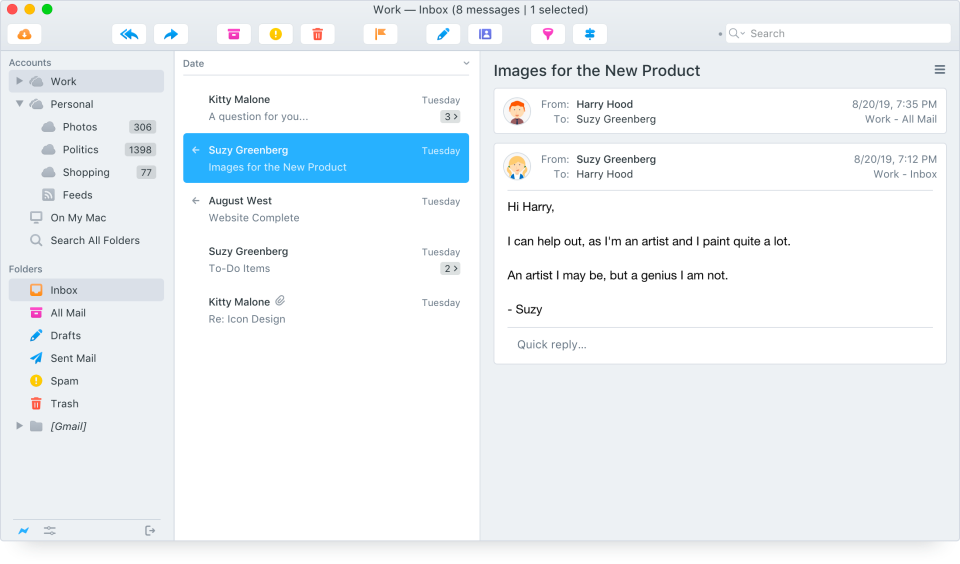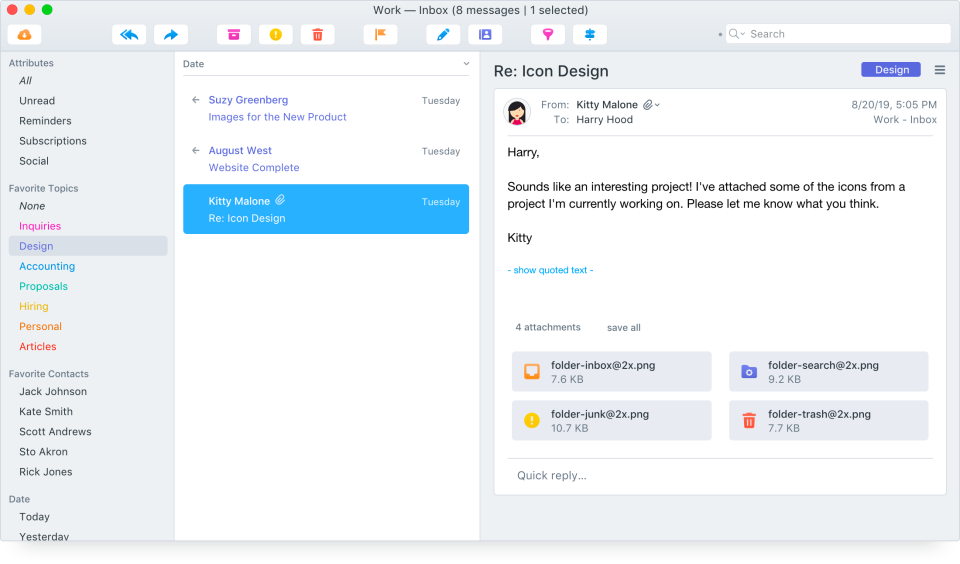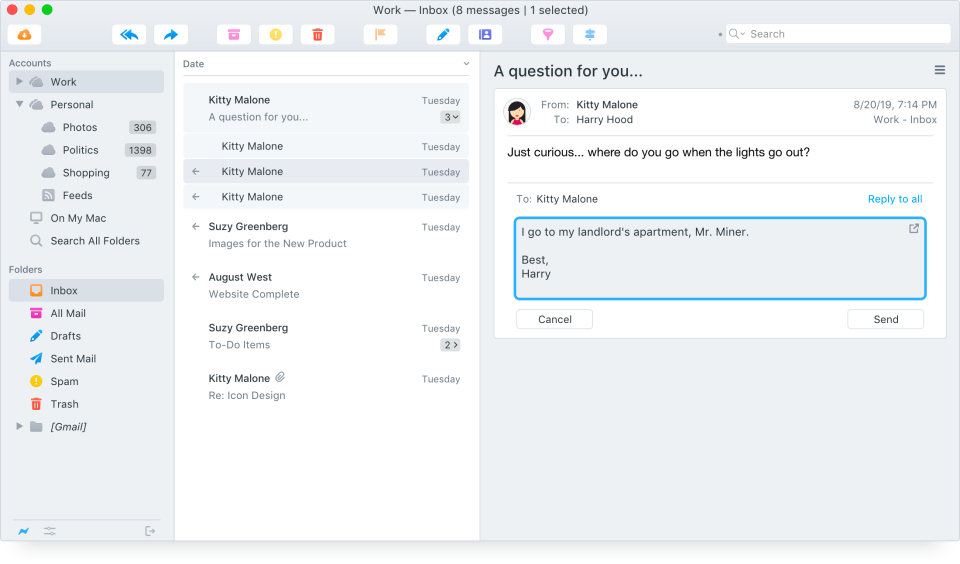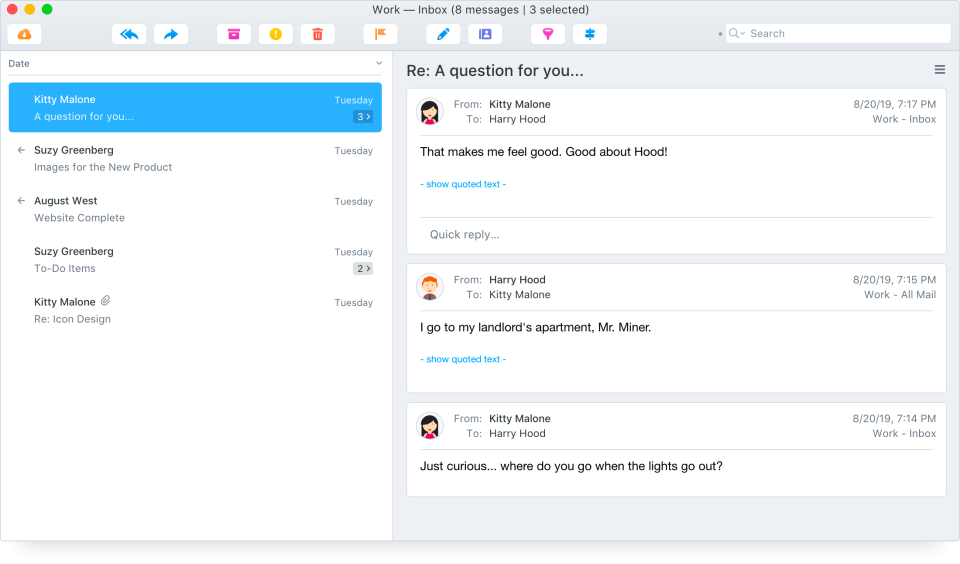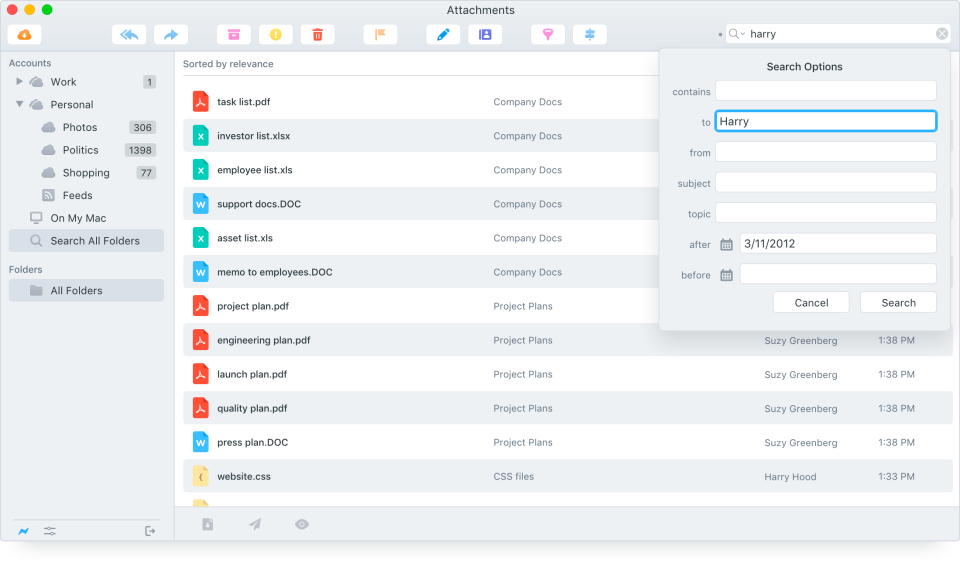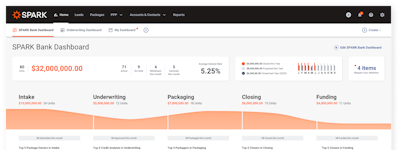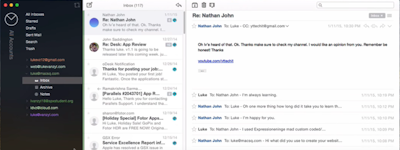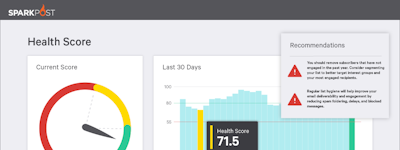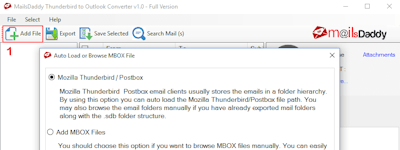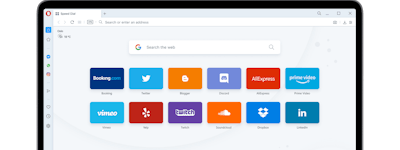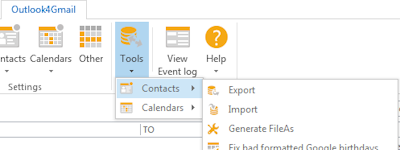17 years helping South African businesses
choose better software
Postbox
What Is Postbox?
Postbox is the power email app that helps you work faster, save time, and get more done. It has the ease of use and simplicity of Apple Mail, but with more power and features to handle the most demanding workloads all presented within a clean, crisp interface that's a delight to use.
With intuitive search views, macros for everyday actions, powerful tagging, lightning-fast search, and a full suite of keyboard shortcuts, you'll conquer mountains of messages with speed, simplicity, and ease.
Who Uses Postbox?
Postbox provides a powerful email solution for independent consultants, small and medium-sized businesses, large enterprises, and educational institutions.
Not sure about Postbox?
Compare with a popular alternative
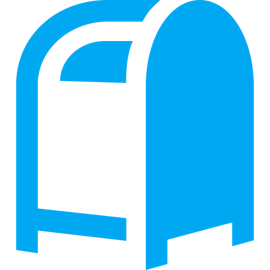
Postbox
Reviews of Postbox

Streamlinec communications for the multi-preneur
Comments: As a user with multiple projects for multiple enterprises going at the same time, I found myself missing communications or misplacing threads because of the sheer volume. Postbox has helped me to better navigate the deluge of email communications that I receive, and to filter what is necessary to focus on now and what can be stored away. I appreciate the tagging and image search features especially.
Pros:
The ability to combine all of my email inboxes intelligently, with deep search and filtering capabilities that help me to not miss anything from my various projects.
Cons:
Would love to be able to extend these functionalities to my iOs devices
Postbox review
Comments: My overall experience with Postbox is good. I really like the way it looks and the way it functions.
Pros:
Postbox is very easy to use. I am sure it has more features that I haven't found yet. I replaced Outlook with Postbox and I am so happy I did. It is easy to use and has so many themes and features. So user friendly and didn't cost an arm and a leg to purchase.
Cons:
So far I really haven't found that many things I don't like about the software. I still need to work with it a bit more. Perhaps more items in the tool bar (eg.) Priority options in sending mail.
Only a limited version of Thunderbird with better design
Comments: Until version 5, the mail client was still worth its money. Today with version 7 I wouldn't buy it again because I get Thunderbird for free which is much more customizable thanks to the support of extensions. In addition, I noticed that the Thunderbird client on which the software is based is certainly not up to date because I get for Thunderbird here much more often updates which also affect the security.
Pros:
The design is currently the only positive thing I noticed about the software. Otherwise there are not really many positive things about this mail client.
Cons:
It is not possible to use extensions. No external spam filters possible. Some of the features like "preferred topics" do not work as expected. The folder management is more than cumbersome.
Clean and nice Email client to keep productivity up
Comments: I like it a lot: easy to use, lightweight and still powerful. Exactly what I need for emailing.
Pros:
The clearly and logical structured user interface that never leaves you wondering where the function you are looking for might be hidden.The wonderful filter by contacts is one of those great features of Postbox... if not the best!
Cons:
Difficult to say... maybe the lack of a powerful spam filter in the default setup. But that's nothing that can't be fixed. I'm still happy with my selection.
Overall good product but with a few annoyances
Comments: Overall, my experience has been positive. It would be nice to be able to request a feature and receive a response from Postbox staff as to whether there is any possibility of implementation.
Pros:
Postbox is relatively easy to use. The overall interface and design are well-done, which contributes to ease of use. Postbox has powerful search features and searches are rapid, after initial indexing has occurred. The ability to quickly filter by contact name or by other message characteristics is also very nice. Displaying just the names of attachments and being able to quickly review them is a big plus.
Cons:
The most annoying feature for me is that selecting a topic for a message will add that topic to the entire message conversation. Often I want to tag different emails in the conversation with a different topic tag but this isn't possible. I've used Postbox for many years, but as my number of saved emails has accumulated, I need to be able to categorize them individually so this "feature" is increasingly leading me to consider other email software options.
Alternatives Considered:
The only email app that I keep using
Comments: Postbox has made dealing with email less of a chore with the right mix of tools for my business needs.
Pros:
Postbox combines the core features I need for an email app with an excellent support team. Management of multiple inboxes into both single and shared views makes it easy to manage my email, and there are several automation tools built-in.
Cons:
I keep asking them to integrate Grammarly. That's the one thing I need to make me completely happy with Postbox.

My Go-To Email Software!
Comments: I have been using Postbox for the past several years and it has become my go-to desktop email client. It is able to handle my many emails that I get daily on my several email accounts, both work and personal.
Pros:
Ease of use, available options, visual styles
Cons:
There is nothing that I can think of that it doesn't do
Long term (almost entirely) happy user
Comments: very reliable and customizable, never lost a mail in 10 years
Pros:
nice interface, ease of use, reliability (never lost any mail in 10 years)
Cons:
main issue: not checking reliably new IMAP messages in other than Inbox compared to e.g. eM client.other: settings could be more user friendly, price on the upper limit of my willingness to accept.
Simplifies my email
Pros:
I have used Postbox since before gmail was so common. I originally kept an archive of all my emails. It became onerous on my old computer. When I got a new computer, I didn't install Postbox immediately, and tried other programs. I really missed the threading, the signature, the search, and the ability to flag messages. I reinstalled Postbox after trying other programs and I can't believe how much easier it is to handle email. I am no longer archiving messages on my computer, but am using a cloud service. The speed issue has disappeared.
Cons:
I have no complaints at this point in time.
Clean and modern e-mail tool for the small business or Freelancer
Comments: I like it!btw. I bought a lifetime license years ago - which was less than the subscription price that other products charge for a year.
Pros:
I like the clean and crisp layout, ease of use. I come from years and years of Thunderbird, Outlook, and Mailbird use - and Postbox is a much less cluttered experience. Furthermore, I use it strictly for emails - so no Task Management, Chats, Grouping, etc. that is included in many other tools (but which I don't need).
Cons:
I would like to have a Calendar (connection), and an update for the layout of the Address Book seems overdue.
Postbox email software
Comments: Great email client for both imap and pop accounts
Pros:
Very easy and clear to use, grouping of email addresses by function, grreat archiving of emails (more than 10 years for us)
Cons:
Precision is needed when changing default folder
PostBox is almost the perfect desktop Email application
Comments: I really enjoy the software and with including a synchronization of categories in Outlook 365 and iff possible labels as topics in Gmail nothing will beat Postbox. They changes would be available between different PC and Mac installation. It would be the perfect tool.
Pros:
Speed of searchOrganization and grouping of email accounts Filtering and topicsFast access to filters
Cons:
If not logged on the machine for a while, it is unresponsive while synchronizing
Best Email Client on theMarket
Comments: My experience with Postbox has be EXCELLENT
Pros:
I love everything about it, it's an amazing program... . EXCELLENT.... EXCELLENT
Cons:
It works for me on a daily basis, so I can't think of anything I don't like
Best e-mail client IMO
Comments: Everyday user, multiple accounts (15) are managed simultanoesly. Business and private user.
Pros:
Works smoothly even with many accounts. You can change folder for e-mails so your C partition drive on Windows does not grown day by day. but the best option is you can colour your e-mails with your numer pad - coloured topic are easy to manage if you use miltiple accounts and work on many tasks simultanously. 5 stars for developers and for Customer Service that hepled me from time to time with new features and some minor problem with my system (for example my fonts on windows crushed and CS helped me to find solution althrough it was not their job, e-mails with Georgia font was problematic). I use their app day by da within last 2 years and I am more than happy after transition from Thunderbird, Outlook, eM Client and after tested some more others...Postbox is best of them all IMO. I highly recommend !
Cons:
List of supported languages. I am from Poland and there is no Polish translation although there is Russian and some other big countries like Italian or German. Alternative apps have polish language. I understand that it takes some resources to create more languages but not everyone uses English language at that high level to be ready to use only the english interface, so it is hard to recommend the app to friends in my country.
Postbox: The Ultimate Email Client 🤩
Comments: Brilliant. Whilst the software itself is top drawer, the interactions I've had with the customer support has been nothing short of exceptional. I demoed the software during a sale period which ended before my trial. Without hesitation, the support extended the sale price for me once my trial was up so that I could capitalize on the special offer. I've never looked back since. I highly recommend Postbox and am a very happy customer! 🥳
Pros:
From the exceptional design of the GUI, to the functionality of the software, to the extensive feature-set and the software's ease of use, Postbox is the ultimate Email client. The sheer volume of features enable the user to completely customize their workflow and make it their own. Despite this, Postbox doesn't feel bloated in any way. It's incredibly streamlined and can cater for any type of user: from beginners to power users! Geared at the working professional, the ability to create professional email signatures is an excellent feature for small businesses, but this really is just the tip of the iceberg! The software provides many functions I didn't know I needed and they have all combined to make the emailing process simpler and more enjoyable! 😊
Cons:
There aren't really any glaring issues that I've discovered. The software is able to execute my workflow with ease and there are many features that I'm yet to truly discover! I would love the option to color-code different accounts, so that it's easier to know which address you're sending emails from. Apart from that... I can't think of anything else I'd like to add for the time being! 🙏
I think this is the best email client available
Comments: I'm extremely happy with this client. When you are using an app nearly all day, you'd better love your email program. They get everything right.
Pros:
I've been using email clients daily since Netscape days in the 90s. I think this is, by far, the best and most full-featured email program available today. I've worked with/tried many over the years. Particularly great is the "Responses" feature, that allows you to insert saved email snippets. I use it dozens of times a week to simplify my outgoing correspondence. If you've been agonizing about which client to use, I think I can save you a bunch of time (as I agonized, too). Very happy with this client--have been using now for about 4 years.
Cons:
I've had an older version for awhile (I have an older Mac OS to preserve using some expensive design software), and they only provide online tech support for the most current version. But I'm running the most current version on another computer and it's very responsive online support.
My personnel take
Comments: Overall It would have got a full rating if it was not for the tech support being billable considering I am a licensed user, and the fact of not having the basic ability to export accounts on the fly to another machine or same machine for a clean OS install, atleast the option to backup imap accounts / settings not folders should be standard.
Pros:
Very clean light software easy to install, used this on my mac as well as windows with minimal issues. I like the theme option with the software and the ability to organize accounts groups as well as folders etc easily on the fly. There are still many features I have yet to explore but the most part I like most is the stability of the software.
Cons:
The export functions for existing email accounts regardless of it being POP or IMAP needs to become a standard feature, as I have plus 20+ email account and sometimes I tend to move from one computer to another the part of not being able to just click and export my existing settings is tedious. Another fair feature that one would ask for is for those who have a valid license then the tech support should at-least be free of charge and not billed per request.
The exact tool I was looking for but didn't know existed
Pros:
The fact that I can add multiple email addresses to Postbox, as well as the way it manages those email accounts, meaning it does not turn into a mess like when I did it in Outlook Desktop before, plus Outlook crashed like crazy. I then moved email accounts to Gmail and that also comes with it's limits and I was not always sure that my emails were arriving. I have been looking for a tool like Postbox for the longest time and could not find it, until I saw someone mention it in a Facebook group post. I then searched it, found it, started on the trial, and purchased a few days later without waiting for the trial to finish.
Cons:
No cons so far. Everything is working exactly as I want it to work.

They really listen to requests
Comments: I discovered Postbox some years ago after using Thunderbird for some time. I soon feel in love with the easy configuration, the polished interface and added simplicity. I have been using it every day since.
Pros:
I have been stuck with an older version for a while because I got used to the Minimize to Tray plugin on Windows and they dropped plugins at some time. While browsing their website I stumbled upon a feature request form and said why not and went for it asking for this feature on the newer versions. And there it is, they listened.
Cons:
Can't think of anything. I am really happy with Postbox.
What a fantastic product
Comments: Since I replaced MS Outlook 2019 with Postbox, I have been like relieved that it is doing what I want it to do when I want it to do it.
Pros:
It has totally taken me away from my Outlook application.
Cons:
Can't say I don't like anything about this product. So far, it has done everything that I want it to.
Great user interface and powerful features
Comments: Overall I am much happier with Postbox than the official Apple Mail client. The interface is better and can be customized with themes. The software also is more reliable than Apple's offerings, and is solid, reliable software.
Pros:
Clean, customizable user interface (with themes). Speed, performance, and reliably are top notch. Message filters make life easier.
Cons:
With the addition of themes, it would be nice to be able to create your own and import/export themes. Undoing the deletion of messages (via Edit > Undo) can be a slow operation, but otherwise the software is fast.
Powerful with exceptional UI - the only email tool I can use anymore.
Pros:
I've been using PostBox for around 6 years now, maybe a little more. It is an incredibly powerful native email client that maintains to a beautiful UI such that the features don't bog you down with clutter. The keyboard shortcuts are incredible. I'm an inbox zero kinda a person, and I can power through my entire inbox without every touching a mouse/trackpad. The integrations with google are great, and the customizability is superb. Any issues I've had I've been able to look up and find, or contact the dev and figure out. I recommend it to anyone I talk to on the subject. I can't work with out it - I tried this last go around.
Cons:
I wish I could get contacts I have not emailed before to auto-populate as if I were using gmail in the browser. This could be user error however.
I Like It Because It Works
Comments: I use it primarily for reading, organizing and sorting my daily Emails - I use several hosts, which has been problematic with other email clients I've tried - but Postbox seems to work with all of them.
Pros:
I was looking for a mail client that was easy to install, set-up and rely on and Postbox has checked all the boxes. I use several hosts (iPage, Hostmonster, Gmail, Mac mail) and it works with all of them. In addition, they are always working to make it better. Nothing is more frustrating than a mail client that doesn't do what it is supposed to, or takes forever to get to work right. Not so with Postbox. I was an early adopter, and while there were a few issues early on, it just keeps getting better.
Cons:
A few issues early on, but the most recent version has been very solid.

Outstanding!
Comments: It has been the best email client for us. Super clean and fast. Easy to set up and very reliable. We are very happy with Postbox.
Pros:
Very easy to use and clean interface. Great functionalities without bloating the software. Super fast and reliable.
Cons:
A more advanced search feature would be great.
Postbox: My Correspondence Manager
Comments: First I like the ease of use. I know I haven't scratched the surface on all the Postbox provides and I am making the usual mistakes that a learner makes . I like the appearance. I like the speed.
Pros:
Because of my position as pastor, plus my personal correspondence and personal writing aspirations and believe it or not still studying it was necessary that I have several email addresses. This got to be rather copious until I found a provider that serviced my emails under one roof. Unfortunately this service became rather unpredictable not always giving me access to my email boxes so I began the hard search for a similiar service.
Cons:
I am from the old school and when I had a registration problem I had trouble getting someone to respond. I have had a long working career, ie transportation, customer service, Social Services, the church and I like to have a means to get a hold of someone to listen and help. But persistence paid off I got the help I needed. And I have to consider that we are in a very unique unpredictable time right now. Bottom line.....I got the help I needed.