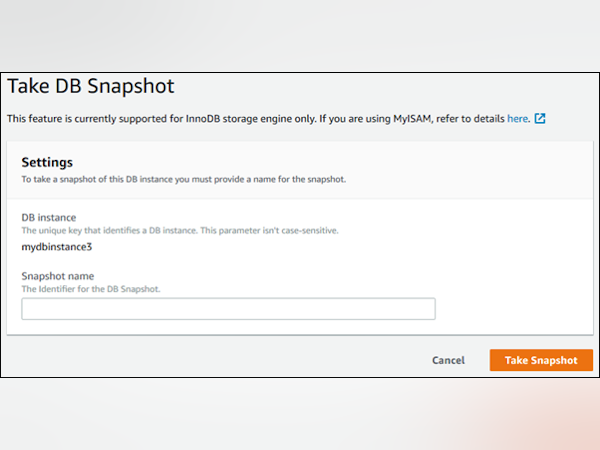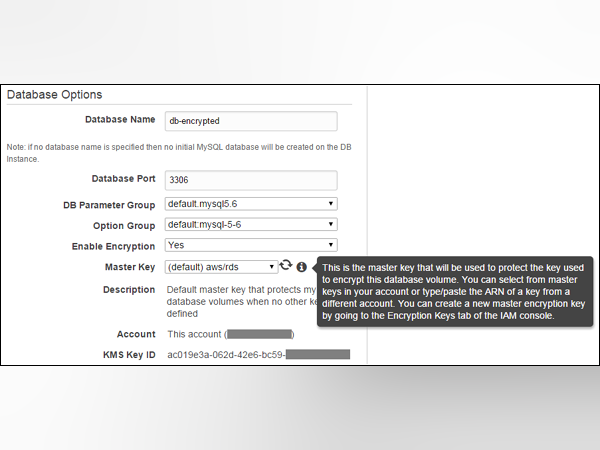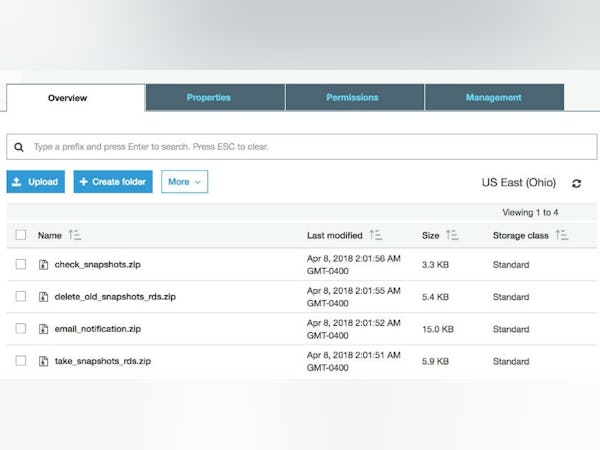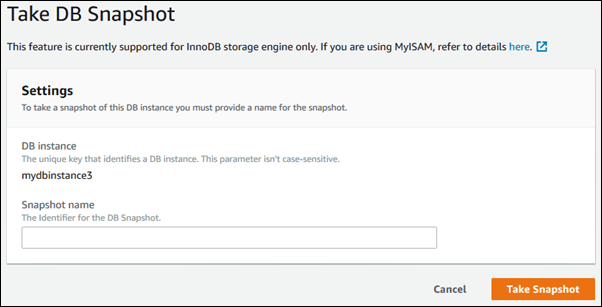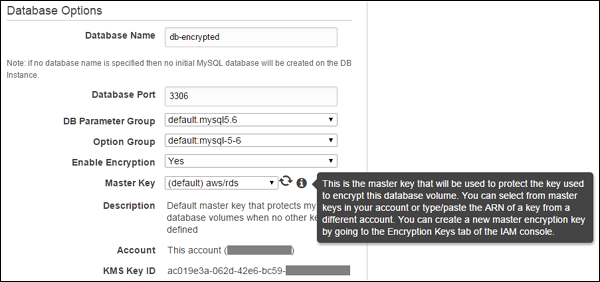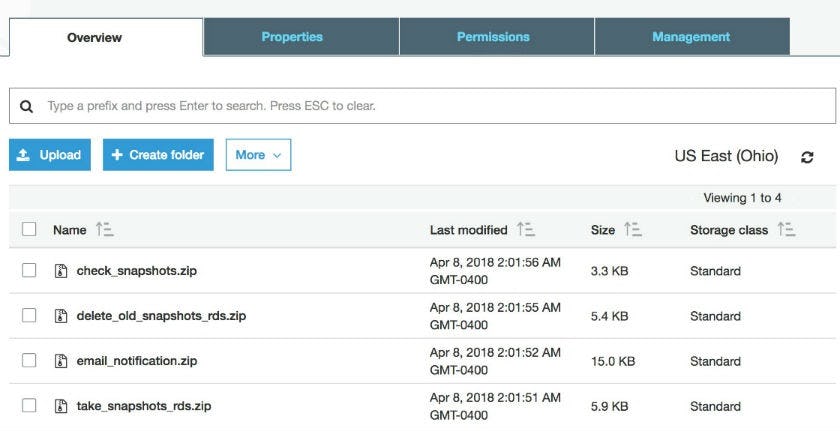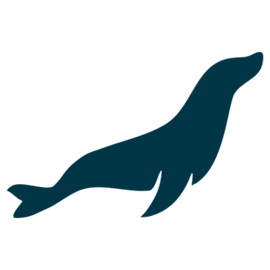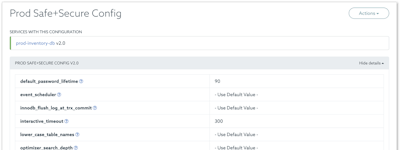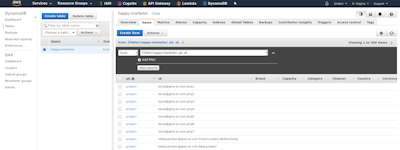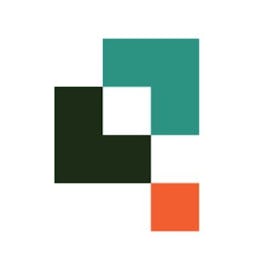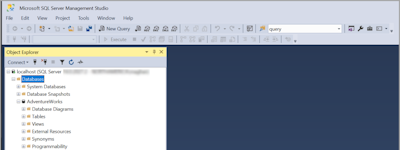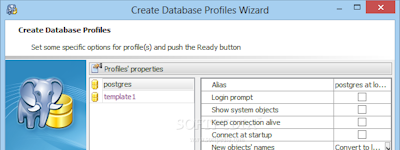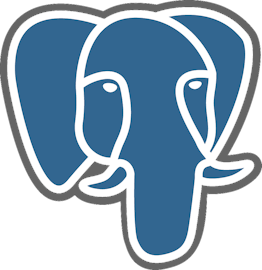17 years helping South African businesses
choose better software
Amazon RDS
What Is Amazon RDS?
Amazon Relational Database Service (RDS) allows users to set up, operate, and scale a database in the cloud. Amazon RDS provides cost-efficient and resizable capacity while automating time-consuming administration tasks such as hardware provisioning, setup, patching, and backups. It frees you to focus on applications so you can give them the performance and security they need. Available Amazon RDS database engines: Amazon Aurora, MySQL, PostgreSQL, MariaDB, Oracle Database, and SQL Server.
Who Uses Amazon RDS?
Application developers, database administrators, system administrators, DevOps engineers
Not sure about Amazon RDS?
Compare with a popular alternative

Amazon RDS
Reviews of Amazon RDS

Ámazon RDS is a great option if you need a remote database
Comments: My experience with Amazon RDS was great because i could easily establish remote connection to it. It was fast the data retrieval was fast, it is reliable and it is not expansive for what it is providing.
Pros:
I like some of the things the most about amazon RDS no 1 obviously the pricing it is amazing you only get charged for your usage and then secondly the remote connection although it is not very easy but when you establish it like for example with your microsoft workbench then there is nothing better than Amazon RDS and then there is more good things for example this is very very secure and fast and reliable
Cons:
The only thing i do not like about is it is very very hard if you are not a Database administrator this is probably harder for you maybe you need some extra exclusive study of it

Amazon RDS review
Pros:
Amazon RDS is easy to use .It helps to maintain the relational database in the cloud.Also it’s flexible and secure to use.
Cons:
It has higher cost compared to other softwares.And also we can only increase the allocated storage in Amazon RDS we can’t reduce it.
Review
Pros:
Convenient and smooth process for usage. .
Cons:
A lot of red tape to get set up to get started

Simple way to set up and run MySQL workloads in the cloud
Comments: Overall we are very pleased with RDS for MySQL and it have proved a good solution for running MySQL in the cloud.
Pros:
RDS for MySQL provides an easy and simple way to set up and run MySQL servers on AWS cloud without having to setup EC2 machines. It supports easy scale-up options and can work with replication for your DRP. There is also a very nice console to monitor performance and slow-running queries, which is very handy.
Cons:
There is no way to easily down-scale servers and you have to configure backup yourself.

Easy To Setup & Super In Security & Data Management
Comments: I have a very good experience with AWS RDS system.
Pros:
You don't want to care about more configuration setup to run as we did in normal case. A lot of configurable variable available in it to help the system working smooth. You can change maximum setting at runtime . easy to setup replication here, user & permission management is fast & secure.
Cons:
No more cons except the price in compare to others only.
ARDS review
Comments: Everything with Amazon RDS is smooth and effortless.
Pros:
It is a thorough database management systemd.
Cons:
Being new presented several challenges which eventually we were able to receive guidance.
RDS is just a necessity
Pros:
Provides all the basic features that we absolutely need, out of the box. Super helpful
Cons:
Since it's an AWS service, it's just not very intuitive to get around with - just like any other AWS products.
Best to use
Pros:
Eaay to handle, and search. Eaay to understand
It was not for us.
Comments: My experience with Amazon RDS was a solid one. It allowed me to remote connect which is an added plus. It was secure, fast and stable for our needs. We just did not stay with it due to pricing.
Pros:
It was a overall good database solution for or company that had a nice dashboard for management.
Cons:
Dashboard was confusing as there was so many options. Perhaps some better overall training would be something to do before jumping in.
Scale it with Amazon Rds!
Pros:
InexpensiveEase to useData security is highly recommended
Cons:
Affected by system crashes which May result in data loss
Good db service from amazon
Pros:
It is scalable, we tried it on different projects, small and big and it performed well.With just a few clicks, you can easily add or remove database instances, adjust computing resources, and automatically scale your database as your application grow.
Cons:
One bad thing is that developers have limited control over the underlying infrastructure and configuration.
Review for Amazon RDS
Comments: Amazon RDS is very useful for anyone who wants to maintain a relational database in order to use resources on demand, since it is a cloud service. The system has a configuration and management interface that demands very little cognitive load for its use, providing several resources to access it.
Pros:
Very easy to use, as the system provides resources to setup, operate and scale in a simplified way.
Cons:
It doesn't support performance insight. As it is a cloud service, a cost-benefit analysis must be carried out to verify that it will not be too expensive to maintain the system.
Setting up a "serversless" database environment inminutes
Comments: Since we start using RDS it saves us a lot of time. You can start with a small instance and very easily grow to a larger instance and a multi AZ (High available) setup. No need to worry about disk space anymore for backups or snapshots. Amazon doesn't run out of space. You can setup automated backup with a retention of 35 days max but if you need to keep backups longer you can create manual snapshots and keep them forever.
Pros:
- Very easy to setup - Creating database environments including HA in minutes - Creating a HA environment without having to know anything about database replication - Upgrading the DB engine with a click of a mouse - Very ease to create backups (and setup automated snapshots) - Easy to restore - Can be managed via the weg GUI but also via the very powerful AWS CLI - No need to manage an Operating system - Changing instanced types if you need more or less CPU/memory. - Dynamically change the storage - Performance is very good
Cons:
- On Aurora the disk spaces grows automatically when the database grows. But when deleting lots of data its not possible to shrink the file system. - No root access to server (which we never missed since using RDS)
Amazon RDS - Keeping it simple & easy
Comments: Overall very satisfied. It worked for our use case.
Pros:
Easy to setup and running. All cloudwatch metrics made available like other AWS services. Ability to take snapshots, scale up horizontally and vertically across environments and depending upon load. We were able to automate our build and deployments using terraform scripts. Automated Backups are stored in S3 so you can retrieve backups when needed. Pay as you go like traditional EC2 metered cost model. You can predict your montly/yearly estimates before hand. It just works! Supports a wide range of DB's - PostgreSQL, MySQL, MSSQL, etc.
Cons:
Security setup may take time as its controlled by security groups. So it takes time to troubleshoot if you are not able to connect from local or any other remote instance. Pricing may start to increase when you upgrade your instance types and add replication nodes etc.

Good managed RDS service
Pros:
Performance Insight is the best, it helps us to identify slow queries in our system. Also, since this is managed service, we don't have to worry too much about uptime.
Cons:
Since AWS RDS offers a lot of features, I usually lost when navigating the UI. Having the ability to create a custom dashboard for each user role can be helpful.
Great Database option for the cloud if you want fine-grained instance management
Comments: Overall Amazon RDS has been a very good solution in our switch to the cloud. Other options have come out that may be better for most people, such as Amazon Aurora, but it's great for fine-grained control over instances.
Pros:
Amazon RDS has worked really well for us for our cloud DB solution. It's pretty intuitive and easy to use, and you can choose exactly what instances sizes, storage sizes, etc. you want.
Cons:
Amazon RDS has a strange method for determining how many IOPS you get (Input/Output Operations per Second): it's based mostly on your db storage size. So if you have a smaller database that is hit a lot, you can get throttled with the IOPS. But if you have a large database that isn't hit as often, you end up having a lot of unused IOPS.
Easy to use Rdbms Service
Comments: As a part of e-learning training, we are using rds to make students learn how to fetch data from RDBMS to pandas which are also very simple In that
Pros:
Auto Scaling and high availability features are impressive, and it is effortless andtakes around 10 minutes to set it up. It also has a free tire service so that students can try it for learning purposes. But we need a database manager to connect it to the client's computer.
Cons:
Sometimes security groups create issue due to with it will get some problems with connectivity.

Must have to DA team
Comments: Overall its must fro growing companies and their growth indicators are driven from data
Pros:
We started using this as our DA Team size increased. Best is fast operations on data, connecting multiple databases and nice ui to write query to fetch data.
Cons:
Costly. Duplicating and copying data take much time
Alternatives Considered:
Always up, 0 headache database option
Comments: It's been a great experience so far. It also helps us manage a lot of our compliance risk living in a fully compliant datacenter.
Pros:
We use Aurora, which gives us a lot of flexibility in scale and size. Not having to manage clusters or database consistency across a number of different machines is amazing.
Cons:
RDS, and aurora, generally lags behind the current state of postgres, which comes with the territory.
Amazon RDS - The Clear Winner
Comments: We use Amazon RDS for all of our database needs. We use it for our transactional (OLTP) and datawarehousing database needs.
Pros:
Amazon RDS is Amazon's solution to hosted database services in the cloud. The console is easy to use and provides a ton of functionality with the click of a button. They have CLI and other API's that makes it easy to automate processes such as backup and recovery.
Cons:
Microsoft products are supported but latest features are late to be added. Amazon likes to push their own products and slower adopt new features of SQL Server.

Alternatives Considered:
RDS as a database for Web Applications
Pros:
It has met all our requirements regarding costs and storage. We observed no downtimes. Once set up, we did not have to manage it at all. Really enjoyed the backup functionality.
Cons:
Deployment was quite hard as for most of AWS infrastructure, but once you get over initial struggles it becomes relatively easy
A feature-packed database management system
Comments: We had a good experience using the product both for SQL server and PostgreSql. Once we passed initial hurdle of setting it up, we were able to take advantage of all the product had to offer.
Pros:
Amazon RDS provides all features of a modern RDMS and it takes it further by securing your RDS instance using IAM which improves access and security.The backup feature ensures that replicas of data are maintained in cases of data loss.
Cons:
One drawback is that it can be quite tricky to fully set up. The docs are easy to follow but you have to dig deeper to set up some feature that one is used to. A good example is setting up your RDS instance to allow connections from public IP addresses.
Fantastic Managed Databases
Comments: Using RDS has been great. Before we rolled our own MySQL servers and actually was bottlenecked by them in a big release. RDS opened the pipes and helped us support a lot of connections. It’s also 10x easier to manage.
Pros:
RDS makes deploying a MySQL or Postgres cluster a breeze. Their Aurora fork of MySQL allows for even more performance boosts. Auto scaling is made easy. Back ups are made easy. RDS makes everything easy.
Cons:
Pricing can be a bit steep if you need their r3 server series.

Brilliant database service with scalability
Comments: Very positive. We've never had any downtime and our database is reliable and performs well.
Pros:
I like that I don't have to worry about my database as much - RDS takes care of all of the details. Security, scaling and uptime are all baked in to the service.
Cons:
Like all AWS products, it has a learning curve to figure out. And you don't get unlimited control - if you want that you have to deploy your own database servers.

Amazon RDS
Comments: We have created MySQL instance in RDS and have been using it for 2 years via My SQL, and it had been a smooth and amazing experience in terms of data backup and the service provided by RDS.
Pros:
Amazon RDS allows creating DB instances in a very few clicks with full customization like engine type, size of class required, connectivity, availability, and durability. Also, all monitoring, eventing, and logs are very handy and displayed on the pictorial representation dashboard.
Cons:
Honestly, Amazon RDS fulfills all the use cases for me and I haven't spotted any disadvantage in it.