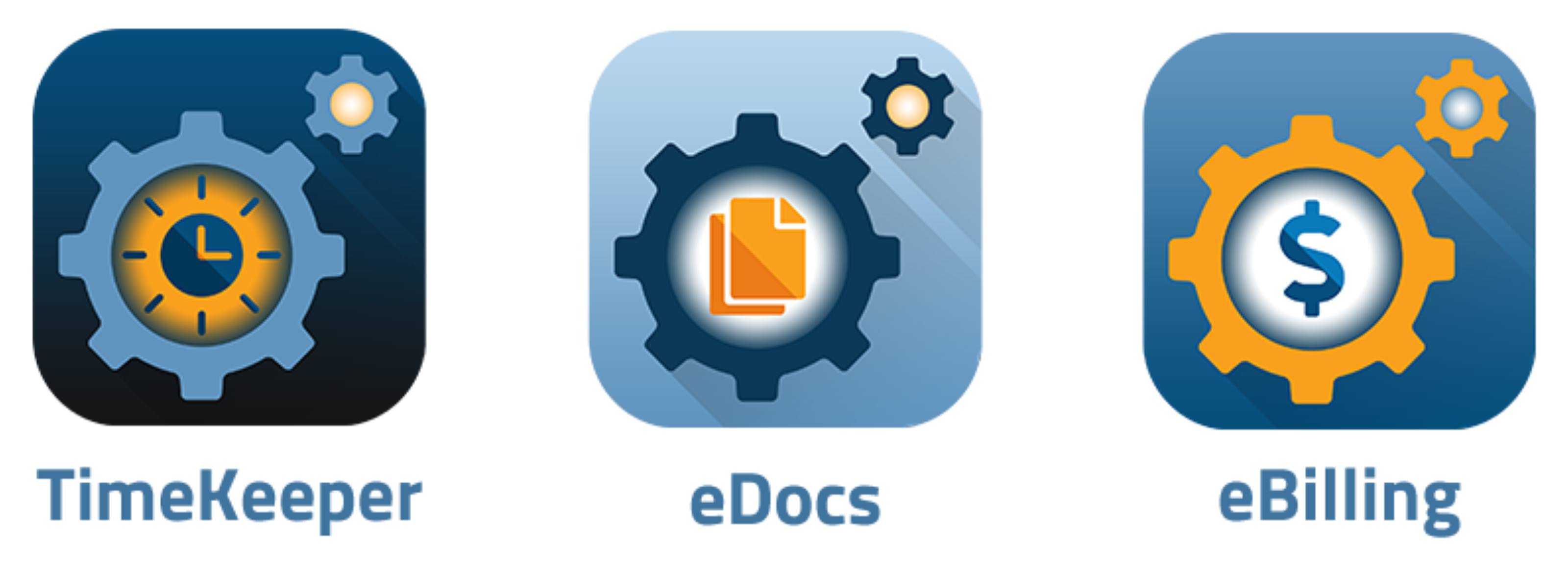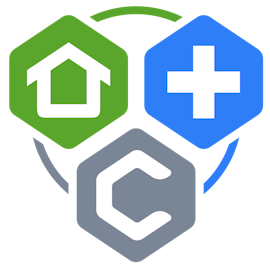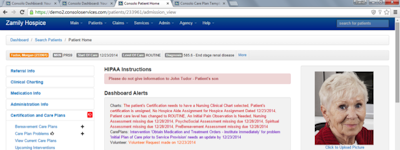17 years helping South African businesses
choose better software
Hospice Tools
What Is Hospice Tools?
Hospice Tools EMR is built exclusively for hospice & palliative care agencies. Our solution delivers, super-intuitive charting, automatic compliance and one-of a kind-features that simplify hospice management.
Hospice Tools EMR that ensures your teams' success. Save time & resources while improving documentation & compliance. Cloud-based with web access for desktop/laptop & fully-functional mobile apps for Android and Apple devices.
Who Uses Hospice Tools?
Independent Hospice & Palliative Agencies
Not sure about Hospice Tools?
Compare with a popular alternative

Hospice Tools
Reviews of Hospice Tools
The right tool in the gold mine
Comments: My overall experience with hospice tools is excellent. The training videos provided are TOPS! Prior to the company initiating the use of the program, I was able to go online and look at the videos. When implementation of Hospice Tools began, I was ahead of the game. It’s a wonderful feeling not having to deal with with tedious paper charting and filing.
Pros:
Ease of use. Very user friendly. Promos you right away if there’s a critical piece of information missing. It, Therefore, will not let let you sign until the information is provided. This is good as a check and balance feature. I also appreciate the fact that you can look up ICD codes/diagnoses without exiting the program. Everything is at your fingertips.
Cons:
I like everything thus far. I would have to leave the ‘Cons’ for others. I am pleased with the program. And I can log on from anywhere using my phone, iPad or laptop.
Hospice Tools Response
9 months ago
Thanks for the awesome review Susannah! We're super-happy to hear how well Hospice Tools works for you and your team!
Hospice Tools is User Friendly.. Even Hospice volunteers can use it!
Comments: Overall its been amazing! The ease of downloading reports and allowing volunteers to be able to enter in their own documentation is very nice.
Pros:
The ease of access, and the ability to change things.
Cons:
I feel that the Volunteer Coordinator part of it can be better.
Hospice Tools Response
11 months ago
Thanks for the awesome review Jonathan. We appreciate you taking the time to share your thoughts and are super-happy that Hospice Tools is working great for you!
Easy Program
Pros:
User friendly, how it is sorted out with the filing of documents
Cons:
when changes are needed the timeline of completion support does not respond timely no integration with our hospice pharmacy
Hospice Tools Response
10 months ago
Hi Yamira, Thanks for taking the time to review Hospice Tools. While our forms can be customized extensively, allowing the system to become more personalized to how your agency operates and documents care, making those changes has impact across the system - IDG, Reports, other forms etc., and the testing that is required before releasing a requested change will often take longer than expected as there is more to it than just making the change in the form. We are happy to integrate with just about any 3rd party system that our clients use. Unfortunately hospice pharmacies are limited in their capabilities - they do not run off their own software, and do not integrate with EMRs the way PBMs do and there's really nothing we can do about that. We're happy to hear that overall it is user-friendly and works well for you and your team. Thx!
Alternatives Considered:
Great software, amazing support
Comments: In one word, excellent. I appreciate them continuously working with us and providing ongoing support and training.
Pros:
The software flows very easily for our front line staff making charting easy. Additionally, when bringing on new users, it flows well and we have found a decreased training time necessary to be able to pick up on where to chart documents and software utilization. More so even that the software though, what distinguishes Hospice Tools from competition in my opinion is the customer support. They continuously check-in to see if we have needs, they are responsive when we need assistance, and they continuously update the software to meet the needs of our organization. The entire team is professional and I could not recommend this company more, both for it's software and it's people.
Cons:
If we ever find we have a need to fit our needs, we talk to our client success representative who can connect us with the appropriate resources enabling the software to meet our needs.
Hospice Tools Response
2 years ago
Thank you so much for the amazing review Dan. The team appreciates your kind words and it means a lot that our commitment to partnership and support is valued. Thx!
Hospice Tools for Volunteers
Pros:
Ease of use is what I like the most. For volunteers, the visit note is easy to complete and submit, which means volunteers are more likely to complete their visit documentation in a timely manner. I also appreciate the customer service with Hospice Tools. The 1:1 training to learn the program was helpful to me. In my experience, the HT customer service team typically responds to questions the same day. I even asked them to create a workflow for volunteers. (Yes, Hospice Tools is not complicated, but I like to give the volunteers written instructions as well.) I was surprised that they were able to create the workflow for me the same day. With another EMR company I worked with in the past, I sometimes didn't get a response to question until a week (or more) later and I had to create my own workflow to give the volunteers (for a program that wasn't nearly as user-friendly as Hospice Tools).
Cons:
I've only used Hospice Tools for a short time and, so far, I haven't had any cons.
Hospice Tools Response
10 months ago
Thanks for the super-awesome review Peggy! We're happy to hear how easy Hospice Tools is to use, the great support you're receiving, and how well it works for you and your team. Thx!
Company switched and pleasantly surprised
Pros:
I love the ease of use for charting! The checkboxes make it a quick option for a fast paced work day. I am more inclined to get my daily charting completed on a timely manner since it no longer feels like a hassle. Also like that a reviewer can send back a note with a comment and can be checked out. Very helpful.
Cons:
That visits have to be entered with specific times instead of generally assigned for the day. I would prefer an aide document for each assigned patient to appear on my Home Screen as well.
Hospice Tools Response
10 months ago
Thanks fr taking the time to review Hospice Tools Kaitlyn. The notes have days/times to mark when the visit was made as that info goes to the timesheets program and also goes to reports - such as capturing visit frequencies, and claims, where visit details are required by CMS. Having it in the document is typically much smoother than having to track and enter that information separately. The documents can be triggered to appear on your dashboard the day of the visit - if whoever schedules visits uses our scheduling feature, documents can be selected within the calendar to show up on your dashboard the day of the event. Glad to hear that overall the charting is easy and smooth and that Hospice Tools works great for you and your team. Thx!
Excellent customer service, would recommend
Pros:
It's customizable, intuitive, great customer service
Cons:
It's hard to find anything to complain about, really. One of the narrative boxes on the IDG note for the spiritual care is small.
Hospice Tools Response
10 months ago
Thanks for taking the time to review Hospice Tools LeeAnn. For the narrative box, or other form changes you might want, plz submit a form customization request through your admin who can, if they approve the change, send the request to our support team who will customize that form for you. We're happy to hear how easy to use it is, the great customer service, and how well Hospice Tools works for you and your team. Thx!
Good System
Pros:
Compared to our last EMR, Hospicetools is extremely easy to navigate, has endless features and is able to be customized as we need it to be.
Cons:
The need to update care plans that do not have any updates is frustrating.
Hospice Tools Response
10 months ago
Hi Kailynda, Thanks for the great review! The requirement to update care plans is a CMS compliance issue. If there's no new info it can be updated with a continuation of the current interventions - but it's important to show that the care plan has been addressed and is being followed even if nothing has changed. We're glad to hear that Hospice Tools is working well for you and your team!
Hospice tools
Pros:
Easy to use. I don't need to log in again once I log in
Cons:
Redundancy, multiple options but it does not include what I'm looking for
Hospice Tools Response
8 months ago
Thanks for taking the time to review Hospice Tools. Our documentation is extremely customizable so if there is something your looking for that isn't part of our template documentation for charting, please provide a sample to your admin/DCS. If approved internally they can forward to our support or success teams and we can add that document or customize existing documentation accordingly. Hope this helps. Thx!
Great EMR system
Comments: I can't complain I been able to figure out a lot of things myself without having training.
Pros:
Easy to navigate and learn. Self-explanatory.
Cons:
Limited training slots, easier scheduling.
Hospice Tools Response
11 months ago
Hi Joana, Thanks for the great review! There may be times when training slots get more booked than others. We are working towards expanding training availabilities and you can now book training sessions directly through the Help Center. The Help Center also has How-to videos, a Knowledge Base, and Help Guides. We're glad to hear how user-friendly it is and happy that Hospice Tools is working for you and your team. Thx!
Excellent
Pros:
Excellent customer support and we are using every day
Cons:
Excellent customer support and greatly appreciate
Hospice Tools Response
11 months ago
Thanks for the awesome review John! Super happy to hear that our support is doing great and that Hospice Tools is working well for you and your team. Thx!
They are the best
Comments: I have had a good experience using it to chart on my patient
Pros:
Easy friendly. All of the tools are easy to use and charting on clients are easy
Cons:
I like everything about it. All of the tools are easy to navigate and find.
Hospice Tools Response
11 months ago
Thanks for the fantastic review Lottie! We appreciate you taking the time to share your feelings and are happy to hear how well Hospice Tools is working for you and your team! Thx!
RN review by Carissa Mollendor
Comments: great program and easy to use. It will be a good resource
Pros:
user friendly and straight forward approach
Cons:
nothing to add. No complaints with the system
Hospice Tools Response
10 months ago
Thanks for the great review Carissa! We love hearing how user-friendly Hospice Tools is and how well it works for you and the team. Thx!
Easy to use MAR
Comments: Overall I prefer this to other systems used in the past like HCHB. It's more user friendly and geared more towards hospice in my opinion.
Pros:
Ease of use, customer service is great if an issue arises, navigation of the documents is easy. HIS reporting is made easy. Overall find this to be a great eMAR.
Cons:
Mentor mode is great but not all documents really need to be reviewed in our company. It would be so much better to be able to separate what documents need to be reviewed and just allow the others to push through without review. Also, some of the reports and what is able to be selected could be better. It may be that I don't have full access but the access that I have, the reports feel limited to me. Also, it would be nice to be able to edit a document name that was uploaded instead of having to request delete and then reupload.
Hospice Tools Response
2 years ago
Thanks for the great review Angela! Access to reports is a permissions/role issue. If there are reports you need and don't see, please have your admin assign additional reporting permissions to your profile. We can also create and customize reports and run custom queries. If there is something you need to see, have your admin submit a request to your client success rep and we can make that happen. We are ln the process of looking at ways to refine Mentor Mode to choose select docs. We will update you once that feature is updated. Thx!
Ease of use
Comments: It has been very positive. I learn something new all the time when I have the free time to go into it and click on the different tabs.
Pros:
I joined our team in February of this year. I was not familiar with hospice or the software we use. I have found that it is easy to use for a beginner. The tabs are easy to use and the information is easily found in the software. I like that we can pull up information on past patients easily and find the information that is needed.
Cons:
I wish that if you spell something incorrectly or label it incorrectly that you are not able to modify it. You have to request to have it deleted and then upload it again.
Hospice Tools Response
2 years ago
Hi Susan, Thanks for the fantastic review! Re: edits for typos or other details, at the top left of the finished doc is an amend button that will allow you to do that so you don't have to request a full deletion and start over. Hope this helps! Thx!
Very user friendly software
Comments: Very good experience, great customer support!
Pros:
Hard to miss any important information or make any mistakes while using rhis.
Cons:
The pricing feature - per user price is something which I don’t like much personally.
Hospice Tools Response
2 years ago
Hi Rajesh, Thanks for the awesome review! We've experimented with other pricing models but found the per user model is competitive and allows you to add patients without increasing costs - but we are always open to suggestions. I'm glad to hear that other than that, Hospice Tools is working for you and your team. Thx!
Clinical Social Worker
Comments: Hospice tools is easy to use and very efficiant. When updates are made, it is well communicated to us and they are available to sit down and actually explain the changes if need be. It allows space for narratives and the questions posed are very specific to the need and discipline. If for some reason my computer shuts down for whatever reason, it will automatically save my work.
Pros:
I have used many softwares over the course of my 25 year career, but Hospice Tools has been the most efficient, user friendly and easy to access system I have ever used.
Cons:
There are some specific questions I would like to add to the assessments. I would also like to see autocorrect as part of Hospice Tools. Several times I have contacted the administration of this software with my suggestions and each time I felt heard and valued. They have even made some changes per users requests.
Hospice Tools Response
4 years ago
Thanks Karen! We appreciate the great feedback. I'd like to hear more about your autocorrect needs. Happy to hear that our support team is responsive and hears your needs and adjusts accordingly. Thx!
Not tech savvy but hospice tools is made for me
Comments: Time, time, time!! This system saves me a lot of time. I am old school , i have been a nurse for 23 years so i have always used paper and pen. The closest i had ever come to using anything techy was IV pumps and CBG machines. With that said this system is quite user friendly even for a person like myself .
Pros:
I appreciate the flow of information once i log in. Everything i need to do makes absolute sense to me. When looking for information i am typically with a family or a patient and love that things are labeled for what they are. Information is not under some obscure tab, which allows me to find the information i am be looking for quickly and with ease. I am extremely comfortable with this operating system despite not having a great understanding of anything related to computers. Thank you kindly
Cons:
I am unable to give any negative feedback about this system as it performs exactly the way and what i use it for everyday . Thank you kindly
Hospice Tools Response
4 years ago
Fantastic Lisa! Thank you so much for the positive feedback. We love to hear that and appreciate you taking the time. :-)
User Review of Hospice Tools
Comments: Overall experience is positive. Easy to use on computer and phone.
Pros:
I began using HospiceTools 6 months ago when I started a new job. It's user-friendly, intuitive, and not complicated. The design is clear, patient's charts are easy to navigate. I like the Sticky Notes section so that team members can leave notes for each other that isn't part of the official medical chart. I like that Hospice Tools/eDocs/Time Keeper allows me to easy calculate my mileage to/from patient visits. It's helpful that I can click on a patient's address and it automatically opens the Maps app in my phone and I can be off in a jiffy!
Cons:
I have had trouble uploading pictures to a patient's chart (e.g. a photo of a patient's advanced directive) and usually have to sent to medical records team for them to upload it themselves. It would be helpful if Hospice Tools accepting multiple formats for upload.
Hospice Tools Response
4 years ago
Thanks for your great review Amanda - especially about some of the neat super-useful features in the mobile app! We've upgraded the scanning feature recently and you should see multiple format scanning options. Hope that helps!
Hospice Tools
Comments: Overall it is a very user friendly tool.
Pros:
The ease of charting and the fax from the app feature has made my life so much easier. Also the MD being able to sign documents and scripts immediately is an amazing feature
Cons:
Getting booted off in the middle of documenting and losing your work.
Hospice Tools Response
2 years ago
Thank you for the great review June! .
Hospice Tools Review
Comments: The team at Hospice Tools is so helpful. They are always readily available for support. Anytime we have identified something we needed to change or "tweak" with in the system, they have done their best to ensure it happens. They care that the customer is happy and satisfied. When encountering any problem or concern, they promptly worked with us to understand the inner workings of our agency to ensure the solution would rectify the obstacle we had identified.
Pros:
It is extremely user friendly. It significantly cuts down on documentation time. Its a system specific to hospice and customizable to each agency's needs.
Cons:
We plan on customizing the care planning section in the future.
Hospice Tools Response
4 years ago
Thanks for the awesome review Kelli! We're so glad to hear that our teams are super responsive and work with you to understand not just what you need, but why you need it. We believe that understanding how hospice happens is the key to developing the best hospice solutions. Great to hear your fantastic feedback. Thx!
Hospice tools
Comments: initially easy to use and a fast way to document a patient visit
Pros:
the ability to chronicle patients needs and progress. solid documentation of services provided.
Cons:
The time keeper function is difficult to use, and in the case of a volunteer, not relevant
Hospice Tools Response
2 years ago
Thank you for the great review James! Reach out to your client success rep anytime, we don't limit training and they'd be happy to walk through timekeeper with you and your team to smooth out any workflows. Even though volunteers don't get paid, timekeeper helps track those hours and verify their docs and it's pretty automatic - they don't have to manually use timekeeper for timekeeper to read and track that info - it all flows directly from the EMR. Thx!
Cna
Comments: Great
Pros:
The features and the step up was easy found things was easy and learning was not a problem
Cons:
The connection sometimes and sometimes it doesn’t save
Hospice Tools Response
2 years ago
Thanks for the nice review Nicole! We're glad to hear that Hospice Tools is easy to learn and works well for your workflow. We can't do much about internet connections :-) but aside from the autosave feature you can also click the save button to make sure anything you're working on gets saved right to your dashboard. We're happy to hear that you feel Hospice Tools is great! Thx!
Common Sense Documentation
Pros:
Hospice Tools makes charting easy and straightforward. Patient lists and calendar features help to keep organized. Easy to update the facesheet and teams as needed, and sticky notes is a great way to ensure all staff are aware of information they might need to attend to on call needs.
Cons:
It would be nice if some of the existing templates could be edited more easily to add or change portions.
Hospice Tools Response
4 years ago
Hi Amy, thanks for the great feedback! We're planning a release later this year that will give more internal controls to editing templates which should take care of that for you. Thx!
Great EMR!
Pros:
It's so simple to learn and to use! Even folks with limited computer literacy can quickly pick up on the workflow.
Cons:
There's nothing I can think of offhand to list here! it's just great!
Hospice Tools Response
2 years ago
Thanks for the great review Monica! We're super happy to get your feedback and glad that Hospice Tools works so well for you and your team!