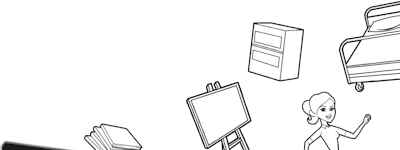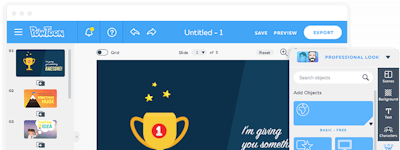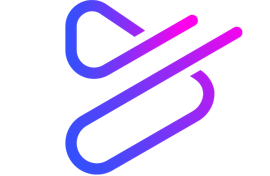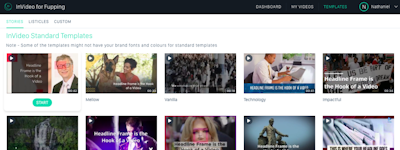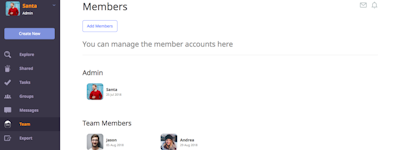17 years helping South African businesses
choose better software
VideoScribe
What Is VideoScribe?
Why are 'scribes so popular? If you're looking to make whiteboard-style animated videos then check out VideoScribe. Quick and easy, VideoScribe allows you to be creative in telling your story in this engaging style. #itsapieceofcake
"VideoScribe is an amazing piece of software. If you're in the market of telling stories for people, maybe even getting paid to do it, then VideoScribe is a very cost-effective tool to have in the box" - Videoscribe customer, Bristol UK.
Who Uses VideoScribe?
Videoscribe is used by tens of thousands worldwide including marketers, design agencies, businesses, charities and educators - even professional video/motion graphics content creators.
Not sure about VideoScribe?
Compare with a popular alternative
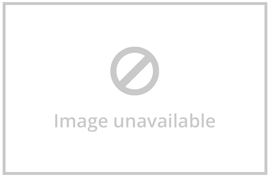
VideoScribe
Reviews of VideoScribe

Best of all whiteboard animation softwares out there!
Comments: Except for the UI, I believe the quality of output and fulfilling its promise of creating a good whiteboard animation video, meets my requirements. Having said that, these are just bare-minimum requirements and there is a lot of room for improvement.
Pros:
Their templates are cool, the designs are pretty neat; the animations are quite smooth, and the design elements are elegant. There are also plenty of hand options to do the whiteboard animations. Its pricing is quite premium when compared to other similar tools, but the quality of its output is premium too! So, I'd say it's worth paying. I have been (paying and) using it for almost a year now.
Cons:
1. They once used to have a lifetime license. But unfortunately that's discontinued. That's just my pet-peeve. 2. product-wise, one thing I find annoying is that it's damn slow in rendering the output video. This takes a long time!3. Also, the design elements sometimes seem repetitive - there could be more variations, but again, that's just me.4. It'd also be great if it also offers mp4 output. We get MOV, AVI, WMV and a few other picture formats, but not MP4.5. Finally, I believe the UI could have a plenty of improvements - it's rather un-intuitive and not so friendly.
Scribing Creativity
Comments: As an instructional designer juggling multiple responsibilities, efficiency is crucial. VideoScribe's intuitive workflow and pre-made templates help me cut down on production time, allowing me to focus on other essential tasks.
Pros:
What truly impresses me about VideoScribe is its ability to transform my instructional materials into engaging, whiteboard-style animations. This format resonates exceptionally well with adult learners, making it easier for them to grasp and retain information. The animations are smooth, and the final videos look incredibly polished.
Cons:
The library of customizable images and animations could be more extensive. Sometimes when I'm explaining complex concepts I have a hard time finding the perfect visual elements to enhance my content. However, the ability to import my own media is very helpful.

Customer support is awful
Pros:
It was easy until I started to get deep and notice that it's easy only for beginners
Cons:
Customer service was awful on replying to refund of a payment happened minutes ago. They talk like robots they don't wanna keep their client. Refund process is never gonna happen even if you didn't use the program for more than 20 days and my card paid the next month without me noticing it. I asked for a refund as I didn't use it for 20 days they said that after using 7 days trail (which I didn't use) I should be happy with their service and not ask for a refund.
Staple of our eLearning courses
Comments: I've been using Videoscribe for years, and it just gets better and better.
Pros:
I absolutely love Videoscribe. It's so easy to use and very quick to create impressive 'scribble-style' videos. The asset library is vast and there's even the option to upload your own SVGs if you have the appetite to create them.
Cons:
It can sometimes be hard to find the assets you want because there are so many of them, and the search function is a bit basic.
Alternatives Considered:
Simple software really only limited by your creativity
Comments: Overall VideoScribe has helped us quickly create instructional videos that would have been much more costly to make if we'd had to hire it out to a digital artist.
Pros:
The small feature set within VideoScribe means it's pretty easy to get started; there are not a ton of functions to learn how to use, it's more about learning how to use the small set of tools creatively to do all the different things you'd like to be able to do in your video. You can very quickly get up to speed and create a lot of video content without needing to know how to animate things or draw very well.
Cons:
I wish there was a better drawing tool within VideoScribe. It is essentially a collection of clip-art. For instance, if you want to draw something as simple as a triangle, there is no drawing tool to make it exactly the way you want it. Instead, your options are to find a pre-drawn triangle, or put together 3 pre-drawn straight lines, or go to another program like Illustrator and draw the shape you want and save it as a .svg file. This is a simple example, but you can imagine if you want to draw something like an accurately-scaled chart or graph, etc. it's much more complicated than you'd expect.It would also be convenient if other audio file formats could be imported other than MP3.And of course more expanded image and audio libraries would be appreciated.
Best Software platform for whiteboard animation
Comments: Overall experience is awesome. I have been on fiverr from 2014 and with vide scribe only. Completed thousands of videos for business globally. [sensitive content hidden]
Pros:
This one is super flexible software , can customized everything and there is very easy learning curve.
Cons:
Only challenge was creating vertical videos, but on new version of online app it is very easy to set up vertical videos. i hope they bring it to offline standalone app also. would love to work offline

Excellent software to make animations that attract attention
Comments: Thanks to Videoscribe I have made a number of whiteboard videos. They are very funny and people get attention. I have made videos to explain how something works in the company, also to demonstrate a new product and many times a dedication to my parents or a relative. It is too easy to use and its features are very good. Without a doubt VideoScribe is one of the best softwares I have used.
Pros:
From the first moment I downloaded VideoScribe I liked it a lot. I started with the trial version and immediately bought the annual membership. There are many things that I like about VideoScribe, for example, it is very easy to use, in a few minutes I had already created my first video. I like your image library, it contains many cartoons, they are quite colorful and very well designed. The music library is also excellent, as it has songs of various genres and rhythms. I love the fact that I can export the video already created in high quality Full HD 1080p and in various video formats.
Cons:
Although VideoScribe is quite good, over the years I have realized that essential features are missing. First, I would like you to have the option to record the video in mp4 format, it would also be good if you could create a video with Instagram frame measurements, since today that social network is very popular. Second, it would be ideal that from time to time they added more cartoons to the image library, that way we would have more variety when making the videos.

Convert complex ideas into story with VideoScribe!
Comments: Conveying brand stories using this application is the USP of this software. Overall its a great product for whiteboard style animation. The library of images and icons helps to visualize the story in a more cohesive way. I like its simple and intuitive design and the way it translates into animation.
Pros:
1)Easy and intuitive design for quick learning 2) Free images from the library are useful to draw ideas into stories 3) Handwriting effect gives a feel of constant engagement on screen 4) Drag and drop feature helps in creating videos quickly
Cons:
1) The library of images, vectors or templates are not exhaustive. It should be updated periodically 2) When working on the canvas you have to constantly zoom in and out to resize the graphics 3) Rendering of videos should be more faster as compared to other products in the market 4) There should be more output options while publishing the videos

BUGS! BUGS! BUGS!
Comments: Technical support team is trash. They DONT DO THEIR JOBS, never respond to support requests, and rarely update the program to rid it of BUGS.
Pros:
This software is easy to use and does not require a huge amount of processing power to complete animations.
Cons:
THE BUGS! There are so many bugs with this software that have not been fixed and may never be fixed. It seems like the team that developed this program has completely moved on to sparkols next program and are no longer providing technical support for this one. You cannot rotate the screen, you cannot run wav files in the audio, you cannot animate more than one item at the same time and oh boy you better watch out, if you have too many elements in the frame, some of them WONT SHOW UP. After about 1 hour of use these little bugs will start to rear their ugly heads and after a while you'll realize there are so many of them that degrade the quality of your final product you'll want to throw your computer at the wall. Overall this program is like a subpar employee that many little mistakes over time but provides a lot of value to your company that you fear you won't be able to find anywhere else so you cannot fire it.

Best tool for professional and educational presentations
Comments: I use Sparkol Videoscribe to create educational videos and presentations for office use. This has really made my life easier
Pros:
This is a very friendly software I ever used to create academic videos. What I love about this; 1- Text animations, colors, and options of handwriting 2- Default shapes and option to import your own images to presentations 3- Variety of background audios 4- Voice Narrations 5- creat output of your own video format or presentation 6- Infinity storage organized with folder options
Cons:
I found that this tool is sound perfect without any flaws
videoscribe is very good when comparing with other similar products
Comments: In overall videoscribe is a brilliant software for whiteboard animation creators to work with. No need of any professional education. When working we can improve our skills and creativity.
Pros:
It's is very easy to use because it has drag & drop option. Also i like for the morph option. That is help me to get rid of many projects. Also I like the time alignment system. It is very easy to use.
Cons:
There isn't a option to type words while drawing. That is the main problem that I have faced.
"Gets the job done", but needs more features and better UI.
Comments:
This tool does what it honestly advertises to do.
However, it needs a better UI (user interface) and more features to stay competitive in today's multimedia platform market.
Pros:
It does what it says at face value: build a whiteboard drawing video. Its linear "timeline bar" at the bottom reminds me of Camtasia. Therefore, for Camtasia users (or other popular video editing software users) we'd immediately understand what its interface intends to do. It comes with some built-in cliparts and media assets. It also has some custom options for hands, easels, etc. if you want some variety in your whiteboard video.
Cons:
Simply put, it has poor UI. If you want to examine my geeky-sounding rationale, read on. Rationale: Although its "camtasia-like" interface makes it quick to pick up for video-editing veterans, it's also what makes this software hard to use. This is because for whiteboard cartoons, there are just way too many moving parts. Adopting this UI makes navigating through the different parts very awkward and vulnerable to system/RAM lags. You can try to drag one small part. Moreover, compared to most software tools out there today, VideoScribe has paled in comparison in terms of # of features, media assets, etc.

An useful software for Creating quick and simple Doodle videos
Comments: Overall experience was average, I liked its simple interface, with just necessary features. As by experience, it was quite easy to understand and use, since it has simple yet necessary features, with not many advanced complicated features.
Pros:
In Videoscribe you can get properly required or necessary features to create doodle videos. It has very simple and clear interface. Options to include doodle sketches or images are good. Mains options in editing page such as inserting charts, texts, Audio, images and voise recording are good.
Cons:
I would have liked it more if they had included more advanced features. For me the interface was clear and simple, but not that attractive.
Nothing is worth this level of service!
Comments:
I wouldn't recommend this to anyone, nothing is worth the level of service you receive. After our team was furloughed for a number of months we missed the subscription renewal date, we had planned to cancel the product. When kindly explaining the situation and asking for a refund we were told it was our own fault for not cancelling earlier, the responder was condescending enough to explain what a subscription model is and refused any kinda of refund.
I have never experienced such a terrible response from a supplier before.
Pros:
The software is simple to use to an extent.
Cons:
- The customer service team were extremely arrogant and rude when cancelling. - Many features required to make a meaningful video are missing, additional editing software was needed to turn any project into an acceptable video. - Far too many freezes or glitches caused the program to crash, make sure to save very regularly. - Additional graphics are extortionate, the lower initial price undercuts competitors but it's not worth it for the basic library and lack of features.

Brilliant video creator!
Pros:
I love that with VideoScribe you're not restricted by anything. It's like having the power of a moving mind map in that you can create your video by drawing on a canvas and choosing how you want it to appear, flow and zoom in and out so you can be really creative and emphasise different points. People have gone out of their way to ask what I've created my videos in as a result.
Cons:
There really isn't anything I don't like about VideoScribe.
Video Review
Comments: A wonderful and interesting experience
Pros:
I liked the ease of use, quality, picture and audio
Cons:
Merge images with larger areas and preparation

Is videoScribe good for making Videos?
Comments: My video view rate on youtube ads has increased ever since i switched to whiteboard animated video and VideoScribe made it so easy to create good videos with all it's amazing features
Pros:
Its easy to use, good for beginners, has a lot of tutorials online for how to use it, great support library and most of all, it has doodly libraries which just make my work a whole lot easier
Cons:
the only thing i dont like is the videoScribe background image on the rendered video in the trial version but when you buy it, everything is just smooth sailing
Whiteboard into with ease
Pros:
I enjoy seeing my ideas come to life in videoscribes. There are many images in the library and you can use your own images, too. I like that you can add variety to how the images are drawn onscreen--use pens, markers, hands, or just have the images slide in or get 'drawn' on their own.
Cons:
The learning curve may be higher than other tools but the results are worth the effort.

Great software if you're starting out or for basic whiteboards
Pros:
This software works very well and easily and creates very nice whiteboards. I moved onto more advanced software though, as I wanted more features. Videoscribe is brilliant for anyone starting out or who wants to create fairly basic whiteboards. That said, you can actually do some cool stuff with it (that doesn't look basic, I mean) if you know what you're doing.
Cons:
If you don't prep files correctly it makes a thin outline of your lines and only afterwards the lines fill in/appear fully. I really don't like how that looks, but a lot of peoples use it that way or seem to like it.

No refunds and is a joke
Comments: BAD and BAD Service
Pros:
Absolutely joke no refunds at all. [SENSITIVE CONTENT HIDDEN] all he want to make you purchase the product and then no refunds at all. Bloody hell like I have been trying over and over but no result. DO NOT GO FOR IT. Like the information is misleading and you don't know that they would keep your money and not having refunds. Stay away from them that's the best advice I can give you
Cons:
I did not like it and would never ever recommend it to anyone
Amazing Application for Whiteboard Animations
Pros:
Very natural looking whiteboard animation, vast library of free images.
Cons:
Its timeline can be better, Pen selection option can be better. They are working on it I hope they will improve it more.

Innovative software that leads the market
Comments: During the trial period I was able to play around with the tool and created small content videos. But not sure whether to buy the paid version as it cost a bit for a monthly subscription.
Pros:
Makes it easy to create super cool high quality white board animations. Has the ability to import svg files.
Cons:
Needs more hands on experience to create interactive content.
Review for VideoScribe
Comments: Great! However, it can only cater to videos that has basic content and not certain other explanatory types of videos.
Pros:
It's ability to create unique and interesting videos. The free images library is very useful. Ability to use voiceover.
Cons:
It's mostly suitable for creating short videos to express basic idea of something. In my experience, even though it can make great videos ,the free trial couldn't cater the needs I had to create a more explanatory educational video.

An awesome tool but high price!
Comments: too good, but high price...
Pros:
Ease of use to create whiteboard animation. Also, the latest updates made it possible to create real unique videos.
Cons:
the price is so high (monthly)... I hope there would be a life time deal.
Versatile animation scribe tool
Comments: Have used it as the opening on presentations, to present complex information and has always been well received. Looks impressive.
Pros:
Offers an easy way to provide instructional or informational data in a very engaging way.
Cons:
Has quite a few limitations, such as tricky copy and pasting and poor info . If you have left off using it for a while, easy to forget processes.