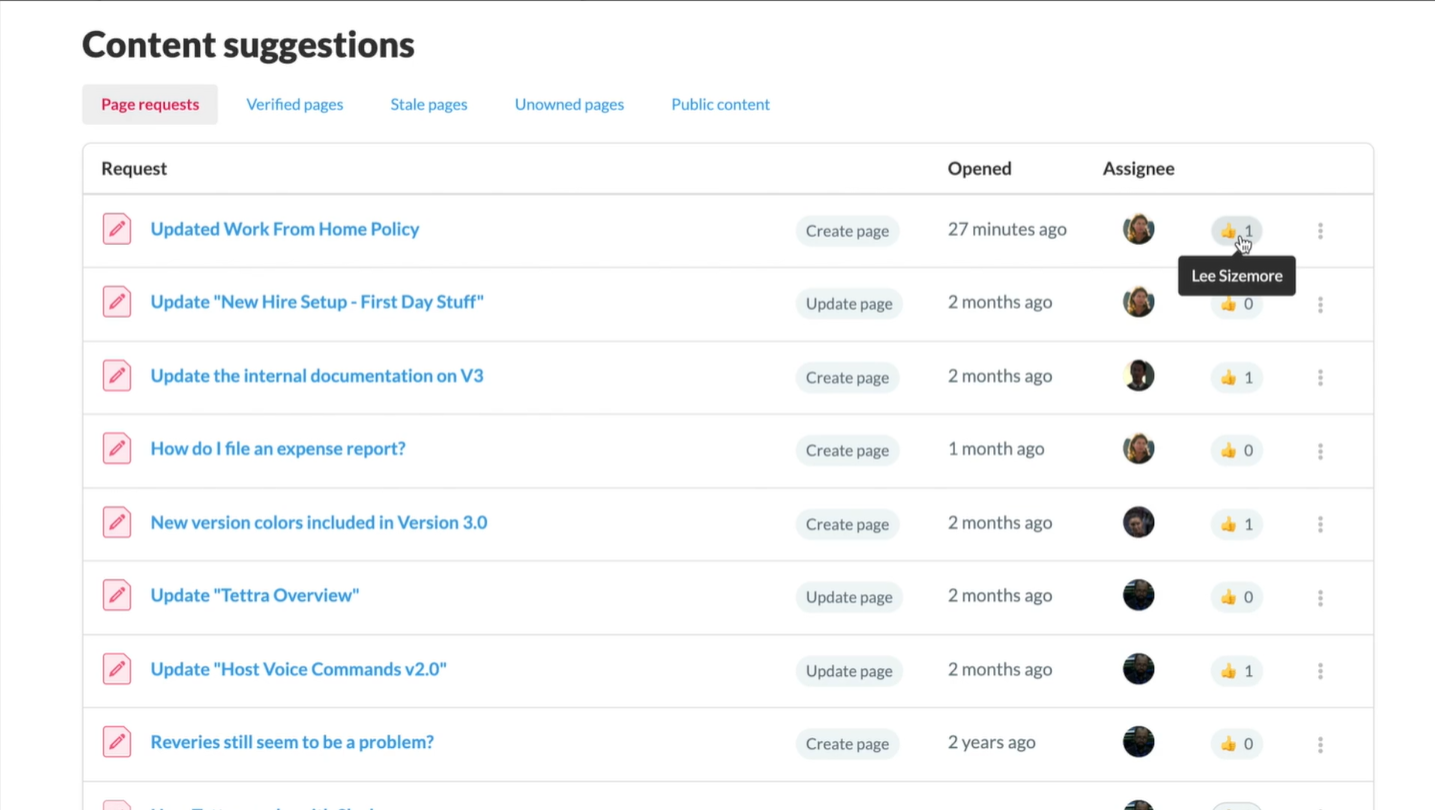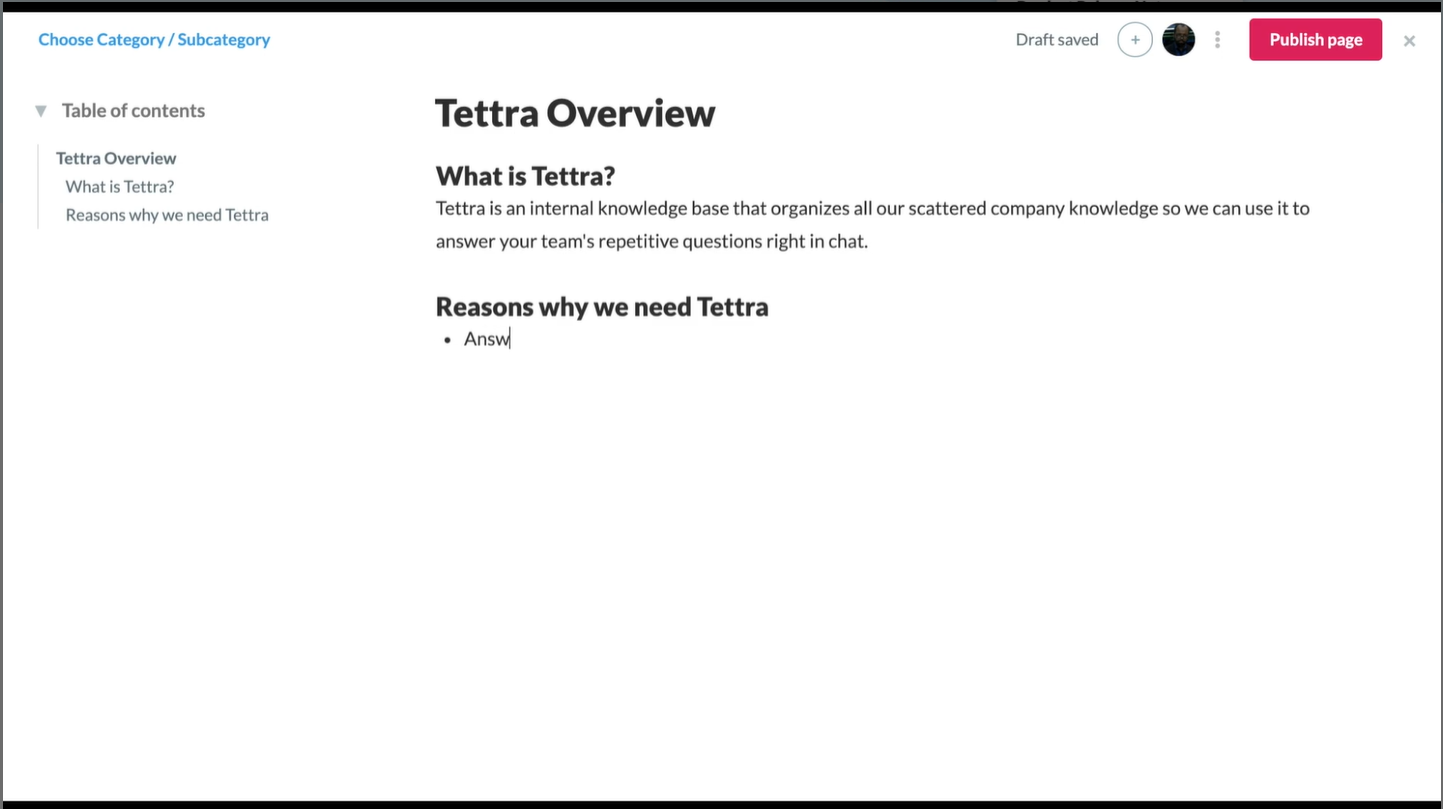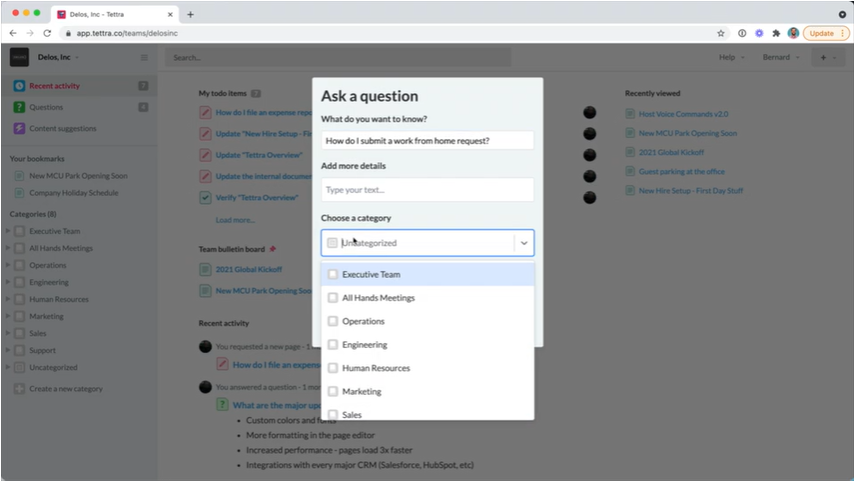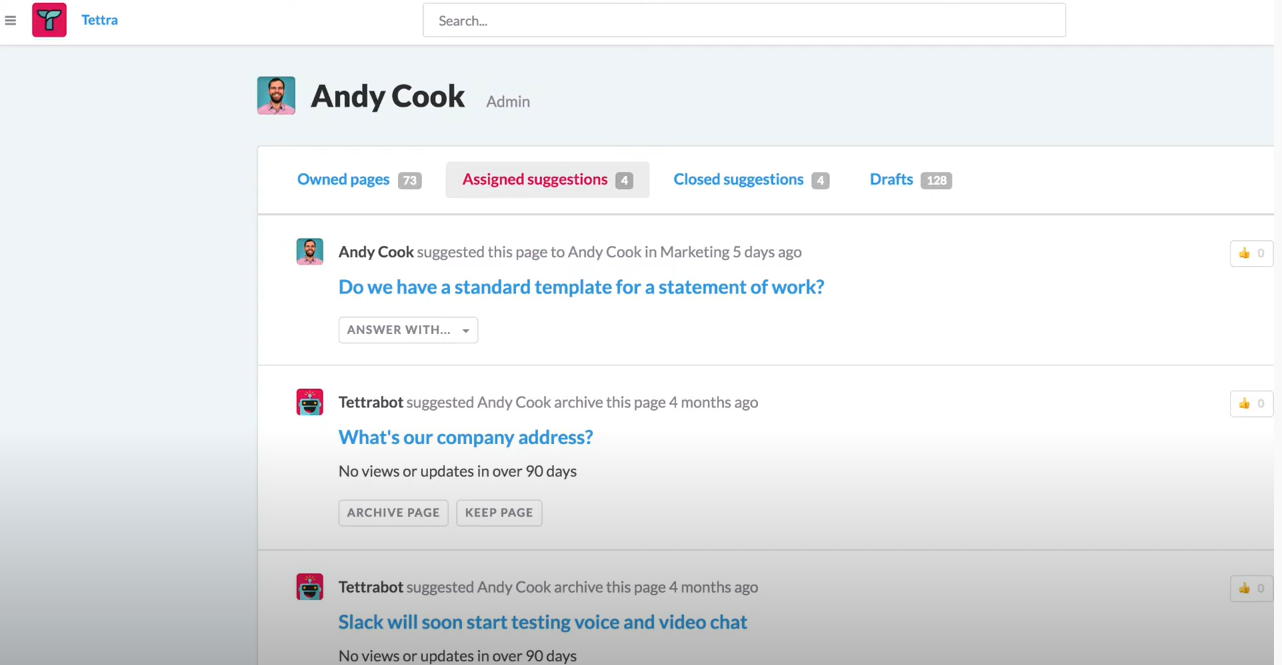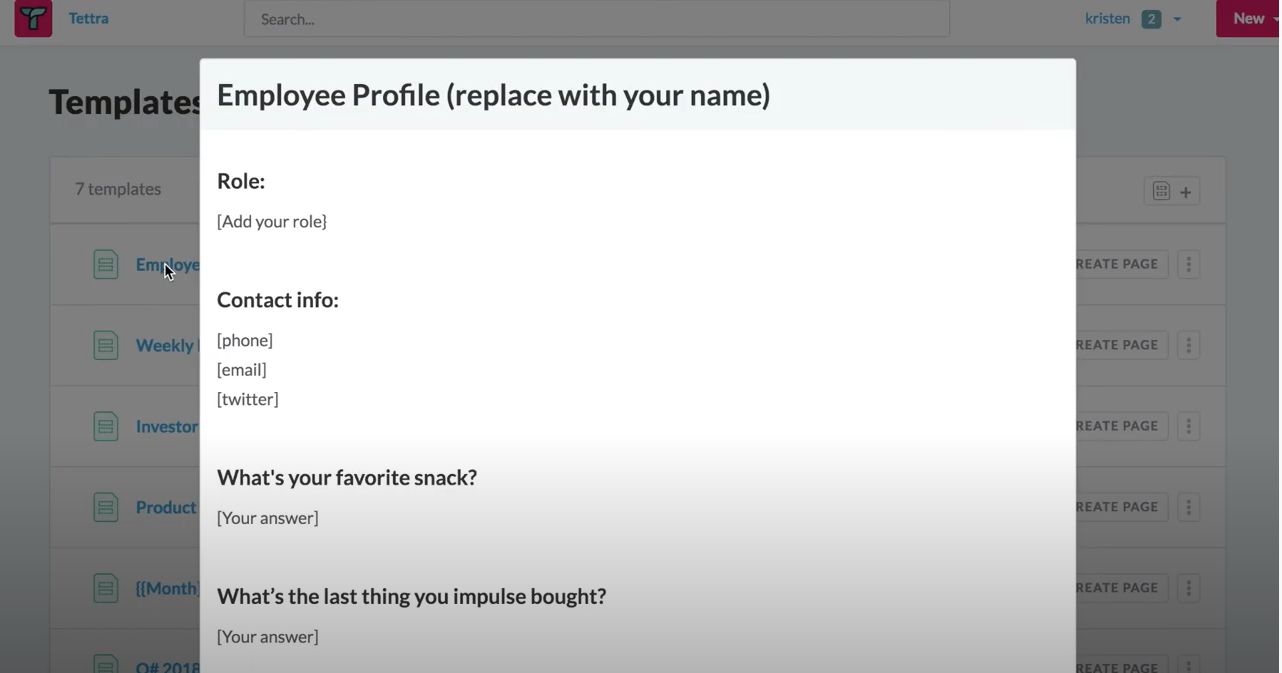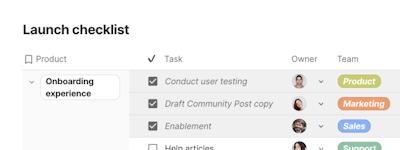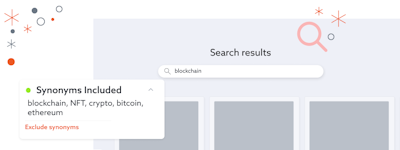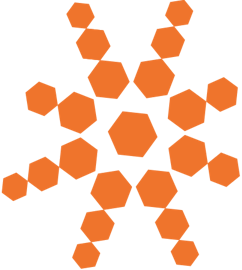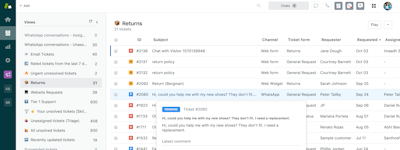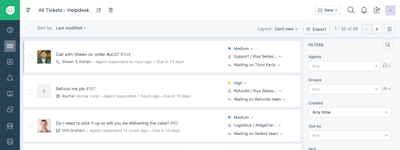17 years helping South African businesses
choose better software
Tettra
What Is Tettra?
A company wiki that helps teams manage and share organizational knowledge.
Who Uses Tettra?
Growing teams. Specifically Product, Engineering, and Operations teams.
Not sure about Tettra?
Compare with a popular alternative

Tettra
Reviews of Tettra
Best Internal Wiki I've Ever Used
Comments: Overall, I wouldn't choose any other tool for Internal Knowledge bases. I highly recommend to any team!
Pros:
- Excellent, fast customer support (in hours) - Easy to set up, configure and use - Simple design makes it easy to navigate for new employees - Constantly adding new features - Integration with Slack makes looking up information easy. - Very reasonable pricing for what you get (makes Tettra an easy choice)
Cons:
- Some bugs here and there but they respond quickly to support requests and resolve ASAP - Support is specific hours and is difficult to get support on off hours.
Alternatives Considered:
Consolidate information
Pros:
Tettra makes it simple for our company to develop material that can be shared and approved by our whole team. We utilize it in a collaborative setting where we can configure many roles and responsibilities to keep the information current. Tettra's interface with Slack is quite beneficial because we can search up information, create new pages, and quote other wiki sites to contextualize remarks in a Slack thread. I also enjoy that our team can schedule tasks to be completed when a certain amount of time has passed.
Cons:
I think it would improve the process to enter the information, for example, it would be excellent to have exportable data points from user pages, as well as sortable columns. Since only one person can work on a draft at a time, Tettra should create a collaborative draft (like Google Docs) would be fantastic. I haven't had any other issues or problems.
Helpful tool
Comments: Overall, I am happy with the integration and how I'm able to collaborate with others.
Pros:
I like that you can share with one person or many. It is easier than having to email information to one or many people. It's a great collaboration tool.
Cons:
It can be very confusing to find out where you left off in a particular draft. You have to be sure to open it up so others can make changes if that is your intention
Works Well
Comments: This has helped us keep a nice internal knowledgebase! :)
Pros:
Tettra for Slack integrates pretty easily and allows us to see when articles are updated. It's simple and it works.
Cons:
Tettra itself could benefit from more organization options like subfolders, etc.
Tettra Response
6 years ago
Thanks so much for the review! We'll continue to improve the product based on your feedback. :)
Goodbye Word Doc Office Manual
Pros:
We are using Tettra as our company knowledge base. What I like most is the integration with Slack and constant updating so you're working off the most recent data.
Cons:
There's nothing I dislike so far with this product.
Tettra Response
6 years ago
Thanks so much for leaving a review! We're so happy that we've built a product worthy of a 5-star review. :) Let us know if there's anything else we can do to help. - Nelson J.
A must for delegation
Pros:
This software is very easy to use and a great way to document your processes.
Cons:
Not alot to dislike. If anything, I just have to login again if I haven't been on the site for awhile.
Tettra Response
6 years ago
Hi Dan, Thanks so much for the review! Awesome to hear that it's working well for you and your team. Let us know what else we can do for you to help your team make the most of Tettra.
Biotech Review
Comments: It was good for communication around the lab but I didn't really see the value of it over email or other forms of communication. Just seemed like another widget to demand my time.
Pros:
I liked the ease of communication around the company and planning experiments when I was in the lab.
Cons:
I just didn't see the value over email. I can get email over my phone and it was easier for me to send attachments or text someone. It also didn't alert me when I had new messages or where new attachments were located. That could have been a user issue. I stopped using it within a month of us getting it.
Easy to use
Comments: It was used to keep our team informed ad connected and integrates with some software we already use.
Pros:
This was more so used by other groups in the business but it was very helpful to keep informed what other teams are working on, internal product updates and progress.
Cons:
I was just a consumer of data in the platform, not a lot of entries but as a viewer, it game me easy access to the information I was looking for.
Tettra
Comments: Tettra is a great tool. I'm glad my company uses it.
Pros:
I just started a new job and all our our documents and company policies are kept on Tettra. It's nice to be able to have everything stored in one place that I can get access to anywhere.
Cons:
I don't really use it that much, so I don't have anything negative to say yet. So far it's been fine for what I use it for.