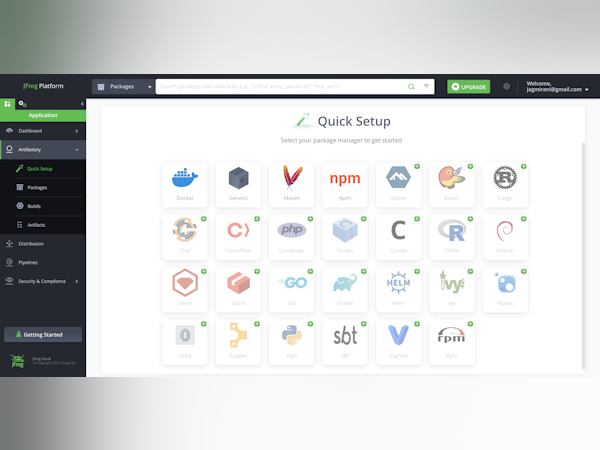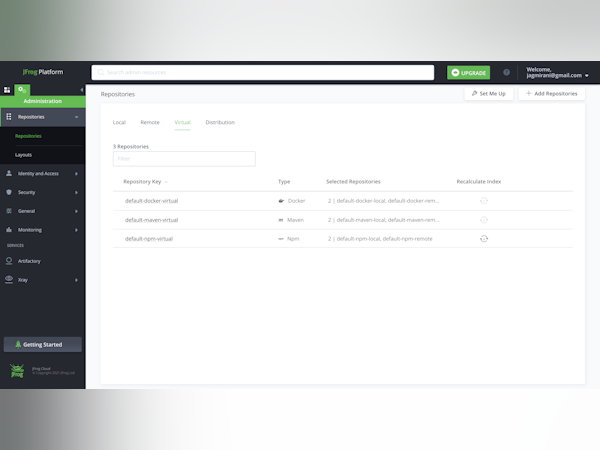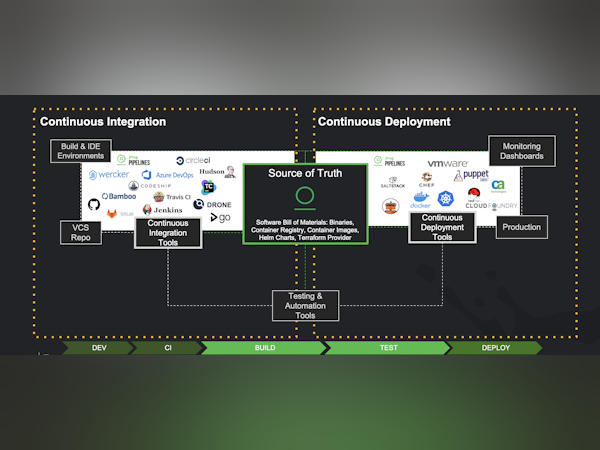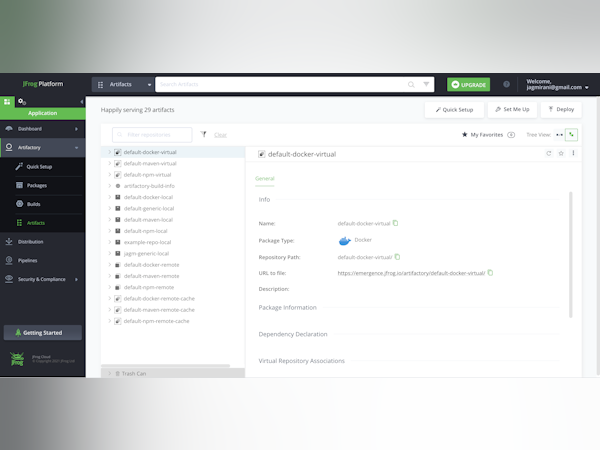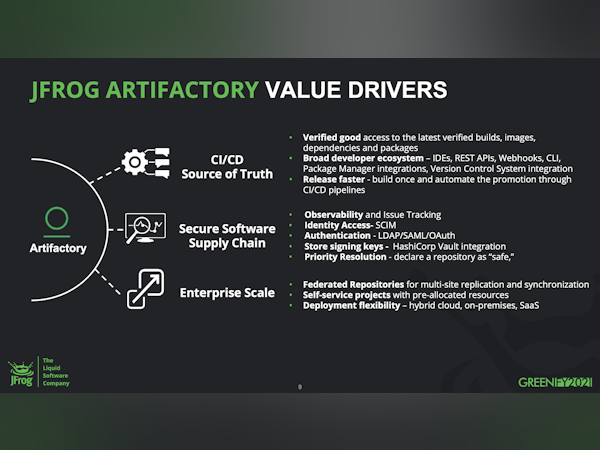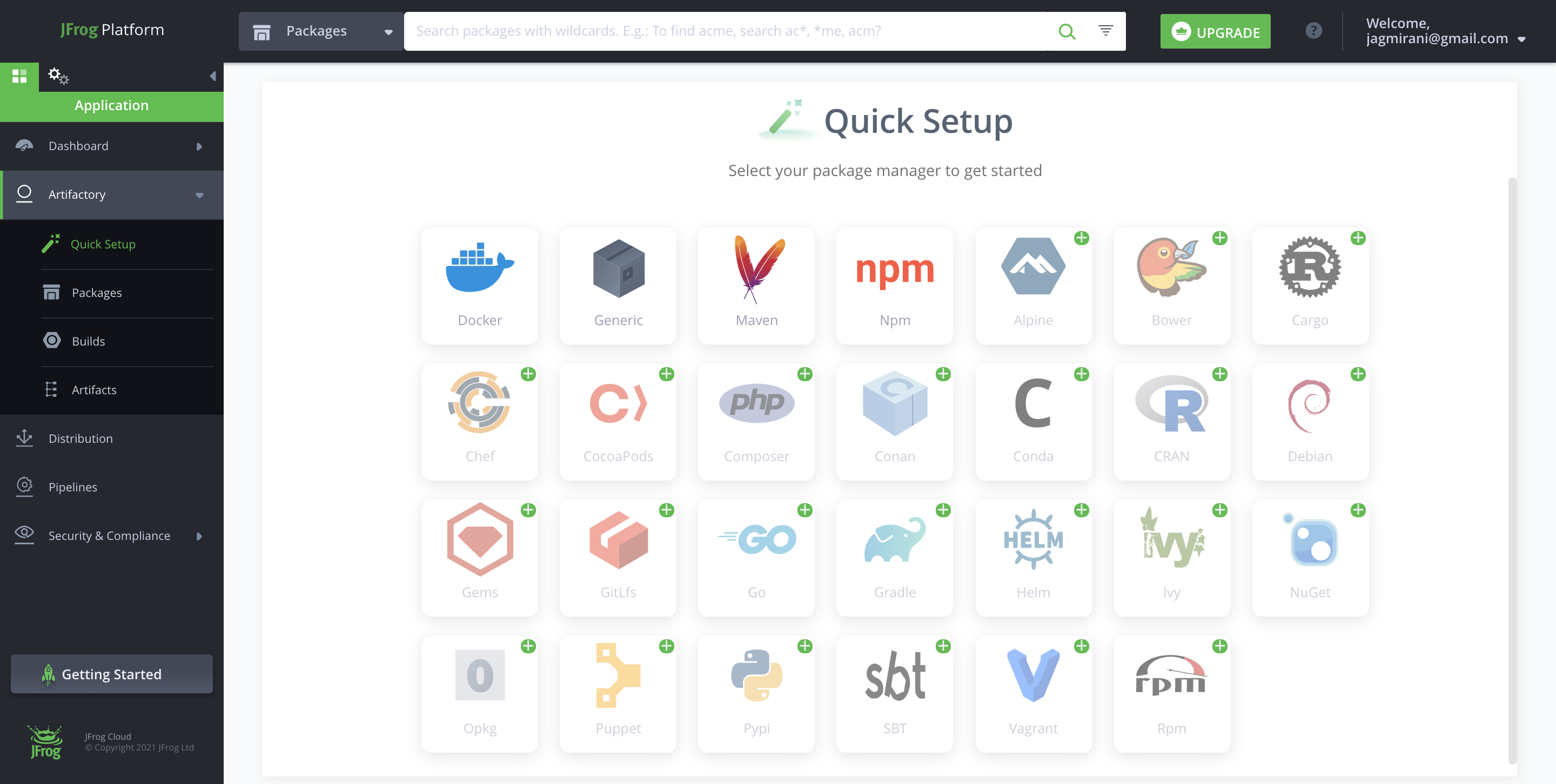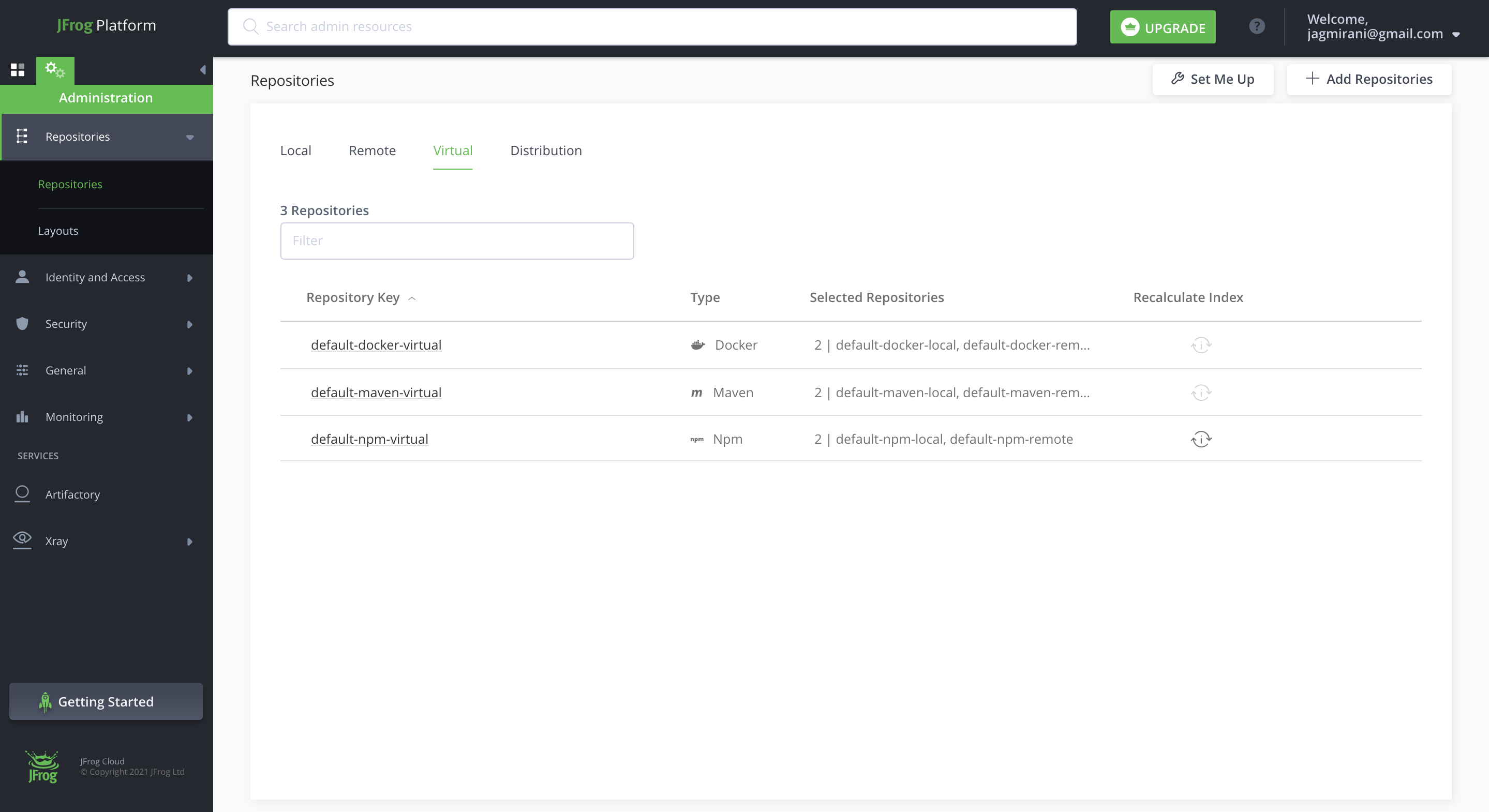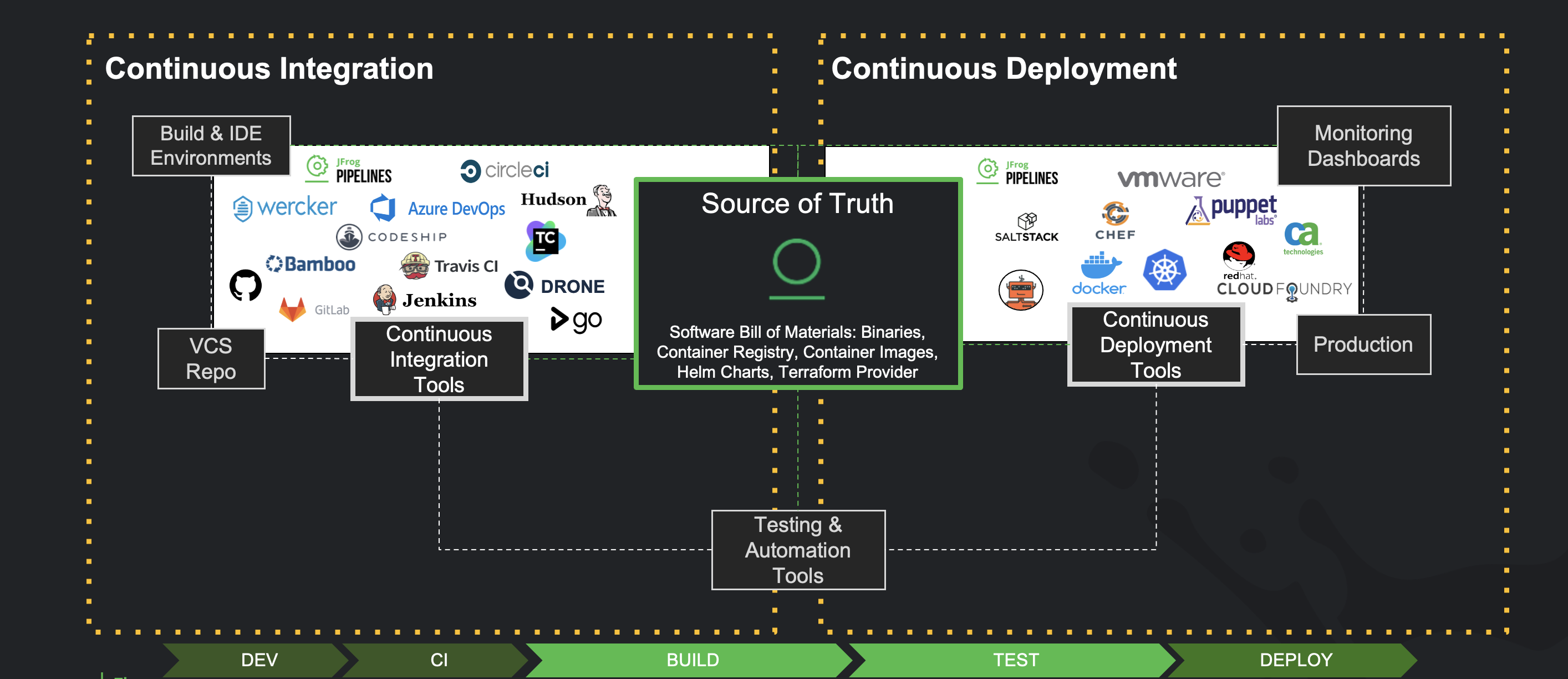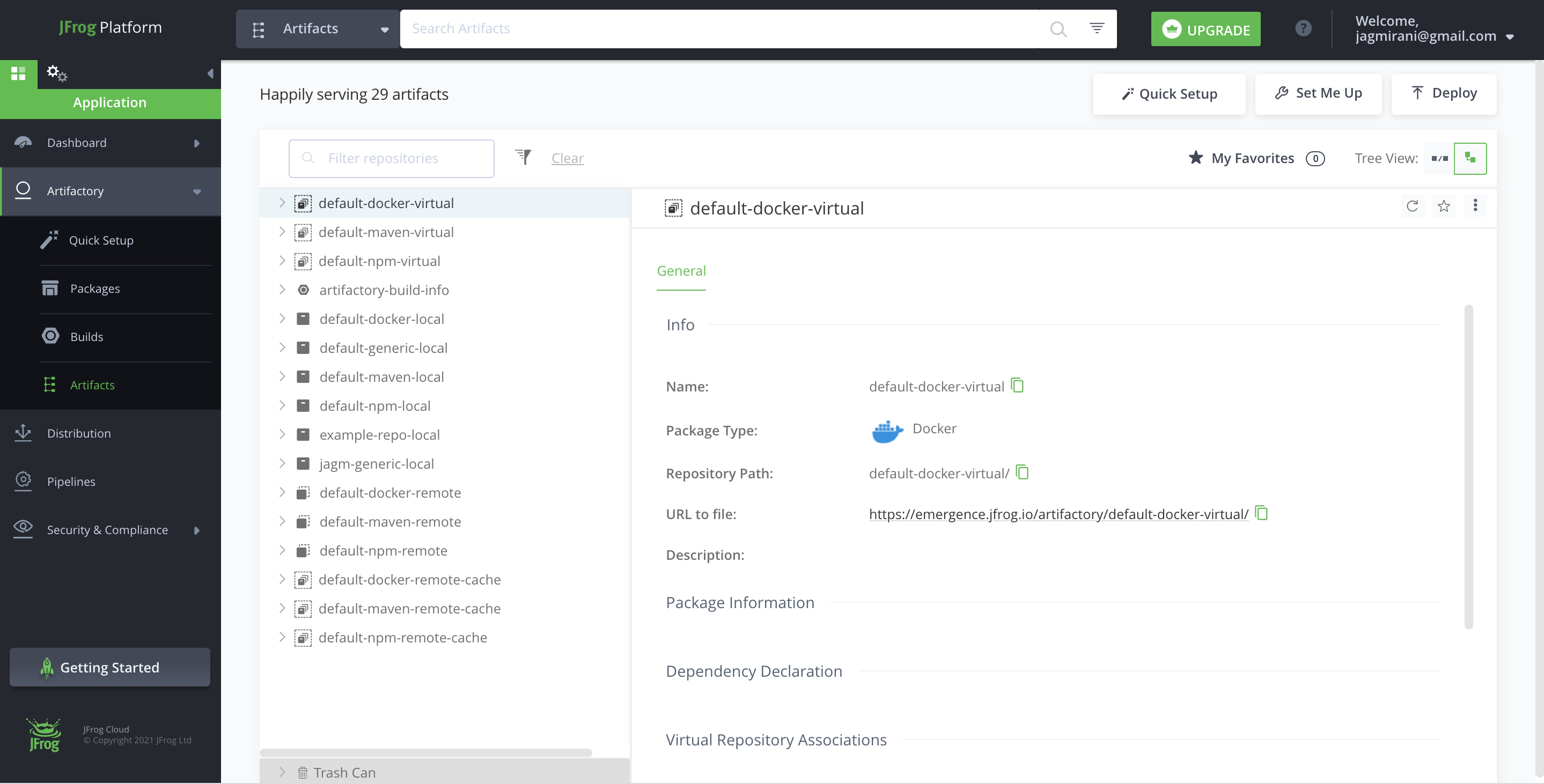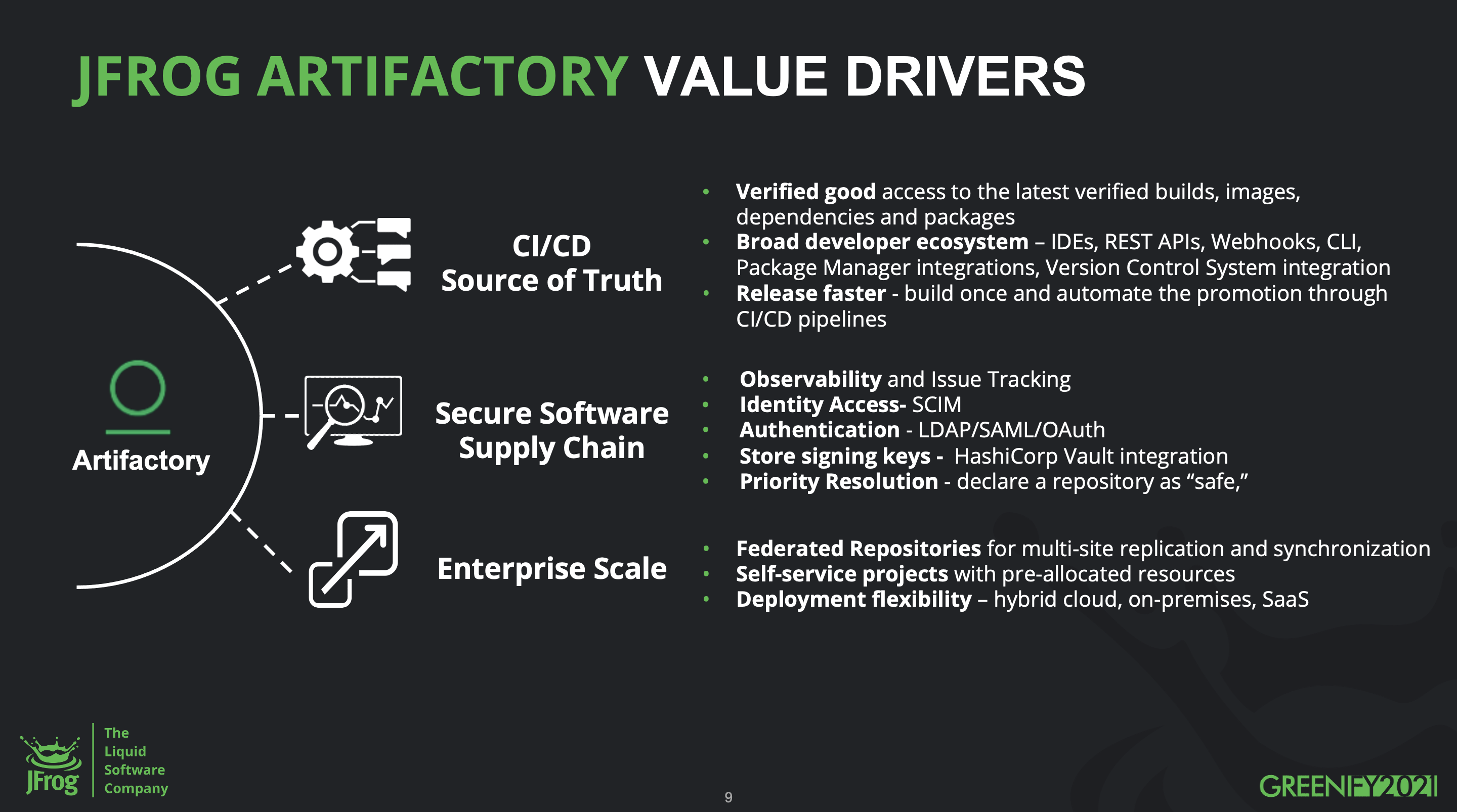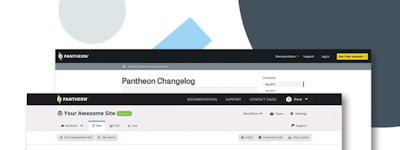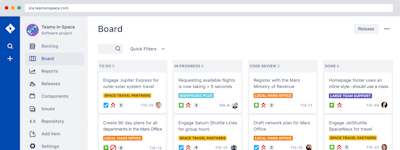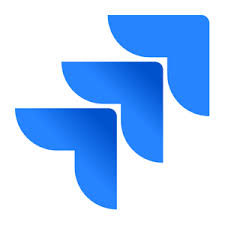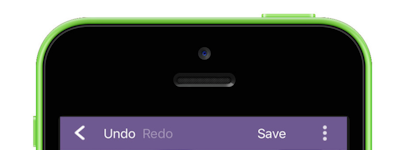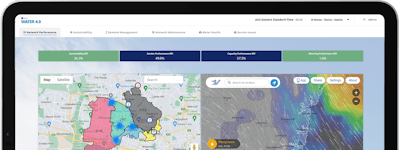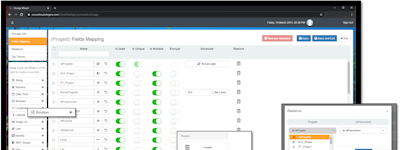17 years helping South African businesses
choose better software
Artifactory
What Is Artifactory?
The core of the JFrog DevOps Platform, Artifactory provides a single source of truth for binaries, dependencies and build artifacts for release management.
It’s a universal binary repository manager, supporting 30+ build packages, artifacts, and their corresponding metadata. DevOps teams can standardize on build bill-of-materials across the Dev, Test, Stage, and Prod steps for both continuous integration (CI) and continuous delivery (CD). Artifactory integrates with your preferred DevOps tools.
Who Uses Artifactory?
Since software development is an integral part of business operations in nearly every vertical market, Artifactory serves companies in all major industry sectors.
Not sure about Artifactory?
Compare with a popular alternative

Artifactory
Reviews of Artifactory

Fast repository manager with universal integration capabilities.
Comments: JFrog Artifactory is our internal build deployment repository. It's sophisticated & able to handle large data flows easily. It also supports next-gen CI/CD pipelines which is an added bonus!
Pros:
Integration of Artifactory with other CI/CD tool is quite easy. Artifactory facilitates our internal deployments when there are new dependencies. It can also be configured as a mirror repository for public packages. Artifactory integrates with most DevOps tools. It has built-in directives for creating & releasing builds, artifacts & pipelines.
Cons:
Setting up protected repositories is quite challenging. UI responsiveness still needs much improvement. Recovery process is a bit time taking even for experts.
Alternatives Considered:
The Best Binary Repository
Comments: It's very intuative and a standard of binary repositories, the basic verion supports all packages and Jenkins and other tools. Highly recommended!
Pros:
We use the WebDAV shares functionality to our source control so when a developer commits/delivers code and binary to the source control (RTC) it moves the binaries to Artifactory so it keeps the source control safe from binaries. I also like the support for all types of packages including Conan C/C++ packages. It has a connector to almost anything including Jenkins, Docker, K8S, etc.
Cons:
The free/open source version lacks functionality comparing to it competitors such as supporting comiting more than one file and some packages support.
Perhaps Not Needed, But Interesting?
Comments: Cool graphics, easy to understand, but ultimately not needed.
Pros:
I'll admit that I've been very intrigued by the fancy digital mapping used in JFrog's general interface, and especially so in Artifactory. Cool graphics let me know exactly what all my information is doing or going, and is intended to provide clarity.
Cons:
The software provides so much clarity that I'm not actually sure if I need it! Seriously, it's a cool product, but the features are so automatically included in other products that we already use... it seems like an unnecessary add-on.
Securely store and scan all your container artifacts with Artifactory!
Comments: We are using artifactory for storing all our container images and even gold standard images are well. We have different repo's for different use cases and IAM is built on top of artifactory to restrict access to sensitive images. X-Ray scan is also used in our CI/CD pipelines to make sure secure and quality images are being developed.
Pros:
1. X-Ray scanning: scans your container images which are stored on Artifactory and then publish results for the developers use. Admins can build policies to restrict allowance of vulnerable images and set thresholds. 2. Categories for repositories can be built: Local vs remote vs virtual repos can be created which is very usful. You can even onboard remote repos on your central artifactory instance and also create virtual repos which include both local and remote.
Cons:
GUI for artifactory is not that great. One can simply get lost in tons of options and strugle to find the right menus. This increases the learning curve for the application which is frustrating at times. However, great documentation is available on vendor's website which helps a lot to find solutions.

Artifacts management become easy
Comments: As a Devops team we are offering JFrog Artifactory to developers where they can store their dependencies, packages, binaries, images and etc. We have integrated it with CI/CD tools such as Jenkins, Azure DevOps made a service connection between these so whenever a pipeline got executed it can retrieve and upload artifacts. Hence, we are able to manage all the artifacts at a single universal location. All of these features reduced our work very much.
Pros:
Artifactory makes easy to manage artifacts, binaries and containers at a single universal location. It is very crucial parts of devOps. Managing artifacts becomes challenging when we grow. It supports mostly all sort of packages such as maven, gradle. While running CI/CD pipelines we are making a call to a the repository where all the dependent packages are stored. With REST API we can retrieve and upload the packages as well about logging into the UI. Cross region replication is easily implemented.
Cons:
Nothing major I can think of. But, there is one part where I can think improvement can be done while uploading any package manually there's numerous values which which need to fill in until unless it's a non-generic package.
A good companion for Java software crafters
Pros:
Any software company, after a while, has its own internal tools that you can't keep copying to each new project. Also, any Continuous Integration/Deployment system needs a repository for the artifacts. Artifactory serves perfectly to these needs. The web UI is simple enough, with a nice search engine, good integration with main CI servers and a REST API. Maven support is available in the OOS version and many other packages are supported in the Pro one (eg. NPM, Docker). If you're behind a corporate proxy you'll love the repository mirroring to limit the hassle with IT. Available on-premise and as cloud service. Upgrade is easy.
Cons:
It mostly works transparently, but be careful if you're behind a too strict proxy: recently our client's IT security decided that many JARs from Maven Central were dangerous, redirecting to a "forbidden" page. We soon ended up with the repository full of JARs actually containing that page. It took a while to figure out, so remember to keep the MD5 check enabled. Sometimes it seems that Artifactory starts leaking memory and we need to restart it. The Pro version is not really cheap.
Secure place to store Artifacts
Comments:
We use antifactory for many activities,
-Jenkins CICD pipe. Where Deployment artifacts xml configuration are store with versioning.
-Documents store
Pros:
-Integration capability which supports DevOps CICD Jenkin pipe lines -Store artifacts and permission control -layout is good , drag & drop to upload file, copy file name/ full file path link options
Cons:
Frequently log you out and had to login every time. May be a secure feature but it really make you loose you patience.
Great tool for Build Artifact management
Comments: Overall I am happy with the tool, and use it on daily basis for build Artifact management via CICD pipelines in Jenkins.
Pros:
Container registry, vagrant repository, rich API, OOB integration with Jenkins for CI/CD, Role based access control, virtual repositories concept
Cons:
Reporting and Analytics is a weak point. Also vulnerabilities scanning is not available by default and you need to purchase XRAY which is a separate product. Ideally they should integrate the both into 1 tool.
A vital component to any continuous integration pipeline
Comments: Artifactory has been a drastic improvement over SAMBA shares and network drives. Its ability to filter artifacts makes our continuous integration pipelines more efficient by eliminating the need to build binaries that we store in Artifactory.
Pros:
Provides a very scalable file system for storing build artifacts yielded by a continuous integration pipeline.
Cons:
You can only store one SSH key for authentication in Artifactory. This causes many headaches for my team who typically have different SSH keys for authenticating from different networks.
Amazing binary repository used so far!
Pros:
The UI is what attracted me to use this software more as compared to other alternatives. It is very easy to use, any beginner can easily get there hands of this software. It has a very good performance. The integration is easier when integrating it with the CI/CD Pipeline. Also, there support team responds very quickly.
Cons:
As of now there's nothing to dislike about, there backup team solves minor bugs in there upcoming updates.
Only tool for packaging and deploying continuously that supports everything throughout our pipeline
Pros:
It is a clean, efficient central point for your CI to run through. Build and store versioned packages of any component you need, deploy via docker, setup custom build scripts and notifications, do virtually any task need through automation. Takes deployment times from days to hours (at least it did in our environment)
Cons:
I'm not sure if this is specific to this piece of software or just a fact of the function but it is definitely a large setup and management overhead. We use a team of 3 to manage and contribute to it. Because there are so many technologies feeding into it and so much research needing to be done I don't think you could manage what becomes the core of your CI setup without some serious complexity
Great for DevOps CI/CD and Jenkins Pipeline
Pros:
Very convenient tool for package management. The basic version supports all the packages, Jenkins pipeline and DevOps CI/CD. Also, it provides a wide range of security.
Cons:
There's one security feature of auto logout after particular time limit but it keeps me logout very frequently and I've to login in again and sometimes it really makes me loose patience.
Great tool for artifact management
Comments: We use Artifactory for all of our packages, the Ui is amazing.
Pros:
Works will all artifact types, can work for any organization, very visual tool, intuitive and professional tool, gets updates frequently.
Cons:
Takes a while to feel comfortable around, can be very overwhelming at first, there is quite a learning curve.
Great and convenient service for package management
Comments: The Artifactory makes it easy for us to manage a lot of dependencies in different repos. Also, it enables us to verify builds, versions, and overall health of our products.
Pros:
I like the intuitive UI, the search option, our whole company uses the same Artifactory, good integration with Docker and Git, great for Jenkins.
Cons:
Steep learning curve, takes up relatively large disk space, I'd like to customize the way the data is displayed.
The best one-stop shop for artifact management
Pros:
Works with all major artifact types: npm, docker, helm, debian. Universal login support through SSO. Easy to generate unique tokens for each app.
Cons:
Could be more clear in the instructions about how to set up the server for development vs a hardened production instance.
Reliable and simple to use repository
Comments: We use artifactory as repository for both applications packages and infrastructuse as a code software.
Pros:
Web interface very intuitive. I also like the availability of virtual repositories, so that you can "merge" a local with a remote repositories showing as a unique repo.
Cons:
When I manually update a package the definition of path to upload to is a little complex.
Convinient Artifact Managment for large organisations
Comments: Very satisfied with our teams choice of working with Artifactory. As our projects keep growing, the integration with said service is making the transition to a more scale-able project smoother than ever.
Pros:
The ease of use and the learning curve of Artifactory is worth the time learning and making yourself comfortable with it. The UI is very welcoming and not overwhelming. Team integration is easy since Artifactory is widely used among my peers.
Cons:
With lots of options and paths available, it's easy to get lost on your way of finding the better way of achieving the desired results for your project.
Great product!
Comments:
Artifactory is clearly leading the way allowing me to use both SaaS and on-prem to manage all my packages types /NuGet/Docker/ etc. The UI is dead simple to follow and the support is almost always available.
Cons: Having said that, it comes at a cost, you need to have a budget for this if your not using the OS version.