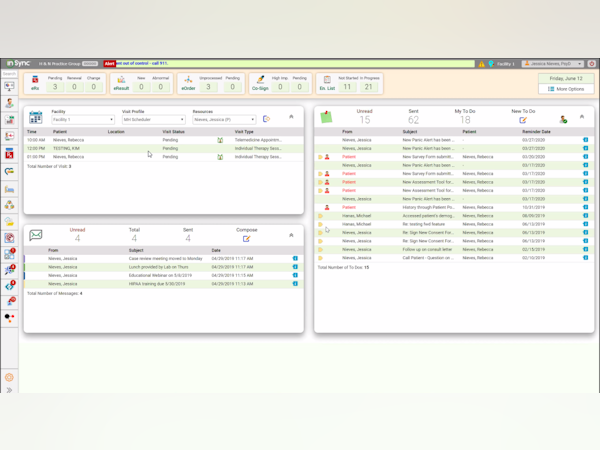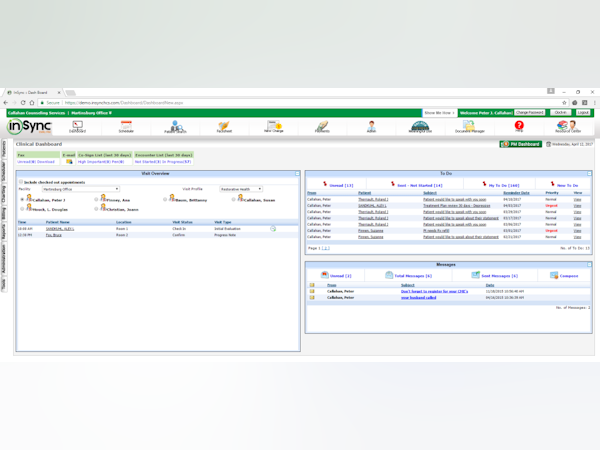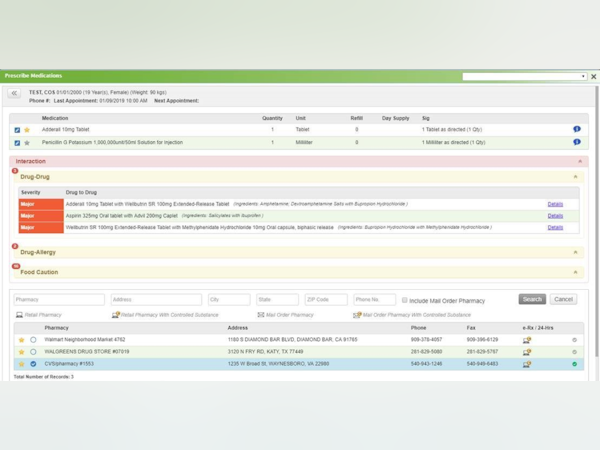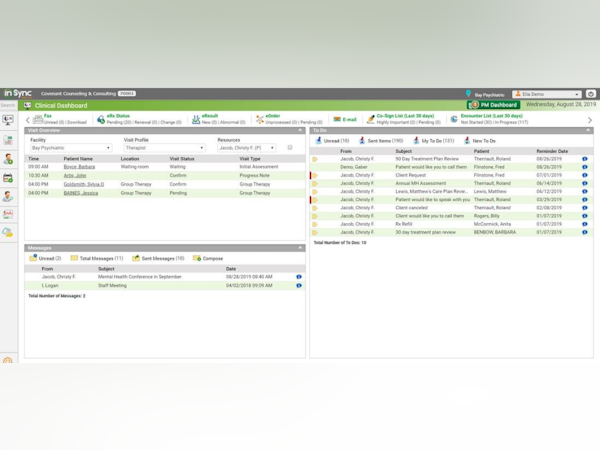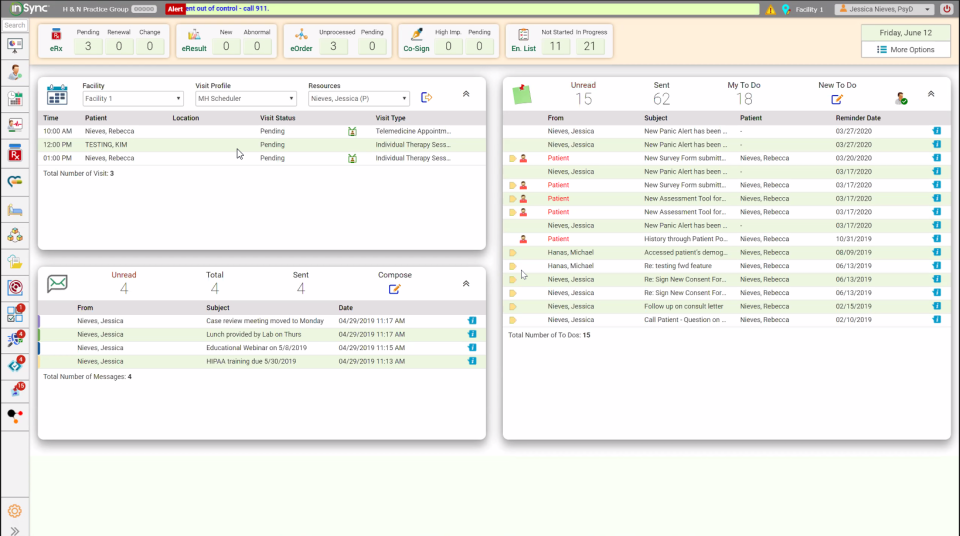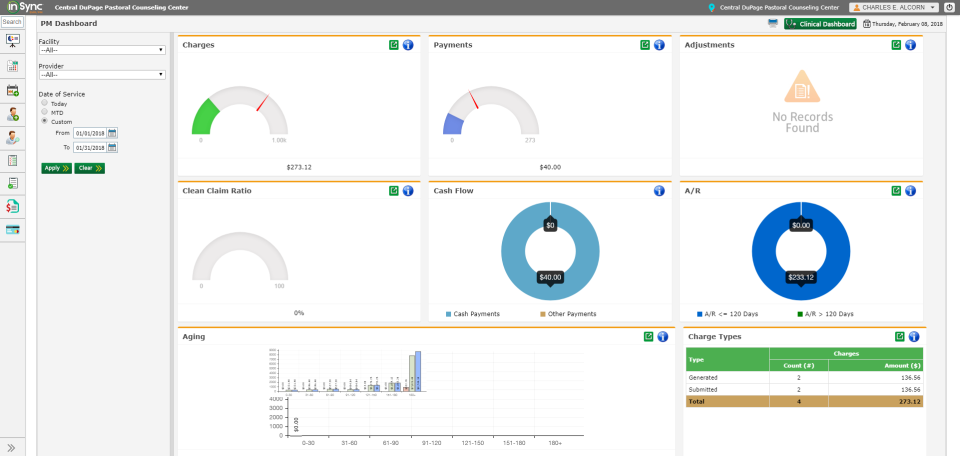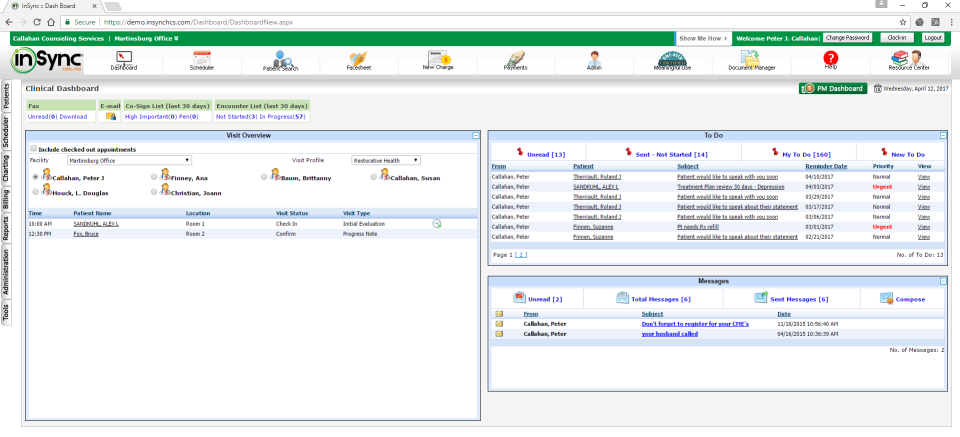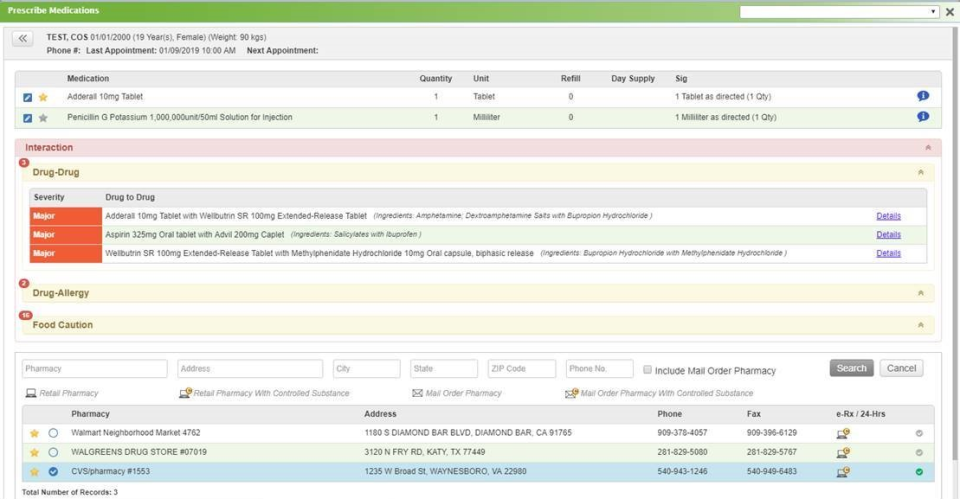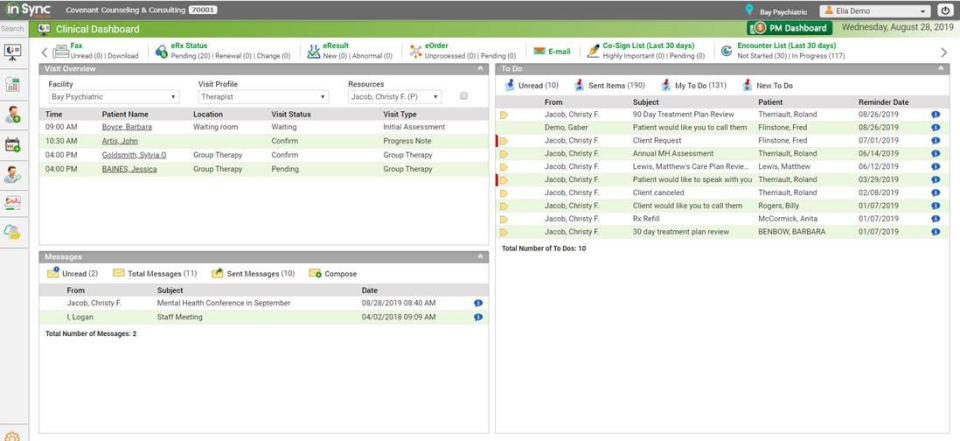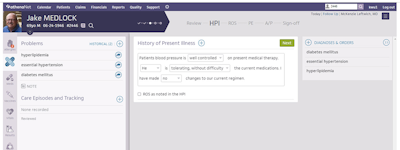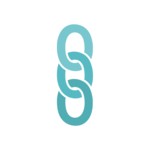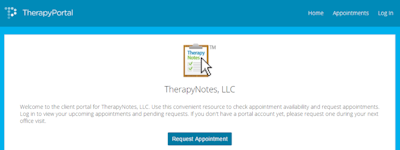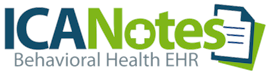17 years helping South African businesses
choose better software
Qualifacts Insync
What Is Qualifacts Insync?
Enhance patient care with InSync's fully integrated, easy-to-use, cloud-based healthcare IT solutions. Our electronic medical records, practice management and billing software is especially designed to meet mental health and substance abuse provider's needs. Customizable workflows and dashboards, group therapy, patient portal, integrated scheduling, billing, and e-prescribing, integrated telemedicine and mobile ready.
Who Uses Qualifacts Insync?
We support practices in Behavioral and Mental Health, Substance Use and Opioid Addiction, Community and Government Health Agencies, Clinics, Physical, Occupational and Speech Language Therapy.
Not sure about Qualifacts Insync?
Compare with a popular alternative

Qualifacts Insync
Reviews of Qualifacts Insync
Alternatives Considered:
Billing Manager
Comments: We have been extremely happy with Insync so far, we're only a few months in but the amount of options and reporting is amazing.
Pros:
Reporting capabilities, claims options, work que's
Cons:
Time it takes to correct a problem, the repositioning of the screen when opening a new screen.
1ST REIVEW
Comments: SO FAR IT HAS BEEN FINE. TOOK ME A WHILE TO FIGURE OUT SOME OF THE THINGS BUT IT IS WORKING OUT
Pros:
IT IS USER FRIENDLY. AND LEARNING A LOT.
Cons:
WHEN THE PATIENTS NAME POPS UP AUTOMATIVLY AND THAT'S NOT THE PATIENT YOU ARE WANTING THERE.
Alternatives Considered:
A mediocre review
Comments: I am not sure I would invest in it again.
Pros:
It is not as good as the credible product. I like the color scheme and the layout.
Cons:
The helpdesk staff are friendly but there are too many repeat tickets. The helpdesk does not know how to handle a small company with no experience in managing a health record. For example--change in codes requires more than a fee schedule change many other tickets to be put in. Terrible experience. One year of addressing this issue so we can bill the service-unacceptable.
Daily Insync User
Comments: After a short time utilizing Insync it was easy to navigate and it is efficient to carry over information from a previous note.
Pros:
-Being able to slide appointments to a different time slot -Seeing the number of started notes vs unstarted notes -The option to send to dos
Cons:
-Unable to copy and paste in charts in documentation -Having to reset the time seen when other information is not added in a specific order when scheduling an appointment
Love working with InSync!
Pros:
We have worked with InSync since 2017, and they continue to make improvements and streamline the system every year.
Cons:
Other than the occasional glitch, I have no complaints!
Awful, RUN!!!
Comments: Want support? Nope, call or email India/Philippines/Pakistan and they will 'open a ticket' as they are 'not the right department'. Still waiting on one from over a week ago. The overseas staff is just like all of the other overseas staff everywhere, they are not allowed to think, they must read from a script. They don't listen, so they never understand the question until you go over it again and again. This is a very complex billing platform with no support, AND a LONG contract that you cannot get out of. You will regret using this.
Pros:
Not a thing. There is no redeeming quality.
Cons:
Everything. We just discovered that in 2024 alone (6 months), 663 claims NEVER generated. Why? So many issues with not creating revenue, claims or invoices. This is over a $1 million loss as many of the claims are medicaid with very tight timely filing requirements. Also since the Change Healthcare hack, they are making us use Availity and more than half of the claims we download from Insynch and upload to Aviality are 'missing', making a horrendous process to identify which went out and which ones failed. Insynch uses multiple clearinghouses to complicate things further.
Alternatives Considered:
Getting Job done
Comments: So far so good, they get job done, they correspond quickly.
Pros:
That is more efficient getting issues solved
Cons:
Personally I like to speak to someone by phone, I'm old school.
Senior programmer
Comments: use reports and take care of 837 billing, 835 receipt and balance
Pros:
System stable and friendly customer services.
Cons:
some report pattern can not be saved and identify ID for insurances is wrong in billing.
Insync Review
Comments: overall its a good app but it should be little more user friendly for the admin to make or add changes
Pros:
for the most part it works pretty well with no issues
Cons:
when a client cancels the confirmation should not go out

This application has the potential to be great with a massive overhaul
Comments: Overall, I believe this application has the potential to be really good though it needs a rather substantial overhaul to be fully brought into the 21st century. For an application that hasn’t been around a decade, some of the features are quite dated and there is zero transparency on suggestions for application modifications and seemingly zero quality control. I firmly believe that many of this platforms limitations is the result of skill (or lack thereof) of the developers as many much older EMRs have the basic functions that InSynch lacks.
Pros:
You can add your own forms and documents. (Although said custom document seem to exist pretty much as stand alone documents. There is no way to inject otherwise populate data already within InSynch into said forms thereby requiring lots of manual typing of duplicative data).
Cons:
This application has NO test environment. This means when you Go Live and as you continually onboard new staff, you will be playing around in your live system. This matters because there is no way to delete anything in this platform, not even as an administrator. The application is exceptionally slow. There is no global autosave feature which means that there is a huge possibility of loosing data. Pages take a long time loading. The calendar needs a massive overhaul as it is very dated and rather limited. Providers cannot individually set their availability. Availability is limited to the agency hours and no appointments can be set outside of this without resorting to all sort of antics. Client documents must be added one at a time. Actually, very little can be completed in this application in bulk, which is very frustrating and time consuming. Moreover, you cannot download a clients entire chart at once. Each document must be downloaded one at at time which is unnecessarily laborious.
Alternatives Considered:
Good EHR, Terrible Launch
Comments: I am hopeful once we are using it regularly and our remaining issues are ironed out this will be a long term EHR
Pros:
It is a very easy to use software that is well designed for mental health
Cons:
After purchasing, it took forever for someone to reach us about implementation. After that stage, the person working with us did not understand our practice needs and gave us poor advice. The sales team made us buy hours of training we did not need or find helpful. The person that took over for the first implementation specialist did a great job but had months of difficult work to undo. Even after we are officially launched, we are missing a lot of information and the third party vendors ignored or forgot about us. While the software is good, there is much to be desired in implementation.
New to InSync, have only been live for less than a month.
Comments: The overall experience has been good, and again their staff are very accommodating.
Pros:
It is much easier to use than the EMR we were using beforehand. The InSync team have been very nice to work with. They are flexible, want to help and problem solve and really seem to care about you being happy with the software.
Cons:
The integration with our business workflows. We didn't feel the process that InSync uses for Integration was the best use of time and had a good flow from our end.
Alternatives Considered:
HCO Behavioral Health Services
Comments: Our implementation specialist was AWESOME.
Pros:
I loved that everything was customized to fit our Practice.
Cons:
Some important documents did not come with/was not already in the program.
Alternatives Considered:
Customizable software for practices that operate differently from the rest!
Comments: Our overall experience with InSync was great! There were much fewer "disconnects" between what the sales team promised and what was actually delivered than we expected. Their company is highly organized and the process from sales to use was very transparent. In the areas where the software fell short, their team was able to provide a workaround for our practice in the short-term while their development team was notified to make long-term adjustments. The implementation process happened in the midst of the COVID-19 outbreak. Which for us meant moving our on-site implementation to virtual. With that being said, InSync was still able to provide a good implementation for our practice all through Zoom calls - which further speaks to how well trained and adaptable their staff is.
Pros:
- EHR module for mental/behavioral health services is very comprehensive and comes with the ability to automatically integrate patient responses on forms and normed tools right into your notes. - All of the reports are very comprehensive and export to excel with filters already built-in. You can get information as granularly as you need. - Generally, most aspects of the software are highly customizable. - Support and Implementation teams are highly accessible and responsive. - The development team seems to make rapid improvements and feature requests.
Cons:
- In addition to behavioral health, our practice also offers Speech, Occupational, and Physical Therapy services. Many of our patients are receiving services from multiple disciplines. Where this software excels on the behavioral health part of the EHR, it falls short for our other services. It does not have built-in templates/graphs for evaluations of the Allied Health disciplines and InSync does not have clinical professionals on their staff that really understand the clinical work-flow for those services which can make setup and implementation a challenge. We've also found that clinical goals can get shared across providers of different disciplines which can cause the note-taking process to be more cumbersome than necessary. - As this software is customizable you must "purchase" licenses for use. If you are a practice that has a fluctuating number of physicians, the process to get licenses for providers is over-kill. - With a high-level of customization comes many menus and places where changes can be made or things can be found (or lost). For many people, getting around the software is not as intuitive as others we've seen.
Review of Insync
Comments: With all of the above being said, I think [SENSITIVE CONTENT] did a great job! There were some hiccups along the way but he helped us walk through them. It is always hard going from one platform to another- you are so used to doing things the old way that you think that is the way the work flow should be. [SENSITIVE CONTENT] did a great job of showing us what we are capable of doing in Insync. He would ask "why do you want to do it that way" and the answer 90% of the time was because that was what we were used to. He would then show us how Insync gets to that same end result and why it was done that way. He went to bat for us with support to try and get a few things added/changed- a big one for us was the scheduler. In the old system we had a view where we could see all the facilities schedules on one schedule, we very much miss that view. We know that it may or may not be implemented but he was still willing to do the work to try. I always had lots of questions and he was always willing to answer them and if he didn't have the answer he was willing to spend the time to find the answer. He was a great asset to our implementation.
Pros:
(I used all three sections below to describe our overall experience with Insync) I would say that we are too new to the experience with Insync to really comment on if/how it has helped the business/ practice. I would like to comment on our implementation experience. It is my impression that no one really knew what was going on at the start, I do not blame this on any one person. It sounds like the type of training that we decided to do (Insync University with 10 hours of training with a specialist) was a new tier. Doing the training via the University came with its own challenges as it is hard to find space in a full practice for clinicians/ support staff to get training done. It would have been very nice to have an itinerary laid out. (We were given the itinerary for the large market at first and while that looked overwhelming it was nice to see the time frames and what was expected) For instance, week one workbook completed, week two- trainings 1-6 complete (setup reminder configuration), week three trainings 7-12 completed (ECPS done for the providers)..etc.
Cons:
There was a lot that needed to be done but I always felt like we were missing something or we were rushed to get stuff done because we didn't actually know it needed to be completed. When it came to training with a certified Insync trainer, we did one 5 hour block where we closed the clinic so everyone could attend the training. We walked away from that with lots of questions, unsatisfied. It may have been untraditional for a clinic to want to do all their clinical training in one setting but that is what worked best for us as a clinic. The trainer went through the initial setup of the EHR 4 different times, totaling probably 4 hours of that training. Each group that we had go (front desk, med providers, therapists) were walked through the basics/ set up of the EHR. We feel as though it would have been more efficient to have the trainer do the basics once and then break it down further with each individual group. Again, I don't blame this on one person, I think there was confusion based on the training package we bought. I hope our experience can help shape a better implementation process for future practices!
Alternatives Considered:
Great software, needs some minor improvements
Comments: The software just works. There are very few glitches and overall it is clearly engineered to be fast to use. The EHR part for providers and nurses/assistants is fantastic and much quicker than anything I've used outpatient before.
Pros:
PM/billing integration is nearly seamless. Superbill items carry over to claims very easily. This will reduce the workload of our biller once we have fine tuned the system to our needs.
Cons:
The front desk/check in process could use some refinement to make the process faster, and suggestions to do so have been submitted as "enhancement requests." It appears that they do add the enhancements over time.
Review
Comments: There was also quite a bit of disconnect between the sales team and the implementation team during our implementation process that took substantial time to resolve. Implementation also did not occur smoothly and much of our training time was spent correcting issues from implementation/customization.
Pros:
the practice management side of the software is very useful and once the customization was complete it is easy for our providers to use. Customer support was timely and our implementation team was responsive to requests.
Cons:
There are some components regarding the customization of what we need from research and evaluation that are still not yet resolved.
[sensitive content hidden] is wonderful
Comments: [sensitive content hidden] has been wonderful to our experience with implementing Insync. She is patient, attentive, and makes a very technical process personable.
Pros:
So far this appears to be streamlining a lot of our processes and helping us to be more efficient in our documentation workflows. Even more than the product, I have been so impressed by the quality of care [sensitive content hidden] has provided to our team as we have rolled out implementation in our clinic.
Cons:
The system does not allow for some of the flexibility I would desire with comprehensive psychological evaluations utilizing outside assessment tools.
Columbus Psychiatry Clinic
Comments: Training team, especially [sensitive content hidden], has been wonderful. Prior to [sensitive content hidden], the implementation [sensitive content hidden] was not nearly as responsive or helpful in guiding the timeline and prep work that needed to be completed. Up until 2 weeks prior to our go-live date, there was not clear direction and support.
Pros:
Customizable templates, very intuitive, prescription module is user friendly.
Cons:
Continuing to update and revise with implementation taking place only 2 weeks ago.
User Friendly Comprehensive Software
Comments: The customer service from InSync staff has been exceptional. I have never experienced the level of support provided to me and my staff by a software company.
Pros:
The fully integrated system allows for one software to complete multiple functions with ease and accuracy.
Cons:
It would be nice if some of the assessment tools would be set up to auto populate the results (i.e. low risk, medium, high risk).
Mixed Batch
Comments:
Overall it has often felt like smoke and mirrors on many occasions. We greatly appreciate the support of our Account Manager [SENSITIVE CONTENT HIDDEN] and really loved [SENSITIVE CONTENT HIDDEN]; however, the sales team really sold us on all the support that we will obtain and then after changing Account Managers after starting and having to ask really pointed questions we only over the last two months are crystal clear on what InSync/RCM will and won't do and we specifically told the sales team that we did not have any billing team or any front office staff to support us and we were told not a problem "we do it all from nuts to bolts." As a result of this misled information we are now paying for additional support staff that we previously did not have because it is clear that InSync/RCM does not "do it all."
The amount of changes mid-stream that we have had (i.e., our software wasn't set up for onboarding, the person who trained us left the day of our training, you switched our Account Manager after 2 months of onboarding us, we lost our auth specialist, we were never fully trained on all the reporting available, and we weren't fully trained on the Issues log) happen has been very disconcerting. It makes us wonder if the business model at InSync/RCM is truly focused on supporting the businesses they are set to support or they are focused on only their business model. This all has left us wondering if we made the right choice.
Pros:
The basic use of the product in providing and generating progress notes and an assessment are easy to use; however, the actual nuts and bolts of what can be done and all the workflow specifics of what support can provide the user was not a known reality to our group. We really like that for those bills that are straight forward and clean that we are seeing a return pretty quickly. We love the fact that the software can be versatile and provide us data points as long as you know how to select all the specific fields to generate the report.
Cons:
We find obtaining data reports quite difficult because there are so many specific items that must be set up in the individual reports it is hard to use in that way. Given that our set up was botched and then our training was limited thereafter it led to us finding 8 months later that we were not closing loops on our claims which has led to a great deal of financial loss. I think the biggest concern is that the sales team really misspoke when they said that we were all fine and that the billing team will do it all for us. That resonates in my mind almost weekly as we continue to slough through billing issues that were made in the beginning. Equally, that the person who was to do our set up and have us ready did not have our system set up which greatly delayed our onboarding and vastly changed our system and created a lack of trust from the onset. Outside of that the fact that our Account Managers changed before we were fully onboarded caused us to struggle with the Issues Log down the road as well. Presently our additional issue is that we have not been able to easily identify where our total issues log items reside to follow up with a "click of a button" like the sales team said would happen. Another concern is that in trying to set up a customizable report by meeting with our support team three times has led to more concern that those that write the custom reports do not understand what the user wants regardless of how we explain it.
A Highly recommended software
Comments: I give it high marks overall. I was expecting some of my staff to be challenged using the software but everyone is catching on fast without problems
Pros:
After reviewing many other software, we decided on InSync. We found it to be very comprehensive. It is easier to understand and use once we made time to understand the system. My implementer was patient and is a good teacher.
Cons:
It is not a software to learn on the fly. You have to devote a time to understand it and it becomes easier to use. Other than that I do not have much against the software.
InSync Review
Comments: My overall experience with InSync was a good one as we like to say here at our organization InSync will assist us as we grow and Level up in our services we offer to others and that our impact in the lives and communities we serve will be greater making our city better One Day At A time and one person at a time.
Pros:
I like that InSync will enable us to become digital in our work flows and it will connect our programs together across the whole organization. It will cause our organization to grow and become more adhesive in the work we do, and we will be able to track the services we offer and see the effectiveness or ineffectiveness of certain programs enabling us to make changes that are needed to make us better.
Cons:
The integration was not easy just more work than I anticipated but to be fair we are really just getting started.
Better than what we had
Comments:
I find that the entire build out and implementation process is backward. During discovery we explained that we did not want to build out exactly what we had in our other EHR, but we first wanted to see what the system was capable of and we wanted to build out our program based on that. We first wanted to know about the reports and build out forms based on reporting. But we were told it didn't work that way and that we needed to send in our forms to be built out. By go-live we still didn't have a good understanding of reporting and we could have developed things differently/better, had we know what the reports could and couldn't do.
I don't think that the programmers communicated well with implementation. The people who built out a lot of the forms did a sloppy job and Jenn and our team had to go back in a fix most of them. Inconsistencies in forms/spelling errors/poor formatting.
The experience with Sia and building out the OBH module has been disappointing and frustrating. This module was built out specifically for our OBH reporting needs. That team should have met with us for our wish list for this module. The placement of it doesn't work in our workflow (adds additional steps) and it really should be all on the back end. In our lasts system we didn't need to do anything within each note, the data was pulled from the compiled note. This is an added burden to our staff.
The onsite trainers were excellent and had wonderful suggestions for improvement. Bring them in sooner!
Pros:
customizable, ability to run reports, the modules such as Post Hospitalization and Federal Probation and Parole Like the treatment plan aspect of it Jenn was a pleasure to work with and worked hard to work with us through our many changes. She stayed positive when things were very difficult.
Cons:
Many of the modules/functions work independently but don't integrate well within the system. There are many times that we got to a point in the development and then had to change direction because one section couldn't do something. We had to make a lot of work-arounds. Some items that we needed to be customized were not able to be, but what was in the system didn't meet our needs (for example the ASAM). There were times that Jenn told us that the system was not capable of doing something and then we found out later that it could ( I recognize that this could be because updates happened). This caused us to have to change direction multiple times. Treatment plan needs to be able to be sent to multiple providers for co-signature. Don't like that at a glance you can't see documents prior. Each PDF has to opened up. So if I'm going in after another clinician and I need to quickly look at the chart and see what is happening, I can't. It would be nice if you could hoover over the PDF and then see it. Communication between the departments
EMR Transition
Comments: Excellent support
Pros:
Customer Care , customizable features, Various options and abilities
Cons:
Length of time to implement to begin usage