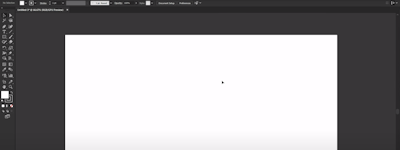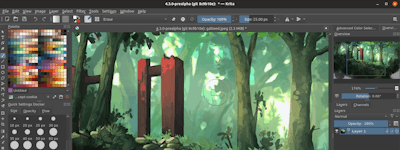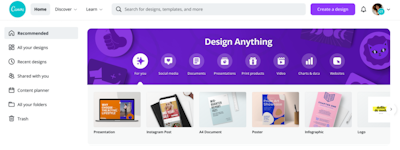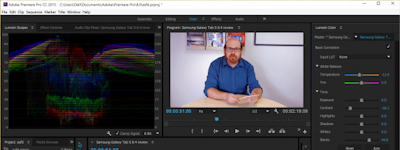17 years helping South African businesses
choose better software
Paint.NET
What Is Paint.NET?
On-premise solution that provides businesses with tools to edit images.
Who Uses Paint.NET?
Not provided by vendor
Not sure about Paint.NET?
Compare with a popular alternative

Paint.NET
Reviews of Paint.NET

Fast graphic edition and creation.
Comments: Editing and creating graphics for company publications gives me a lot of fun if I use the right tools. Thanks to Paint NET, I have access to editing and transferring graphics to various platforms, such as websites or Power Point presentations. The editing itself is simple thanks to the clear interface. Paint NET offers option to save graphics in many different formats which makes publications easier to adapt.
Pros:
I have started using the tool because I was looking for alternative for expensive and complexed applications. For my purpose I didn't need sophisticated solutions but rather something I can rely on and use effectively without waste of time or resource. I is also important when I want to delegate my PaintNET tasks to someone new. I don't have to be worried for skill transfers and trainings or presentation. After short 15 minutes introduction anyone can work with this tool.
Cons:
The only problems I experienced working with paint NET were installation problems. However, thanks to the extensive articles provided by vendor, I was able to quickly solve the problem and replace the exe installation file with MSI.
Scientist definitely need this app especially for transparent images
Comments: great, 10/10
Pros:
the magic wand is what it is 100%, magic. this helped me to convert so many images with blurry backgrounds to transparent images. it is so easy to use as well. I didn't have to check too many tutorial videos, honestly 10/10
Cons:
Nothing really, it serves the purpose of converting my images to transparent background ones. I am happy
Paint.NET is a solid Image editing tool.
Comments: Paint.Net is simple and easy to use while offering a solid set of tools.
Pros:
Paint.Net offers a lot of utility for a low/no cost. Also, there is an incredible number of plugins.
Cons:
There isn't much to dislike here, though there is a heavy reliance on Plugins to match the feature set of something like Photoshop.
An amateur photographers view on paint net
Pros:
Paint.NET is easy in use. I often use it for very small corrections of images that need to go fast and don't need to put much effort in.
Cons:
The tools are not advanced, for editing photos I wouldn't recommend paint.NET
The Most Intuitive Raster Graphics Editing Program
Comments: I’ve been using Paint.NET for about eight years now, and I absolutely love it. It’s my go-to program for raster graphics editing. As the name suggests, it’s built on .NET, which makes the program really quick and efficient.
Pros:
Paint.NET is like PhotoShop, but it's so much easier to use and it's significantly faster too.
Cons:
I wish the tools for creating image outlines were better; it can be quite difficult to achieve the desired effect. While it is possible, it’s challenging. However, there are plugins available that can help with this.
A good art software, especially for pixel art
Pros:
Perfect for pixel art, has tons of features like layers, color pallettes and plug in implementation.
Cons:
It would be useful the implementation of animations.

Alternatives Considered:
Best free to download editing software around. Extremely intuitive.
Comments: Amazing
Pros:
Super intuitive, everything that you want to do is only a few natural clicks away.
Cons:
It is free and easy to use. It is not as strong as other paid photo editing platforms, but this does the job for most tasks.

Excellent Free Image Editor
Comments: Overall a very solid image editor, especially for a free offering with no advertising.
Pros:
This editor sticks to the basics and gets them right. It has all the fundamental pixel manipulation tools you get in an editor like Photoshop, as well as some basic color correction etc.It's free and doesn't have any advertising built in. There is an option to donate to the authors, but it's subtle and doesn't get in the way of using the product at all.It's quick to load and has never crashed on me (it's pretty much always open on my computer).I do some work with websites, where I'm often bulk editing many files, and it works well in this scenario. It's easy to see what files I have open and move between them.
Cons:
It doesn't look great and has a very old school grey interface.Sometimes the floating tool boxes annoy me. I wish it had the option to just have a solid area on the left and right that had all the tools and the image was just displayed between them.

Great tool for creators
Comments: Its been a great product to use to help me with things my other editor programs lack.
Pros:
I often find myself having to do things that Canva limits me to. The nice thing about this product is - I can use in place of photoshop. No need for licenses and the costs are very minimal to have this product. They just ask for a donation.
Cons:
Doesn't support all file types which makes me still have to use other products to convert files to png or jpeg.

Quick edit saviour
Comments: Been using it for over ten years now and it's a great tool to quickly edit images - it could be a tad more precise when using the magic wand and more functionality with 3D effect warping, but it's really good at being a above basic, super fast tool.
Pros:
Free, so simple when compared to Photoshop and loads instantly. Love the easy sliding scale to reduce image quality to ensure files arent too big - genius
Cons:
Cannot warp images or drag points like you can on Photoshop/Ai Text editing is very limited, text is converted to an image as soon as typed so cannot go back and amend
My 5 years with Paint.NET
Comments: I've been manipulating images with Paint.NET for over 5 years! I can clearly remember how back in 2018 one of my collages recommended it to me as a replacement to GIMP, which I couldn't get the hang of it, compared to that Paint.NET was so easy to use that I was finally able to complete my works on time.
Pros:
Easy to learn and use.Easy to add plugins.Much better compared to the default "Paint" program.The fact that they update it on a regular base.
Cons:
It doesn't support mapped dds files, which's editing is part of my job.
Great tool
Pros:
Great free editing software. Gets the job done
Cons:
Could use more features and ease of use could be increased too.
Paint.NET, Is an amazing free product.
Pros:
•Ease of Export/Import•Free to download•GPU accelerated•Light Weight
Cons:
•No color management system•No file recovery system
My honest review about Paint.NET after using it for 3+ years
Pros:
First, Paint.NET is free which allows everybody to try this app.The UI is very user-friendly compared to other apps like Adobe Photoshop.The amount of plugins you can install on Paint.NET are massive and are pretty easy to installPaint.NET also allows you to use pretty much every color you can imagineYou can make a lot of stuff using Paint.NET for example:Minecraft Texture PacksYouTube ThumbnailsArtMemesAnd more!
Cons:
I have absolutely no complaints about Paint.NET it's just that perfect!
Paint.net is simply a better MS Paint
Comments: I mostly use it to crop backgrounds from images. It's useful.
Pros:
It's easy to use and allows for plenty of functionalites, just like GIMP.
Cons:
I don't like how it's a little bit outdated.
Is Paint.NET a good image editing software
Comments: Whenever I need to edit an image I choose the fastest and simplest way to do that, with Paint. NET. I think Paint.NET is a worthy opponent for Adobe Photoshop. It may lack some features for very professional image editing, but including the ease of use and the plain, yet beautiful design, we can agree that overall the app is pretty awesome. Paint.NET has always done the job for me, very effectively and quickly. If you are interested in this kind of software be sure to check it out, I assure you that it won't disappoint.
Pros:
This software is just amazing, not because you can do so much with it, but because of the simplicity of use. For me, it is the most user-friendly image editing software out there. The best feature I think is the placement and design of the tools, it really makes the job a lot easier. If you are in need of quick image edit, Paint.NET is the way to go. Paint.NET also can do some high-level editing. I highly recommend that you try it out for yourselves.
Cons:
There isn't anything particular about this software that I don't like. I have been faced with some problems when editing of course, like with the use of the magic wand tool, but they have great tutorials on their page and you will fix the problem right away.
Paint.NET - Free photo editing and manipulation software
Comments: Paint.Net has proved very reliable and quick and easy for the kinds of graphical work I generally do. I sometimes combine it with other tools e.g. to get good quality textual components of my designs or when I need to do more complex tasks like removing blemishes from photographs, but for general graphical work and to avoid getting lost in a myriad of functions and overwhelming UI, Paint.Net suits me down to the ground.
Pros:
The fact that paint.net provides all the essential functionality for basic photo editing (nothing more and nothing less) is a part of its appeal. I've used paid alternatives and they are invariably very complex to use and their interfaces can be very overwhelming. However, Paint.Net allows you to work in layers, supports many file types that you can convert between, and provides a more-than-satisfactory range of functions for professional graphics work.
Cons:
The text tool could be improved in as much as that the quality of the resultant text could be clearer and sharper. It seems much better in rival tools. This is important for headline text.
Editing with Paint.NET
Comments: Paint.NET is helping businesses to edit your images, it gives you important space to edit your designs.
Pros:
Paint.NET has well designed dashboard and it has important feature to edit your images.
Cons:
Paint.NET should improve their features for editing better condition.
The perfect middleground.
Pros:
I love how lightweight Paint.NET is compared to many other image editing programs. From my experience, it doesn't get bogged down or hog up resources the way you might expect, which makes it perfect for quick edits or pixel art. That's not to say it isn't capable, because it certainly is, but I've integrated it into my workflow as the go-to tool whenever I need to edit something as quickly as possible.
Cons:
The rectangle select tool can be a little touchy, I've found myself accidentally creating a very small selection without realizing it and needing to cycle back to that tool to undo it. Very minor issue in the grand scheme of things, but it's a super tiny annoyance I've found myself running into over the years.
Making photo editing simple and efficient | Paint.NET
Comments: Overall it has been a great experience using Paint.NET. As someone who doesn't know PhotoShop, Paint.NET provides multiple similar features in a very easy to use format.
Pros:
Paint.NET has a great user interface which makes it simple to edit photos. The learning time is minimum, and the capabilities efficient.
Cons:
I don't see any major improvements in the software. It works well, although I'll be looking forward to new features and tools in it.
Really efficient and easy to use
Pros:
I really like all the capacities of this software. Numbers of plugins are huge and efficient. You can liberat your creativity with this freeware. Very good option of Photoshop.
Cons:
So many plug-ins, effects, sometimes it's hard to find the good one.
Easy to start with, and it will give you a first boost in upgrading your editing
Comments:
It is great, and I still use it for my quick editing.
If you want to do more advanced stuff, you may want to upgrade... but again: I still use it!
Pros:
It is very comprehensive and easy to use. You can be productive within minutes. You can start with simple things, and gradually by playing with it, you can do more and more.
Cons:
At a certain point, you will see the limits of the software, and you may want to look for more... But it is because of this software that you may get to that point.
Paint.NET - Photoshop for poor people? Not really...
Comments: I've been using Paint.Net for years and it's my go to product for simple image editing tasks. It's really easy to learn and use.
Pros:
This is an easy to use, well featured software product that is easy to use and does a great job.
Cons:
It's plug-ins can be tricky to get to install and can be required for what I would call basic functionality, i.e. SVG import.
The best free editor out there
Pros:
First of all. Its FREE and has a lot of paid-like tools. It's very similar to other apps so it is very intuitive.
Cons:
Constant updates but you don't see any big changes.
Paint.NET Review
Pros:
The layout of the tools/user-interface is close to that of Windows apps, so I find it easy to navigate and easy to learn. Edit quality is not far from Photoshop but it is free (if you download it from their website). Also, you can download plug-ins for added features.
Cons:
Still not as good as Photoshop's content aware fill and quick selection tool, but the development is pretty fast and it might catch up someday.